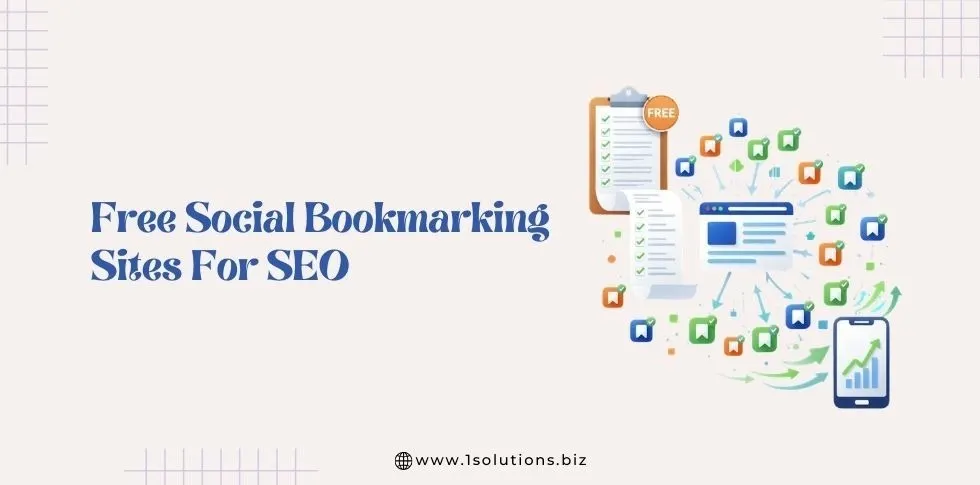Launching and growing a Shopify store takes more than a great product and beautiful design. You also need automation, optimization, and marketing tools to manage operations efficiently and boost sales.
Fortunately, Shopify’s App Store offers thousands of applications that can simplify almost every aspect of your business – from marketing and SEO to inventory management and security.
However, choosing the right apps can be confusing, especially when you’re trying to avoid unnecessary costs. Many merchants spend hundreds of dollars on premium apps without realizing that several free Shopify apps can deliver the same or better results.
This article explores ten free Shopify apps that every store owner should install to save time, enhance performance, and increase revenue. Whether you want to automate reviews, improve SEO, connect to marketplaces, or optimize mobile experience, these tools can make a noticeable difference in your store’s success.
Before diving into the list, let’s understand why free Shopify apps are so important and how they can help you grow without stretching your budget.
Why Using Free Shopify Apps Matters
Running a Shopify store involves multiple ongoing costs themes, domains, marketing, and advertising. Adding premium apps on top can quickly inflate your monthly expenses. Free apps allow you to access essential functionality without upfront investment.
Here’s why they matter:
- Cost efficiency: You can start scaling your business operations without increasing overhead.
- Testing flexibility: Free apps let you experiment before investing in premium upgrades.
- Improved productivity: Many apps automate repetitive tasks like email follow-ups or review collection.
- Better user experience: Free tools can help optimize navigation, mobile layouts, and performance, improving your store’s usability and conversions.
You can further enhance the performance of your Shopify site by following this Shopify SEO guide, which explains how apps and SEO work together to improve rankings and visibility.
Also Read: 10 Traffic Driving Strategies for Your Shopify Store
1. Judge.me – Product Reviews & UGC
Category: Customer Trust & Social Proof
Why you need it:
Product reviews are essential for trust-building. Judge.me helps you collect and display customer reviews with star ratings and photos, improving credibility and conversions.
Key Features:
- Unlimited product reviews with images and videos
- Customizable review widgets
- Automatic email requests for review collection
- Rich snippets support for Google SEO
Pros:
- Easy integration with most Shopify themes
- Helps improve SEO with structured data
- Boosts trust and conversion rates
Cons:
Limited advanced design options in the free plan
Best For:
Stores looking to increase trust and display authentic user-generated content.
Tip:
To strengthen your review strategy, check out Security Measures in Shopify Development: Protecting Customer Data and Building Trust. It explains how maintaining security enhances customer confidence, making reviews even more effective.
2. Shopify Email – Email Marketing Made Simple
Category: Marketing & Retention
Why you need it:
Shopify Email lets you send branded emails directly from your dashboard, helping you stay connected with customers without needing a third-party platform.
Key Features:
- Free for up to 10,000 emails per month
- Customizable templates for promotions and newsletters
- Performance tracking for each campaign
- Seamless integration with Shopify store data
Pros:
- Easy setup and automation
- No coding required
- Fully synced with your store
Cons:
Basic analytics compared to dedicated email marketing tools
Best For:
Merchants who want an affordable, integrated email marketing solution.
Implementation Tip:
Use this alongside traffic-building tactics covered in 10 Traffic-Driving Strategies for Your Shopify Store. Pairing email campaigns with SEO and social strategies multiplies your organic reach.
3. Google & YouTube by Shopify
Category: Advertising & Reach Expansion
Why you need it:
This app connects your store to Google Merchant Center and YouTube Shopping, allowing you to promote products directly across Google Ads and YouTube surfaces.
Key Features:
- Automatic product feed sync to Google
- Easy campaign setup inside Shopify
- Access to Google Shopping and YouTube ad placements
- Real-time performance tracking
Pros:
- Expands product visibility across Google platforms
- Supports free listings and paid ads
- Excellent for omnichannel marketing
Cons:
- Requires Google Merchant Center setup
- Limited customization compared to standalone Google Ads
Best For:
Merchants who want to attract high-intent shoppers using Google’s ecosystem.
Pro Tip:
If you plan to scale paid promotions, review How to Sell More with Google Shopping Ads. It offers practical guidance on running optimized product campaigns.
Also Read: YouTube Subscriber List: How to See Who Subscribed to Your Channel
4. DSers – AliExpress Dropshipping
Category: Inventory & Sourcing
Why you need it:
DSers is the official AliExpress dropshipping partner for Shopify. It automates order placement, tracking, and supplier management.
Key Features:
- Bulk order placement with one click
- Multiple supplier mapping for price comparison
- Auto-updates for inventory and prices
- Order tracking and fulfillment sync
Pros:
- Officially approved by AliExpress
- Free for core features
- Reliable automation for large orders
Cons:
Limited advanced analytics in the free version
Best For:
Entrepreneurs running or testing dropshipping models.
Related Insight:
If you’re exploring alternative platforms for expansion, read Top 5 eCommerce Platforms to Build Your eCommerce Store. It compares Shopify with other major platforms, helping you make informed scaling decisions.
5. Oberlo – Find Products to Sell Online
Category: Product Sourcing
Why you need it:
Oberlo is one of the most trusted Shopify apps for sourcing trending products. It lets you import items from global suppliers directly into your store.
Key Features:
- Product discovery and import from verified suppliers
- Real-time inventory and pricing updates
- Simple order fulfillment
- Built-in profit margin calculator
Pros:
- Ideal for new sellers
- User-friendly interface
- Great supplier reliability
Cons:
Primarily focused on AliExpress; limited global supplier base
Best For:
New Shopify entrepreneurs testing new niches without large inventory investments.
6. Plug in SEO – Optimize Your Store for Search Engines
Category: SEO & Optimization
Why you need it:
Plug in SEO scans your Shopify site for technical errors and SEO improvements. It helps you identify missing tags, slow pages, and broken links.
Key Features:
- Automated SEO health checks
- Custom recommendations for fixes
- Integration with meta tags, headings, and schema
Pros:
- Great for non-technical users
- Boosts visibility through on-page improvements
Cons:
Limited automation in the free version
Best For:
Stores focusing on organic traffic growth.
Tip:
Follow the steps outlined in Shopify SEO: The Guide to Optimizing Your Shopify Store to implement detailed SEO improvements beyond this app.
7. Facebook & Instagram by Meta
Category: Social Commerce
Why you need it:
This official Meta app integrates your Shopify products with Facebook and Instagram, allowing customers to shop directly from social posts.
Key Features:
- Sync catalog to Meta Commerce Manager
- Create shoppable posts and ads
- Track conversions through Meta Pixel
- Manage campaigns within Shopify
Pros:
- Expands reach to billions of users
- Supports both organic and paid social marketing
Cons:
Requires careful ad setup for accurate tracking
Best For:
Businesses leveraging social media for brand discovery.
Pro Tip:
Pair this app with the insights from How to Maximize Your eCommerce Potential with Shopify Store Development. The post explains how optimizing design and store structure improves ad conversions.
8. SEO Image Optimizer & Speed
Category: Speed & Media Optimization
Why you need it:
Page speed directly affects SEO rankings and user experience. This app automatically compresses and optimizes your store images for faster loading.
Key Features:
- Bulk image compression
- Automatic alt tag generation
- Lazy loading support
- Integration with Google PageSpeed
Pros:
- Quick performance improvements
- Helps with Core Web Vitals metrics
Cons:
Limited free optimization quota per month
Best For:
Stores with many products and high-resolution images.
Recommendation:
Pair this with insights from How to Optimize Shopify Store for Mobile. Faster, lighter images lead to better mobile rankings and improved conversions.
9. TikTok for Shopify
Category: Video & Advertising
Why you need it:
This app integrates TikTok Ads with Shopify, helping you create short-form video campaigns to promote products to younger audiences.
Key Features:
- Sync product catalog for video ads
- Easy campaign creation from dashboard
- Pixel integration for conversion tracking
Pros:
- Expands brand visibility
- Ideal for lifestyle and fashion niches
Cons:
Requires understanding of TikTok ad formats
Best For:
Brands targeting Gen Z and younger demographics.
Additional Resource:
Explore How to Balance Usability with SEO for insights on maintaining performance and design balance when adding marketing pixels or widgets.
10. Shopify Inbox – Live Chat for Sales & Support
Category: Customer Support
Why you need it:
Shopify Inbox allows you to chat with customers in real time, manage inquiries, and even close sales directly through chat.
Key Features:
- Real-time chat from web and mobile
- Saved responses and chat automation
- Integration with Facebook Messenger and Instagram
Pros:
- Increases engagement and reduces cart abandonment
- Completely free and integrated
Cons:
Basic automation compared to third-party chat apps
Best For:
Stores that want direct, personalized communication with buyers.
Insight:
If you’re expanding your store across multiple channels, read How to Link eBay to Shopify Store. It explains how integration and centralized management can simplify customer support operations.
FAQs About Free Shopify Apps
1. Are free Shopify apps safe to use?
Yes, apps listed in the official Shopify App Store are vetted by Shopify. Always review ratings and permissions before installation to ensure safety and compatibility.
2. How many apps should I install on my Shopify store?
Install only what you need. Too many apps can slow down your site. Focus on performance, SEO, and marketing essentials first.
3. Do free Shopify apps include support?
Most free apps include basic support or documentation. However, response times may vary compared to premium plans.
4. Can I switch from free to paid plans later?
Yes. Many free apps offer premium upgrades that unlock more features as your business grows.
5. How do free apps affect website speed?
Apps with heavy scripts can slow performance. Use optimization tools like SEO Image Optimizer & Speed and follow best practices from How to Optimize Shopify Store for Mobile.
6. Which free apps are best for SEO?
Plug in SEO and SEO Image Optimizer & Speed are excellent for improving search visibility. You can combine them with the strategies from Shopify SEO: The Guide to Optimizing Your Shopify Store.
7. Do I need developer help to install Shopify apps?
Most free Shopify apps are plug-and-play. However, for complex integrations or theme customizations, you may want to hire expert Shopify development company.
Conclusion
The right combination of free Shopify apps can completely transform how you manage, market, and scale your store. From improving SEO and automating emails to optimizing speed and expanding sales channels, each of these tools brings tangible benefits without any upfront cost.
Start by installing a few essential apps like Shopify Email, Plug in SEO, and Shopify Inbox. These will cover your core needs communication, optimization, and customer service. As your store grows, explore additional apps for advertising and product sourcing.
For a deeper look into building a strong foundation for your Shopify store, explore Top 10 Reasons to Choose Shopify for eCommerce. It explains why Shopify remains one of the most flexible and reliable platforms for online businesses today.
By combining free tools with proven optimization strategies, you can build a store that attracts traffic, converts visitors, and sustains long-term growth.