Social media platforms are a great medium for standing out in social media. Websites like Facebook, Twitter, Instagram, and LinkedIn can help you grow and popularize your content or services.
LinkedIn can be a great channel to develop your personal brand and even build yourself within your niche as an influential thought leader. But to optimize the benefits of the platform, you need to understand how it works, what produces the best response, and how to make effective use of its various resources.
To help with this, we’re going to go over 10 things you can do in this post to become more active on LinkedIn, including how much you should post when to post, and how to take advantage of some of the cool features of LinkedIn, such as LinkedIn Live, popularity hashtags and post analytics.
By following these tips and you will be well on your way to creating a stronger presence on LinkedIn.
Post Regularly But Not Too Much

On LinkedIn, maintaining a consistent posting process is key – but posting too much can harm your presence.
Research shows found that influencers who post on LinkedIn more than 50 times a month see an average of 26 engagements per post, whereas those who post between 30-50 times a month see an average of 56 engagements, and those who post less than 30 times a month see an average of even greater engagement.
Based on this, for optimum participation, we suggest posting at least 2-3 times a week – but no more than 30 times a month.
If your post is relevant too – try to post in the mornings, maybe on your way to work. Then, later in the day/evening, you can revisit those posts to respond to any comments you have had and increase your interaction.
Also Read: The Best and Worst Times to Post on Social Media
Avoid Using Lots Of Automation

Automation can be a fantastic time-saver – but the visibility can also be negative.
For example, it’s easy to set up a rule that says, “If there is a blog that mentions ‘X’ keywords, post it on my LinkedIn feed.” We’ve seen this used to the extreme, though, with some people posting hundreds of times a month.
As noted in the previous point, posting too much on LinkedIn will potentially decrease your participation, while the systems of LinkedIn can spot when individuals use automation and can cover your posts so that no one can see them.
You can also look to restrict the number of posts to no more than 30 times a month if you are going to use automation software on LinkedIn.
Share Video And Visual Content

Research shows that image articles get 94 percent more overall views. However, you can also add images, slides, or podcasts to a post or even documents that LinkedIn introduced back in 2019, not just including photos.
In reality, documents can be transformed into LinkedIn carousel posts-if you upload a set of visuals as a document, LinkedIn will display it as a carousel that users can side-swipe through.
When uploading content, it should be noted that, rather than posting a link to another site that hosts it, LinkedIn prefers users to upload their content directly to their website. If you’re posting a video, for instance, instead of posting a YouTube connection, it’s easier to upload it to LinkedIn.
Don’t Just Share Your Own Content

TippingPoint Labs and Joe Pulizzi of the Content Marketing Institute invented the 4-1-1 Rule. It can also be extended to LinkedIn, although it was originally developed with Twitter in mind.
The rule states that
“For every one self-serving post, you should repost one relevant post and most importantly share four pieces of relevant content written by others.”
You are not only sharing your own content by following this law, but you are also offering valuable insights important to your audience written by others. This can be the material, news, and trends of an industry thought leader.
At the same time, adding your opinion is relevant, too. Some people only like or share posts they have read, or without even reading them often. By inserting your own thoughts, questions, or another commentary inside the comments, you may set yourself apart.
Tell people what you think about the points that the article makes, and don’t be afraid to disagree with anything politely and suggest a different point of view. This will launch a conversation, and you’ll find that there’s a lot more interaction in the thread.
Don’t Be Salesy

Although you’re obviously trying to market yourself and your business, it’s best to avoid being too pushy in your LinkedIn posts about this.
Try not to post explicitly about your product, for example, as it may sound like an advertisement and turn people away. It’s easier to engage in discussions in the form of thought leadership because if people like what you hear, they’ll go and check your website and eCommerce product offering.
It is all about establishing relationships at this point and making new connections.
Also Read: How to Amplify your Content Reach In LinkedIn
Go Live

Try Live LinkedIn. This may be anything from a camera monologue, a guest webinar, or live streaming from an event.
Some 79% of advertisers say that live video contributes to more genuine interactions with the viewer, while 82% of viewers would rather watch a brand’s live video than read a social message.
Compared to standard video uploads, LinkedIn live videos often see more interaction, with 7X more responses and 24X more comments, on average.
Tag Influencers And Employees

They will be informed of the mention, fostering interaction, when you tag another user inside your LinkedIn message.
You don’t need to be specifically related to people you tag, you can even tag people who are related to the second degree. However, it’s important to only tag individuals who are applicable to the message, otherwise, it could be seen as spam.
Be proactive about who you list, and try not to over-mention the same individuals all the time. In the post, do not tag too many people either – a post that includes a long list of names looks a little spammy.
Create LinkedIn-Specific Content
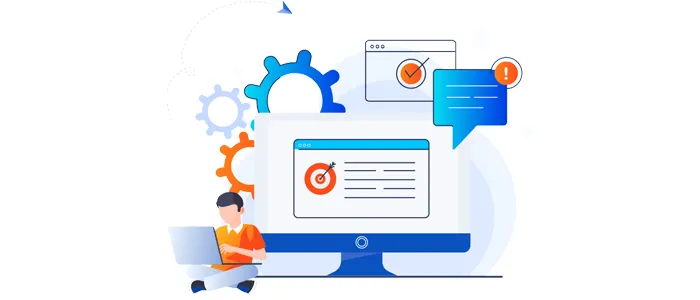
There’s an urge when you make a post to share it everywhere – on your LinkedIn, Twitter, Facebook accounts, etc. Bear in mind, though, that on each of those platforms you will have several of the same fans, and they will see the same post from you everywhere they go, which can get redundant and boring quickly.
Creating original posts for each website is much easier.
Use Hashtags

Adding hashtags to your posts can help discover your content, as well as help LinkedIn categorize and distinguish your posts from other content.
It’s crucial that specific hashtags are always added, not just common ones. When hashtags are used well, it allows others to find your content more quickly in their searches. Using hashtags will also guarantee that your article will come up as one of the choices when members are searching for information on a certain subject.
To see a suggested list of common hashtags similar to the hashtags you follow, try clicking on ‘Discover more’ under ‘Followed Hashtags’ at the bottom left of your LinkedIn homepage.
By clicking on the hashtags you follow, then clicking on the 3 dots, and then ‘Discover new hashtags’, you can also do this.
What’s very helpful about the suggested page of hashtags is that it shows you the number of individuals who follow the hashtags, so you can prioritize those with the greatest following. It’s important not to use hashtags with no followers, which are very niche.
Optimize Your Content Based On Analytics

Tap the ‘Me’ icon at the top of your LinkedIn homepage to access analytics on the posts you’ve posted. Tap ‘Posts & Activity’ under ‘Manage’.
You can see all your recent posts there, with an analytics icon below each of them. You can find real-time details about the posts you have shared here, which will help you understand your audience better, as well as which posts have done better than others.
With these insights, if you have been effective in optimizing your post to gain exposure with the right people, you will better understand. Make a note of the posts that performed best, and understand why they succeeded and what you should duplicate.
Was it because you used a certain hashtag, or because a certain influencer was tagged? Is it because that unique subject struck a chord with individuals?
If you have an understanding of why you can play with replicating the post style and try to see whether or not you get better interaction levels.
As we move past the COVID-19 pandemic, and into a new era of economic rebuilding, LinkedIn continues to expand and is likely to become an increasingly powerful forum.
This will lead to new opportunities, and those beginning to develop their presence on the platform will now have the greatest opportunity to capitalize on this and optimize their ability on the platform.





























