WordPress powers over 40% of the web, making it the world’s most popular content management system. Its success lies not just in its flexibility and ease of use but also in the vast ecosystem of plugins that extend its capabilities.
Whether you are running a blog, business site, or e-commerce store, the right plugins can transform your website’s performance, security, and user experience.
With more than 60,000 plugins available in the WordPress directory, finding the essentials can feel overwhelming. To save you time and help you build a better website, we have compiled a detailed list of 11 must have WordPress plugins that deliver outstanding functionality, reliability, and value.
These plugins have been tested by professionals, recommended by WordPress developers, and trusted by millions of site owners. From SEO optimization to backups and security, this guide will help you build a strong, fast, and secure WordPress website in 2025.
1. Yoast SEO – The Complete SEO Toolkit

Search engine visibility is vital for any website, and Yoast SEO remains one of the most powerful tools to optimize your site for Google and other search engines.
It allows you to easily add meta titles, meta descriptions, and focus keywords to your pages and posts. The plugin also evaluates your content’s readability and keyword usage to ensure it meets modern SEO standards.
Key Features:
- Real time on page SEO analysis
- Readability checker to enhance user engagement
- XML sitemap generation
- Schema markup for better rich results
- Control over canonical URLs to avoid duplicate content
Yoast SEO is perfect for beginners and professionals alike who want a strong SEO foundation without deep technical knowledge.
2. WP Rocket – Speed Optimization Made Simple
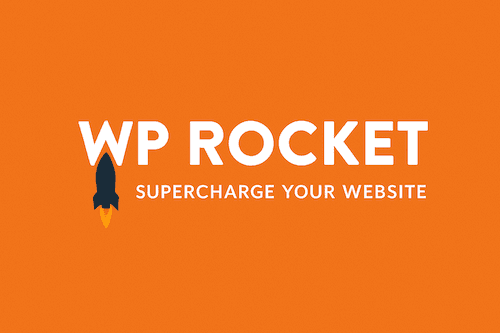
Website speed directly impacts both user experience and rankings. WP Rocket is one of the best caching plugins available for WordPress, known for its simplicity and powerful results.
Once activated, it automatically implements caching, file compression, and lazy loading to boost page loading times significantly.
Key Features:
- Page and browser caching
- Database optimization
- Lazy loading for images and videos
- Minification of CSS, JavaScript, and HTML files
- Compatibility with CDNs for global speed improvement
Faster sites lead to better user retention, higher conversions, and improved SEO scores. For those seeking technical speed optimization, WP Rocket delivers exceptional value.
3. UpdraftPlus – Reliable Backup and Restore Solution

Every website needs regular backups to prevent data loss caused by hacks, crashes, or accidental errors. UpdraftPlus is a trusted plugin that simplifies backup management and recovery.
It lets you schedule automatic backups and store them on external cloud services such as Google Drive, Dropbox, or Amazon S3.
Key Features:
- One click backup and restore functionality
- Scheduled and manual backups
- Cloud storage integration
- Easy migration between sites
- Incremental backup options in the premium version
A solid backup strategy ensures peace of mind, and UpdraftPlus makes it effortless to protect your WordPress site.
4. Wordfence Security – Advanced Website Protection

Cybersecurity threats are growing rapidly, and WordPress sites are common targets. Wordfence Security is one of the most comprehensive security plugins that keeps your website safe from malware, brute force attacks, and malicious bots.
Key Features:
- Real-time firewall and malware scanning
- Two-factor authentication for secure logins
- IP blocking and country-level access control
- Email alerts for security issues
- Regular updates to protect against new threats
Installing Wordfence ensures that your website’s data, users, and reputation stay protected around the clock. If you are a beginner, read our guide how to maintain your WordPress website.
5. Elementor – The Ultimate Page Builder

When it comes to design flexibility, Elementor is the most popular drag and drop page builder for WordPress. It allows you to create stunning, professional websites without writing a single line of code.
Whether you want to build landing pages, portfolios, or entire websites, Elementor gives you full control over design and layout.
Key Features:
- Visual drag and drop editor
- Hundreds of ready to use templates
- Mobile responsive design control
- Integration with WooCommerce and marketing tools
- Real time editing and styling options
Elementor is ideal for business owners and designers who want to achieve high quality designs without hiring a developer.
6. Akismet Anti Spam – Keep Your Comments Clean
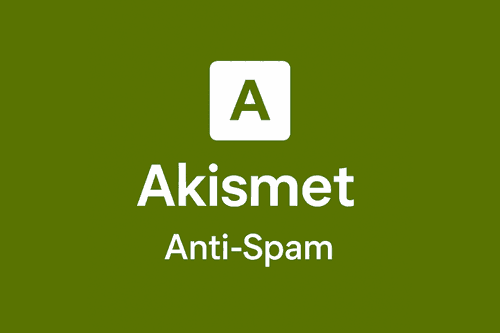
Spam comments can clutter your site and harm its credibility. Akismet Anti Spam, developed by Automattic, automatically filters spam comments before they appear on your posts.
It uses advanced algorithms and community feedback to identify and block spam effectively.
Key Features:
- Automatic spam detection
- Detailed comment history to review flagged messages
- Integration with contact forms
- Lightweight and easy to configure
By keeping your comments section clean, Akismet enhances user trust and reduces unnecessary moderation work.
7. WooCommerce – The E-commerce Powerhouse

If you plan to sell products or services online, WooCommerce is the leading e-commerce plugin for WordPress. It powers millions of online stores and provides complete control over products, inventory, and payments.
Key Features:
- Seamless integration with WordPress themes
- Support for multiple payment gateways
- Inventory and order management tools
- Extensive extensions for shipping, taxes, and marketing
- Analytics dashboard to track performance
- WooCommerce is open source, flexible, and scalable, making it the go to choice for both small businesses and large online retailers.
Read our guide for how to SEO audit your ecommerce store to improve its performance and get more visitors online.
8. WPForms – Easy Form Builder for Every Need

Contact forms are an essential part of any website, and WPForms makes it simple to create them. With its intuitive drag and drop interface, you can design contact forms, survey forms, payment forms, and more in minutes.
Key Features:
- Drag and drop form builder
- Prebuilt form templates
- Integration with marketing tools like Mailchimp and HubSpot
- Spam protection with reCAPTCHA
- Responsive and mobile friendly design
WPForms is beginner friendly yet powerful enough for professional use, helping you connect with visitors seamlessly.
9. MonsterInsights – Google Analytics Simplified

To make informed decisions about your website, you need accurate data. MonsterInsights brings Google Analytics directly into your WordPress dashboard, helping you understand your visitors without technical complexity.
Key Features:
- Easy Google Analytics integration
- Real time data tracking
- Enhanced e-commerce and event tracking
- Reports on top pages, traffic sources, and user behavior
- GDPR compliance features
Monitoring user activity helps you identify what works, optimize your content, and grow your audience effectively.
10. Smush – Image Optimization for Faster Loading
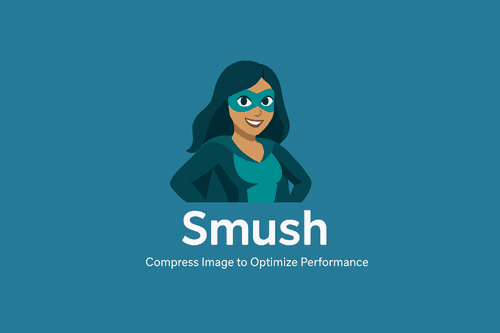
Images enhance visual appeal but can slow down websites if not optimized. Smush automatically compresses and resizes images without compromising quality, ensuring your site loads faster and performs better.
Key Features:
- Automatic image compression and resizing
- Bulk optimization for existing media
- Lazy loading to improve page speed
- Integration with popular page builders
- Optimization of WebP images for modern browsers
For additional performance enhancement, check out our article on Top 10 Speed Optimization WordPress Plugins to discover how tools like Smush can work alongside caching plugins.
11. LiteSpeed Cache – Performance Booster

If your website runs on a LiteSpeed server, this plugin is an essential performance tool. LiteSpeed Cache combines caching, image optimization, and code minification to deliver blazing fast load times.
Key Features:
- Full page caching for dynamic websites
- Image optimization with lossless compression
- CSS and JS minification and combination
- CDN support for global delivery
- Database cleanup and optimization
LiteSpeed Cache is ideal for improving Core Web Vitals and boosting performance scores. You can explore our detailed tutorial, How to Get 100 WordPress Optimization with LiteSpeed Cache Plugin, to implement it effectively.
Bonus Tip: Keep Plugins Updated
While plugins enhance functionality, outdated ones can introduce vulnerabilities. Always:
- Update plugins regularly to ensure compatibility and security.
- Remove unused or redundant plugins to reduce load and potential conflicts.
- Backup your website before major updates using UpdraftPlus.
- Test updates in a staging environment if possible.
Following these steps ensures your WordPress website remains secure, fast, and fully functional throughout the year.
How to Choose the Right Plugins for Your Website
Before installing every popular plugin you find, remember that quality is better than quantity. Here are a few tips for choosing wisely:
Check ratings and reviews: Look for plugins with consistent updates and high user satisfaction.
Verify compatibility: Ensure the plugin works with your current WordPress version and theme.
Test performance: Some plugins can slow your site. Use tools like GTmetrix or PageSpeed Insights to monitor performance changes.
Prefer reputable developers: Plugins from trusted authors are more likely to be secure and regularly maintained.
Evaluate necessity: Only install plugins that serve a clear purpose for your website goals.
By choosing carefully, you maintain site performance while benefiting from extended functionality.
Must Read- 10 Reasons Your WordPress Site is Slow and How to Fix It.
Take Away
WordPress plugins are the backbone of a powerful, functional, and secure website. The right combination can help you manage SEO, speed, backups, and design with ease.
The 11 must have WordPress plugins listed here from Yoast SEO and WP Rocket to LiteSpeed Cache and Wordfence Security provide a strong foundation for any type of website in 2025.
Each plugin serves a specific role in improving your site’s visibility, security, performance, or usability. Together, they form a complete toolkit for creating a professional online presence.
By maintaining your plugins and optimizing performance, you ensure that your WordPress website remains competitive, secure, and user friendly in 2025 and beyond.






























