Are you having trouble increasing the conversion rate of your eCommerce store? If you replied yes, you’re not alone. It’s challenging for many online store owners to turn visitors into paying customers.
You can easily improve your store’s sales by focusing on conversion rate optimization. You can also double the conversions by using a few easy tricks.
We’ll show you 16 ways to increase your eCommerce conversion rate in this article. Let’s get started…
Basic Conversion Optimization Tricks

When it comes to increasing the conversion rate of your eCommerce shop, you can start with some simple tips that are fast and easy to implement. Let’s take a look at them…
Improve Your Product Descriptions

One of the reasons customers do not buy your goods is that they lack the requisite details to decide if it is the right purchase for them. Customers want to know exactly what they’re buying and whether it’ll meet their needs.
You will help your guests convert by enhancing your product details. For example, you should provide information about the build quality, sizes, colours, and other aspects of your items.
Use More Product Images and Videos
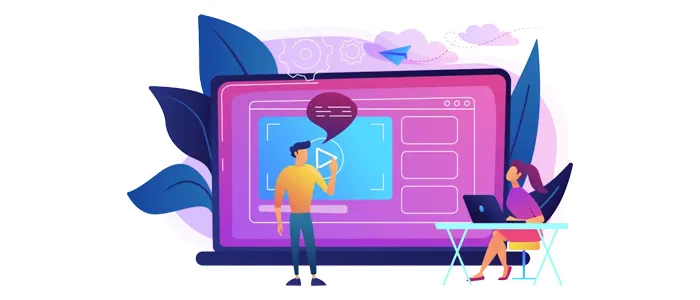
While adding a summary eliminates some of the uncertainty your consumers may have before purchasing, you can also improve your conversions by including more high-quality product photos and videos.
Make sure the advertising photos clearly represent the product’s various features, styles, colours, and other characteristics. They should make it easier for consumers to make a buying decision.
Another way to increase conversions is to include product images. You may have product demonstration videos or tutorials that highlight the product and discuss its features. Video will help you engage and trust your guests.
A/B testing, also known as split testing, is the process of experimenting with your product pages to see which elements help improve your conversion rate.
You can experiment with different page designs, CTA text, colour, button placement, pictures, copy, and just about everything else. Then, based on the results of the experiment, decide which version performed better.
Google Optimize, a free Google app, can be used to run split tests. It assists you in conducting experiments to determine which elements are effective and which are not. You will also see all of the results from your experiment in Google Analytics if you add them to your Google Analytics account.
Create Compelling CTA Copies
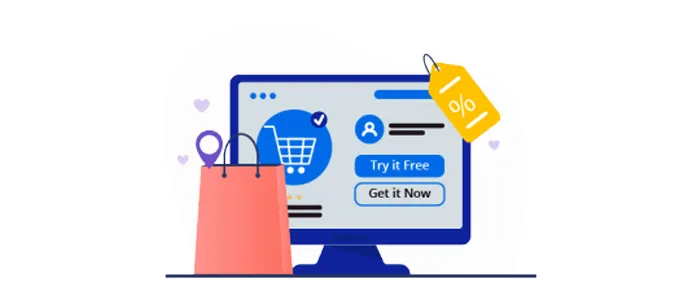
Change the CTA copy to make it more convincing when you’re checking various elements on your eCommerce store. Changing a few words will dramatically increase your conversions.
You may also deviate from the same CTAs used by many online retailers, such as Buy Now or Order Here. You can personalize your CTAs by writing a copy that persuades visitors to click on the button.
Here’s an example of how you can explain the value a user will get when they enter their email address and click the button.
Target Transactional Keywords on Your Store

Targeting transactional keywords is another easy way to boost your eCommerce store’s conversion rate. People use these search words when they want to purchase a product or sign up for a programme.
Looking at the Google Search Console report is a quick way to see which search words your site is ranking for.
Focus on Promoting Products to Converting Traffic

Do you know which websites to approach when it comes to marketing your products?
You can put more effort into marketing to websites that submit highly converting traffic by defining your top conversion sources. This will save you time, and you will know that your efforts will yield results.
With the ExactMetrics eCommerce plugin, you can do exactly that.
You will find similar websites to target after you’ve identified your top conversion sources. You may also use these resources to work on partnerships, guest posts, promotional deals, and more.
Leverage the Power of Social Proof

You can use social evidence to boost your sales now that you know some simple strategies for increasing your online store’s conversion rate.
When you provide evidence to your customers that other people are purchasing your goods, this is known as social proof. This puts their minds at ease and assists them in making a purchasing decision.
Let’s look at a few examples of how social evidence can be used.
Add Products Reviews, Testimonials, and Ratings
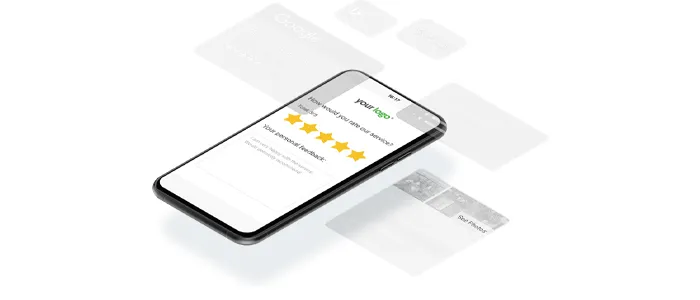
Adding product feedback, testimonials, and ratings to your eCommerce store is the first technique for leveraging the power of social evidence. They assist in assuring the consumer that they are making the best decision possible.
You may also send follow-up emails after a consumer purchase a product to obtain product feedback. You may inquire about their opinions and how they will rate your product. You may also entice people to write reviews by offering discounts or coupons.
You can collect feedback and ratings for your products using various plugins (both free and paid) in WordPress and then display them on the product page.
Use Recent Sales Notification Popups
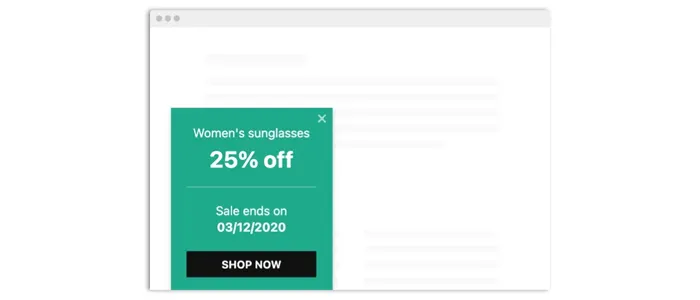
Next, you can use FOMO (fear of losing out) to increase website conversions. FOMO refers to the distress that a person feels when they believe they are missing out on something.
You can use this to your benefit by displaying sales notification popups on your eCommerce store. You may make them appear on your website automatically to indicate that someone else has recently bought a product from your shop.
TrustPulse is the best method for displaying these alerts. It’s free to get started, and it works with a number of eCommerce sites, including WooCommerce. It shows updates about recent transactions, email signups, and more using real-time monitoring.
Show Customers Using Your Products
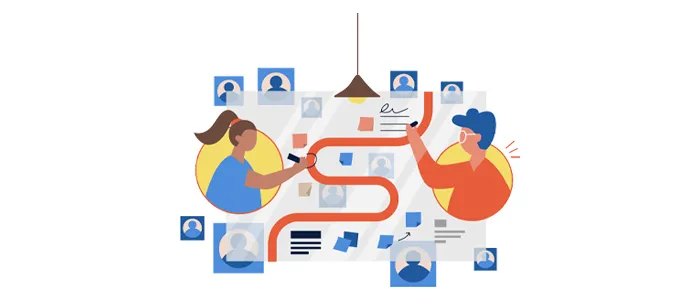
Displaying consumer showcases on your website is another way to use social evidence. When you view pictures or videos of customers using your products, this is known as a showcase.
They’re an effective way to gain visitors’ interest and guide them toward making a purchase. Showcases can also be used to demonstrate how items will appear in real life.
You can now capture pictures from your customers in a number of ways. After they’ve bought a product, you can ask them directly via email for input on their experience. You may also hold a contest, advertise it on social media, and offer the winner a reward while showing the images of the top contenders on your website.
You may use various WordPress plugins to create a gallery to display them on your website. Here’s a collection of the best WordPress photo gallery plugins for showcasing customer work.
Offer Incentives to Convert Visitors
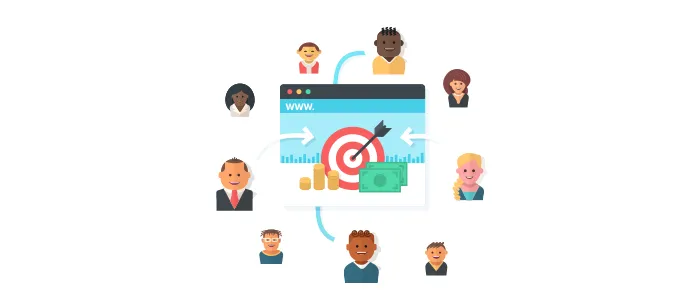
After that, you should give your guests enticing offers and rewards in order to turn them into paying customers. Here’s how you can use these benefits to increase the conversion rate of your eCommerce shop.
Offer Free Shipping on Specific Order Amount

You can begin by providing free shipping to your customers on orders exceeding a certain threshold.
If you run an eCommerce store that sells clothes and accessories, for example, you can give customers free shipping if their orders total more than $100. You may also have free return shipping if the product does not meet the customer’s expectations.
You can quickly add a free shipping notification bar to your WordPress website using OptinMonster. It comes with a range of models that you can personalize for your store. You can also change its settings and view the floating bar anywhere on your website using its campaign builder.
Use Exit Intent Popups to Reduce Cart Abandonment

Are your customers putting things in their shopping carts but then leaving them without doing anything? If you replied yes, you’re not alone. Abandoned tourists are a challenge for many eCommerce store owners.
You can use an exit-intent popup to solve this problem and help convert your guests by providing rewards like discounts or free shipping. Exit-intent popups appear just before a user closes the browser. They aid in capturing the attention of your visitors and reducing cart abandonment.
You can use OptinMonster to create exit-intent popups on your eCommerce store because it is very user-friendly. For example, thanks to OptinMonster’s exit purpose technology, Shockbyte, a game server provider, increased its revenue by 52 percent by restoring users who were leaving their website.
Run Special Event Flash Sales

Flash sales are another excellent way to provide benefits to your visitors while also increasing the conversion rate of your website. There are limited-time sales and deals that you can run on your website.
For special events like Black Friday or the holiday season, such as Christmas, flash sales are more successful. The sale can then be advertised on your website, on social media, and by email to your subscribers.
Use Countdown Timers to Create Urgency
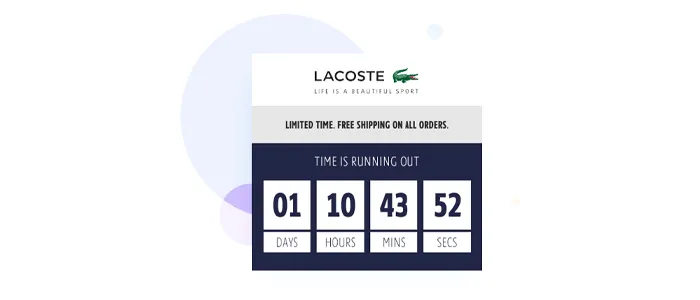
To generate urgency, combine your flash sale, holiday season discounts, and other promotional deals with a countdown timer. It notes that the discount is only available for a limited time and will expire if you do not use it.
You may also add a countdown timer to the top of your website and make it available on your homepage to ensure that they attract your users’ attention. OptinMonster is the perfect method for creating a countdown timer. It allows you to design a campaign in minutes, and the drag-and-drop builder allows you to customize all of the models.
For example, using OptinMonster’s countdown timer campaigns, Cracku increased conversions by 300 percent. It used a variety of popup models to show limited-time discounts and encourage users to enroll in its courses.
Improve User Experience of Your Store

After you’ve set up various promotional deals to entice customers to your website, you can consider your store’s user experience.
If your site takes too long to load or doesn’t run properly on various devices, you might be losing a lot of money. Furthermore, users should be able to quickly locate every product on your website. People can become frustrated and leave if navigation is difficult.
Here are a few fast tips for enhancing the user experience of your eCommerce store to help you solve these issues.
Ensure Your Online Store Website Loads Faster
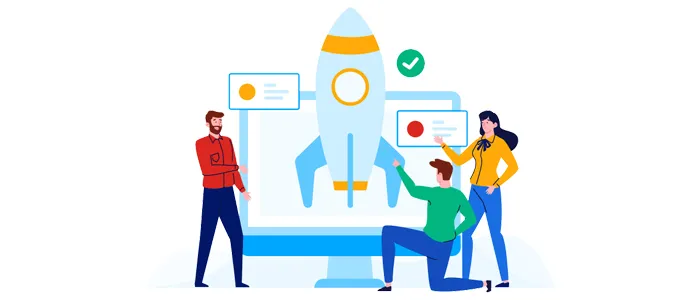
As previously mentioned, your eCommerce store can load quickly on the computer of your users. If it takes too long to load all of the images and display the content, the visitor will leave your website and go somewhere else. Your conversion rate will suffer as a result.
You can now ensure that your site loads faster in a variety of ways. To begin, you can use image compression software to reduce the size of your product images while maintaining their quality. The smaller your photos are, the faster they will load.
Using a content delivery network to speed up your site is another choice (CDN). A content delivery network (CDN) is a distributed network of servers. It quickly loads your website’s static content, such as photos. As a result, no matter where your tourists come from, they will be able to view your eCommerce shop immediately.
Make Your Checkout Process Easier
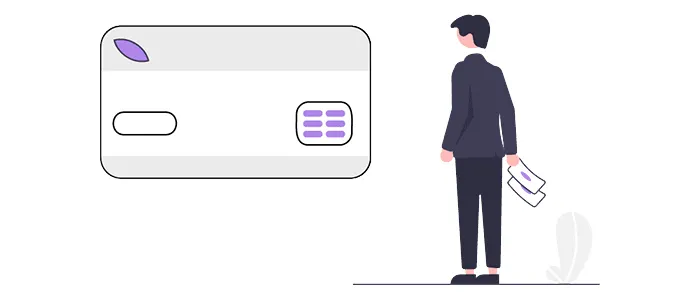
The checkout method is one of the most common reasons why people do not convert and leave shopping carts. Furthermore, many visitors prefer a guest checkout option because they do not want to build an account before making a purchase and want to check out quickly.
As a consequence, make sure your checkout method is quick and straightforward. By that the number of fields in your checkout form, you can eliminate unnecessary steps during the checkout process.
You can also make the process simpler by having multiple payment options and a guest checkout feature. If you’re using WooCommerce, for example, you can enable the option for customers to place orders without creating an account.
Provide a Smooth Navigation to Customers
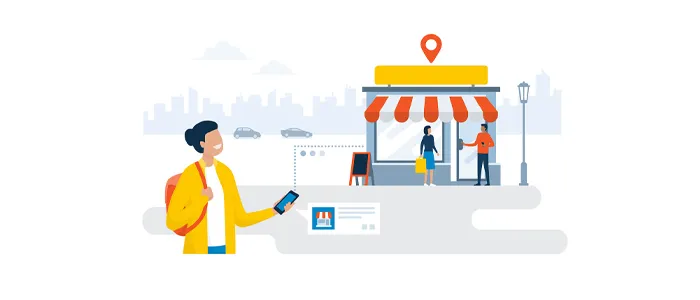
The last piece of advice we have for you is to provide your customers with a smooth navigation experience. In your eCommerce store, finding products and services should be easy. People would have a difficult time finding what they’re searching for if the site isn’t well-organized.
You can group related items under different categories to ensure that your website navigation is as seamless as possible. You can also use product tags to help tourists find what they’re searching for.





























