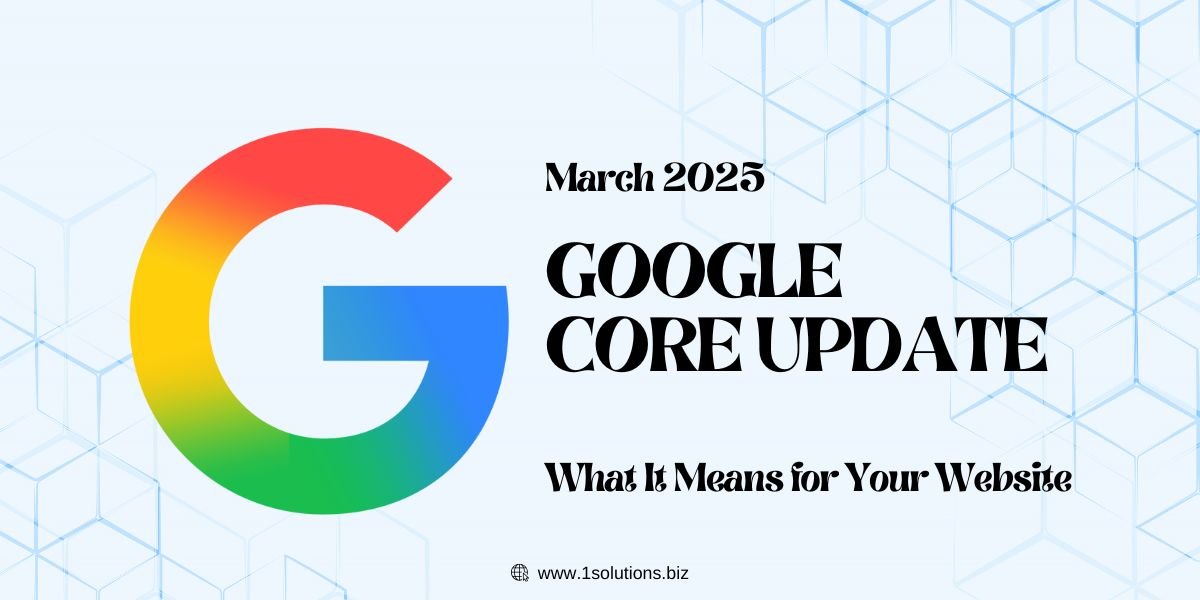What is WooCommerce?

WooCommerce is a plugin that turns a WordPress site into an online store. It was created by WooThemes, which were later acquired by Automattic, the company behind WordPress.com.
WooCommerce is now the most popular eCommerce platform on the web, powering over 30% of all online stores surpassing other popular options like Opencart eCommerce, Magento etc.
It’s a popular choice for small businesses, because it’s easy to set up and use, and it’s very affordable.
Like WordPress itself, WooCommerce is free and open-source software and convinces with regular updates. WooCommerce offers a variety of premium and free plugins, themes, and extensions that can be used to extend the functionality of WooCommerce.
WooCommerce is a powerful eCommerce plugin that helps you sell anything online. With WooCommerce, you can sell both physical and digital products, as well as offer product variations, manage your inventory, and ship orders to customers worldwide.
Here are some more details about what WooCommerce can do:
– Sell physical and digital products
– Offer product variations
– Manage inventory
– Ship orders to customers worldwide
– Accept payments through a variety of methods
– No transaction fees
If you’re looking for a flexible, powerful way to sell online, WooCommerce is the eCommerce solution for you.
Must Read – WooCommerce Store Maintenance Checklist You Should Not Miss
WooCommerce Advantages
There are many reasons why WooCommerce is so popular. In this article, we’ll share some of the advantages of using WooCommerce for your online store.
1. Free and Open Source

One of WooCommerce’s most significant assets is its large and active community, a vibrant ecosystem of users, developers, and enthusiasts. This collective knowledge and support system provides invaluable resources and fosters continuous innovation, making WooCommerce a resilient and evolving platform.
I. Community Composition and Engagement:
- Global User Base:
- WooCommerce boasts a global user base, encompassing businesses of all sizes and industries. This diversity ensures a wide range of perspectives and expertise within the community.
- Developer Contributions:
- A thriving community of developers contributes to WooCommerce’s core development, plugin creation, and theme design. This collaborative effort ensures continuous improvement and innovation.
- Active Forums and Support Channels:
- WooCommerce provides active forums, support channels, and social media groups where users can seek assistance, share knowledge, and collaborate.
- These platforms serve as valuable resources for troubleshooting issues, finding solutions, and learning best practices.
- Online Tutorials and Documentation:
- The community contributes to a wealth of online tutorials, documentation, and educational resources, making it easier for users to learn and master WooCommerce.
- The official woocommerce documentation is a great resource, please view the WooCommerce documentation.
II. Benefits of a Large and Active Community:
- Rapid Problem Solving:
- The large community ensures that users can quickly find solutions to their problems, as someone has likely encountered and resolved similar issues.
- This rapid problem-solving minimizes downtime and ensures a smooth store operation.
- Continuous Learning and Skill Development:
- The community provides ample opportunities for users to learn new skills, stay up-to-date with the latest trends, and expand their WooCommerce expertise.
- This continuous learning empowers users to optimize their stores and achieve their business goals.
- Plugin and Theme Development:
- The active developer community drives the creation of a vast library of plugins and themes, extending WooCommerce’s functionality and design options.
- This abundance of resources allows users to customize their stores to meet their specific needs.
- Feedback and Feature Requests:
- The community provides valuable feedback and feature requests, influencing the development roadmap and ensuring that WooCommerce remains relevant and user-friendly.
III. Impact and Significance:
- Enhanced Platform Resilience:
- The collective knowledge and support of the community make WooCommerce a resilient platform, capable of adapting to evolving market demands and technological advancements.
- Accelerated Innovation:
- The collaborative development model fosters rapid innovation, ensuring that WooCommerce remains a competitive and cutting-edge ecommerce solution.
- Empowered User Base:
- The community empowers users to take control of their online stores, providing them with the resources and support they need to succeed.
- Community driven security:
- Because there are so many users, and developers, security holes are often found, and patched, faster than with a closed source alternative.
Read Must – E-Commerce Platforms 2025: Choosing the Right Store for Your Online Success
2. Great Flexibility

WooCommerce’s great flexibility is a culmination of its open-source nature, extensive customization options, and the support of a large, active community. This multifaceted flexibility empowers businesses to adapt to diverse needs, drive innovation, and create truly unique online stores.
I. Foundational Flexibility: Open-Source and Customization:
- Open-Source Adaptability:
- The open-source core allows developers to directly modify and extend the platform, tailoring it to specific business requirements.
- This adaptability is crucial for businesses with unique workflows or specialized product offerings.
- To learn more about the flexibility of open source software, please view the Open Source Initiative website.
- Granular Customization:
- WooCommerce’s templating system and plugin ecosystem provide granular control over every aspect of the store, from product displays to checkout processes.
- This enables businesses to create bespoke user experiences that enhance customer engagement and conversions.
- For information on web design customization options, you can explore resources from W3Schools.
- Plugin Extensibility:
- The vast WordPress plugin repository provides endless possibilities to extend woocommerce.
- This plugin extensibility, allows for businesses to add almost any function to their ecommerce website.
II. Community-Driven Flexibility:
- Rapid Problem Solving and Innovation:
- The large and active community contributes to rapid problem-solving and continuous innovation, ensuring that WooCommerce remains adaptable to evolving market demands.
- This collective knowledge and support system provides invaluable resources and expertise.
- Developer Contributions and Resource Availability:
- The active developer community creates a wealth of plugins, themes, and tutorials, expanding WooCommerce’s functionality and design options.
- The official woocommerce documentation is a great resource, please view the WooCommerce documentation.
- Adaptability to Evolving Trends:
- The community helps Woocommerce stay up to date with the newest ecommerce trends.
III. Business Model and Scalability Flexibility:
- Diverse Business Model Support:
- WooCommerce accommodates diverse business models, including physical products, digital downloads, subscriptions, and memberships.
- This versatility makes it a suitable platform for a wide range of ecommerce ventures.
- Scalable Growth:
- The platform’s flexibility enables businesses to scale their operations as they grow, adapting to increasing traffic and sales volume.
- The “freemium” model allows a business to only pay for the features that they need.
IV. Impact and Significance:
- Empowering Unique Brand Experiences:
- Great flexibility empowers businesses to create unique and branded online stores that resonate with their target audience.
- This differentiation enhances brand recognition and customer loyalty.
- Driving Ecommerce Innovation:
- The platform’s adaptability and community-driven development contribute to continuous innovation in the ecommerce landscape.
- Enabling Business Success:
- By providing businesses with the tools and flexibility they need to succeed, WooCommerce fosters a dynamic and competitive online marketplace.
3. Scalability

Scalability is a critical factor for any growing online business, and WooCommerce, when properly configured, offers the potential to scale alongside your expanding operations. While it might have limitations compared to enterprise-level platforms, its flexibility and ecosystem provide a solid foundation for growth.
I. Core Scalability Factors:
- WordPress Infrastructure:
- WooCommerce’s scalability is intrinsically linked to the underlying WordPress infrastructure. Choosing a robust hosting provider with ample resources is essential for handling increasing traffic and data.
- For information on website scalability, you can look at resources from Cloudflare.
- Database Optimization:
- As your store grows, your database will accumulate more data. Optimizing database queries and implementing caching mechanisms are crucial for maintaining performance.
- Good database management is key to scalability.
- Caching and Content Delivery Networks (CDNs):
- Implementing caching plugins and utilizing CDNs can significantly improve page load times and reduce server load, enhancing scalability.
- CDNs are a great way to distribute the load of a website across a large network of servers.
- Code Optimization:
- Clean and efficient code, both in themes and plugins, is paramount for scalability. Minimizing unnecessary requests and optimizing code execution can prevent performance bottlenecks.
II. WooCommerce’s Scalability Enhancements:
- Plugin Ecosystem:
- WooCommerce’s extensive plugin ecosystem offers tools for optimizing performance, managing large product catalogs, and automating processes.
- This flexibility enables businesses to tailor their stores to handle increasing demands.
- API and Integrations:
- WooCommerce’s API allows for seamless integration with third-party services, such as inventory management systems and customer relationship management (CRM) platforms.
- These integrations can streamline operations and enhance scalability.
- For the official woocommerce documentation, please view the WooCommerce documentation.
- “Freemium” Model:
- The option to add premium extensions as needed, allows a business to scale up their website, as their business scales up.
III. Scalability Considerations and Best Practices:
- Hosting Optimization:
- Investing in high-performance hosting, such as VPS or dedicated servers, is crucial for handling large traffic volumes.
- Load Testing:
- Conducting regular load testing can help identify potential bottlenecks and ensure that your store can handle peak traffic.
- Regular Maintenance:
- Keeping WordPress, WooCommerce, and plugins up-to-date is essential for security and performance.
- Regular database maintenance is also important.
- Content Optimization:
- Optimizing images and other media files can significantly improve page load times and enhance scalability.
IV. Impact and Significance:
- Enabling Business Growth:
- Scalability ensures that your online store can grow alongside your business, allowing you to capitalize on increasing demand.
- Maintaining Performance and User Experience:
- Proper scalability measures ensure that your store remains fast and responsive, even during peak traffic periods, maintaining a positive user experience.
- Future-Proofing Your Business:
- Investing in scalability ensures that your store can adapt to future growth and evolving market demands, securing your business’s long-term success.
Must Read – 11 Best WordPress Themes For An Ecommerce Marketplace
4. Highly SEO Friendly

WooCommerce’s inherent integration with WordPress, a platform renowned for its SEO-friendly architecture, provides a significant advantage for online businesses seeking to improve their search engine rankings and drive organic traffic.
I. Foundational SEO Advantages:
- WordPress’s SEO Core:
- WordPress’s clean code, semantic markup, and customizable permalink structure lay a solid foundation for SEO.
- This allows search engines to easily crawl and index your store’s content.
- To learn more about SEO best practices, you can view resources from Google Search Central.
- Content Management Capabilities:
- WordPress’s robust content management system (CMS) allows for easy creation and optimization of product descriptions, blog posts, and other SEO-rich content.
- High-quality content is a key component of effective SEO.
- Plugin Integration:
- WooCommerce integrates seamlessly with popular SEO plugins like Yoast SEO and Rank Math, providing advanced tools for optimizing meta descriptions, title tags, and other on-page elements.
- These plugins simplify the process of implementing SEO best practices.
II. WooCommerce’s SEO Enhancements:
- Product Page Optimization:
- WooCommerce allows for detailed product descriptions, image alt tags, and structured data markup, enhancing product page visibility in search results.
- Optimizing product pages is crucial for attracting potential customers.
- Category and Tag Management:
- WooCommerce’s category and tag management system allows for the creation of organized and SEO-friendly product hierarchies.
- This helps improve site navigation and search engine indexing.
- Sitemap Generation:
- WooCommerce, in conjunction with SEO plugins, facilitates the creation of XML sitemaps, which help search engines discover and index your store’s pages.
- Sitemaps are essential for ensuring that all your content is indexed.
- URL Structure Customization:
- WooCommerce allows for customizable URL structures, enabling you to create SEO-friendly permalinks that include relevant keywords.
III. SEO Best Practices and Considerations:
- Keyword Research:
- Conducting thorough keyword research is essential for identifying relevant search terms and optimizing product descriptions and content.
- Mobile Optimization:
- Ensuring that your WooCommerce store is mobile-friendly is crucial for SEO, as Google prioritizes mobile-first indexing.
- For information on mobile first web design, you can look at resources from Mozilla Developer Network.
- Page Speed Optimization:
- Improving page load times is essential for SEO, as Google considers site speed a ranking factor.
- For information on website speed optimization, you can look at resources like Google’s PageSpeed Insights.
- Link Building:
- Building high-quality backlinks from reputable websites can significantly improve your store’s search engine rankings.
- Link building is a long term SEO Strategy.
IV. Impact and Significance:
- Increased Organic Traffic:
- Implementing SEO best practices with WooCommerce can significantly increase organic traffic to your online store.
- Improved Search Engine Rankings:
- Optimizing your store for search engines can lead to higher rankings in search results, making it easier for potential customers to find your products.
- Enhanced Brand Visibility:
- Higher search engine rankings can enhance your brand’s visibility and credibility, establishing your store as a trusted source for relevant products.
- Cost-Effective Marketing:
- Organic traffic from search engines is a cost-effective marketing strategy, reducing reliance on paid advertising.
5. Secure & Regularly Updated

In the ever-evolving digital landscape, security and regular updates are paramount for maintaining a trustworthy and reliable ecommerce platform. WooCommerce, with its open-source foundation and dedicated development team, strives to provide a secure and up-to-date environment for online businesses.
I. Security Foundations:
- WordPress Security Core:
- WooCommerce inherits the security measures implemented by the WordPress core, which includes regular security patches and updates.
- WordPress has a large security team that works to find and patch security holes.
- Open-Source Transparency:
- The open-source nature of WooCommerce allows for community scrutiny, enabling developers and security experts to identify and report potential vulnerabilities.
- For more information on code security, please view the OWASP Foundation website.
- Secure Coding Practices:
- The WooCommerce development team adheres to secure coding practices, minimizing the risk of security breaches and vulnerabilities.
- Payment Gateway Security:
- WooCommerce integrates with reputable payment gateways that adhere to PCI DSS standards, ensuring secure transactions and protecting customer data.
- For security best practices with online transactions, you can view resources from the PCI Security Standards Council.
II. Regular Updates and Maintenance:
- Core WooCommerce Updates:
- The WooCommerce development team releases regular updates to address security vulnerabilities, improve performance, and introduce new features.
- Keeping the core woocommerce plugin updated is vital.
- Plugin and Theme Updates:
- Regular updates for WooCommerce plugins and themes are essential for maintaining compatibility and security.
- It is important to keep all plugins and themes updated.
- WordPress Core Updates:
- Because woocommerce runs on wordpress, keeping wordpress core updated is also very important.
- To stay up to date on wordpress security, look at the wordpress official website.
- Community-Driven Bug Fixes:
- The active community contributes to rapid bug fixes and security patches, ensuring a stable and reliable platform.
III. Security Best Practices and Considerations:
- Strong Passwords and User Management:
- Implementing strong passwords and managing user access levels are crucial for preventing unauthorized access.
- Regular Backups:
- Performing regular backups of your WooCommerce store ensures that you can restore your data in case of a security breach or data loss.
- SSL Certificate:
- Installing an SSL certificate is essential for encrypting data transmitted between your store and customers, protecting sensitive information.
- Security Plugins:
- Utilizing security plugins can enhance your store’s security by providing features like firewalls, malware scanning, and intrusion detection.
IV. Impact and Significance:
- Building Customer Trust:
- A secure and regularly updated platform builds customer trust, encouraging them to make purchases and share their personal information.
- Protecting Sensitive Data:
- Implementing robust security measures protects sensitive customer data, preventing financial losses and reputational damage.
- Ensuring Business Continuity:
- Regular updates and backups ensure business continuity, minimizing downtime and data loss in case of unforeseen events.
- Maintaining Platform Reliability:
- Regular updates help keep the platform performing at its best.
Must Read – 17 Best WooCommerce WordPress Themes
6. Interactive Community
WooCommerce’s vibrant and interactive community is a significant asset, fostering collaboration, knowledge sharing, and mutual support. This collaborative environment empowers users to learn, grow, and overcome challenges together.
I. Community Structure and Engagement:
- Diverse User Base:
- The WooCommerce community comprises a diverse range of users, including store owners, developers, designers, and marketers, creating a rich tapestry of expertise.
- Active Forums and Support Channels:
- WooCommerce provides active forums, support channels, and social media groups where users can engage in discussions, ask questions, and share solutions.
- These platforms are vital for trouble shooting, and finding solutions.
- Developer Contributions:
- A thriving developer community contributes to plugin and theme development, ensuring a continuous flow of innovative solutions.
- This collaborative development ensures woocommerce stays up to date.
- Online Tutorials and Resources:
- The community creates a wealth of online tutorials, blog posts, and video resources, making it easier for users to learn and master WooCommerce.
- The official woocommerce documentation is a great resource, please view the WooCommerce documentation.
II. Benefits of an Interactive Community:
- Peer-to-Peer Support:
- Users can rely on peer-to-peer support, receiving assistance from experienced community members who have encountered and resolved similar issues.
- This type of support can be invaluable.
- Knowledge Sharing and Skill Development:
- The community fosters knowledge sharing, enabling users to learn new skills, stay up-to-date with industry trends, and expand their WooCommerce expertise.
- Plugin and Theme Recommendations:
- Community members often share recommendations for plugins and themes, helping users discover valuable tools and resources.
- Feedback and Feature Requests:
- The community provides valuable feedback and feature requests, influencing the development roadmap and ensuring that WooCommerce remains user-centric.
III. Community Impact and Significance:
- Enhanced Problem Solving:
- The collective knowledge of the community accelerates problem-solving, minimizing downtime and ensuring smooth store operations.
- Accelerated Learning Curve:
- The abundance of resources and peer support accelerates the learning curve, enabling users to quickly become proficient in WooCommerce.
- Innovation and Collaboration:
- The community fosters innovation and collaboration, driving the development of new tools and solutions that benefit all users.
- Building a Strong Ecosystem:
- The interactive community helps build a strong and reliable ecosystem around woocommerce.
IV. Community Engagement Best Practices:
- Active Participation:
- Actively participating in forums and discussions allows users to contribute their expertise and learn from others.
- Sharing Knowledge:
- Sharing knowledge and resources helps to build a strong and supportive community.
- Providing Feedback:
- Providing constructive feedback and feature requests helps to improve WooCommerce and its ecosystem.
- Respectful Communication:
- Maintaining respectful communication ensures a positive and productive community environment.
Must Read – 10 Essential SEO Techniques for E-commerce Websites
WooCommerce Disadvantages
While WooCommerce has a lot of advantages, there are also some disadvantages to using this platform.
1. Requires Technical Knowledge

While WooCommerce offers immense flexibility and customization, it’s essential to acknowledge that it can require a certain level of technical knowledge, particularly for complex setups and advanced customizations. This factor can pose a challenge for users with limited technical expertise.
I. Core Technical Requirements:
- WordPress Proficiency:
- A solid understanding of WordPress’s core functionality, including theme management, plugin installation, and file structure, is essential for effectively using WooCommerce.
- Those unfamiliar with wordpress, will have a harder time using woocommerce.
- Basic Web Development Skills:
- Basic knowledge of HTML, CSS, and PHP can be advantageous for customizing themes, troubleshooting issues, and implementing advanced functionalities.
- For information on web design customization options, you can explore resources from W3Schools.
- Server Management (Potentially):
- For larger stores or those requiring advanced configurations, understanding server management concepts, such as database optimization and caching, may be necessary.
- For information on website scalability, you can look at resources from Cloudflare.
- Plugin and Theme Compatibility:
- Understanding how to troubleshoot plugin and theme compatibility issues requires technical knowledge.
II. Technical Challenges and Considerations:
- Troubleshooting Complexity:
- Diagnosing and resolving technical issues, such as plugin conflicts, theme errors, or server-related problems, can require technical expertise.
- Customization Complexity:
- Implementing advanced customizations, such as custom checkout flows or complex product variations, can involve coding and database manipulation.
- Security Management:
- Implementing and maintaining security measures, such as SSL certificates, firewalls, and security plugins, requires technical knowledge.
- For information on web security best practices, you can look at resources from the OWASP Foundation.
- Performance Optimization:
- Optimizing website performance, including page load times and database efficiency, can involve technical configurations.
III. Mitigating Technical Challenges:
- Utilizing Managed Hosting:
- Choosing a managed WordPress hosting provider can alleviate some technical burdens by providing server management and technical support.
- Leveraging Plugins and Themes:
- Utilizing well-supported and user-friendly plugins and themes can simplify setup and customization.
- Seeking Professional Assistance:
- Hiring a WordPress developer or ecommerce specialist can provide expert assistance for complex tasks and troubleshooting.
- Learning Resources:
- Utilizing online tutorials, documentation, and community forums can help users learn the necessary technical skills.
- The official woocommerce documentation is a great resource, please view the WooCommerce documentation.
IV. Impact and Significance:
- Potential Barrier to Entry:
- The technical knowledge requirement can pose a barrier to entry for users with limited technical expertise, potentially limiting the accessibility of WooCommerce.
- Need for Continuous Learning:
- Users may need to invest time in learning technical skills to effectively manage and optimize their WooCommerce stores.
- Importance of Support Resources:
- The availability of robust support resources, including documentation, tutorials, and community forums, is crucial for assisting users with technical challenges.
- The potential to hire professionals:
- Hiring developers can alleviate the need for technical knowledge.
2. Limited Out of the Box Functionality

While WooCommerce provides a solid foundation for ecommerce, it’s important to acknowledge that its core functionality is relatively basic. To build a robust and feature-rich online store, users often need to rely on third-party plugins and extensions.
I. Core Functionality and Limitations:
- Basic Ecommerce Features:
- WooCommerce’s core plugin provides essential ecommerce features, such as product management, cart functionality, and basic payment processing.
- However, advanced features, such as advanced shipping calculations, complex product variations, and sophisticated marketing automation, are not included.
- Plugin Dependence:
- To expand functionality beyond the basics, users must rely on third-party plugins, which can introduce compatibility issues and increase maintenance overhead.
- The need for plugins to add functionality can be seen as a disadvantage.
- Theme Customization:
- While WooCommerce integrates with WordPress themes, extensive customization often requires coding knowledge or the use of premium themes.
- For information on web design customization options, you can explore resources from W3Schools.
- Scalability Limitations:
- The base plugin is suitable for small to medium-sized stores, but scaling to large enterprises may require additional configurations and plugins.
- For information on website scalability, you can look at resources from Cloudflare.
II. Plugin Ecosystem and Considerations:
- Plugin Variety and Quality:
- While the plugin ecosystem offers a vast array of options, the quality and reliability of plugins can vary.
- Users must carefully evaluate plugins before installation to ensure compatibility and security.
- Plugin Compatibility Issues:
- Installing multiple plugins can lead to compatibility issues, causing errors and conflicts.
- Troubleshooting these issues can require technical expertise.
- Plugin Maintenance and Updates:
- Users are responsible for maintaining and updating plugins, which can add to the overall maintenance workload.
- Keeping plugins up to date is crucial to the security of the website.
- Potential for Plugin Costs:
- While the core plugin is free, many essential plugins are premium, adding to the overall cost of building and maintaining a WooCommerce store.
III. Mitigating Functionality Limitations:
- Careful Plugin Selection:
- Thoroughly researching and selecting reputable plugins can minimize compatibility issues and ensure reliable performance.
- Utilizing Premium Themes:
- Investing in premium themes with built-in features can reduce the need for additional plugins.
- Seeking Professional Assistance:
- Hiring a WooCommerce developer can provide expert assistance for implementing advanced functionalities.
- Leveraging API and Integrations:
- Utilizing woocommerce api and integrations, can help extend woocommerce, beyond its out of the box functionality.
- For the official woocommerce documentation, please view the WooCommerce documentation.
IV. Impact and Significance:
- Increased Development Time:
- The need to install and configure plugins can increase the development time required to build a fully functional store.
- Potential for Increased Costs:
- The reliance on premium plugins can add to the overall cost of building and maintaining a WooCommerce store.
- Importance of Planning and Research:
- Thorough planning and research are essential for selecting the right plugins and themes to meet specific business needs.
- The need to understand the costs:
- It is important to know the potential costs, of plugins, before starting a woocommerce store.
Must Read – Top 10 Reasons To Choose Shopify For Ecommerce
3. Slow Loading Pages
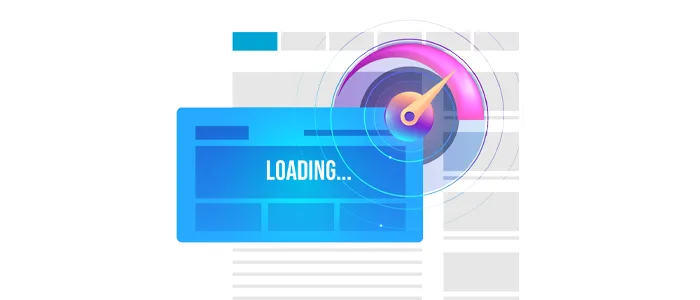
While WooCommerce offers numerous advantages, slow loading pages can be a significant drawback, impacting user experience, SEO, and ultimately, sales. This issue often arises from a combination of factors, requiring careful optimization.
I. Core Factors Contributing to Slow Loading:
- Hosting Limitations:
- Inadequate hosting resources, such as limited server memory or bandwidth, can significantly impact page load times.
- Choosing a reliable and high-performance hosting provider is crucial.
- Plugin Overload:
- Installing numerous plugins, especially those that are poorly coded or resource-intensive, can slow down your WooCommerce store.
- Theme Complexity:
- Complex or poorly optimized themes can contribute to slow loading times, particularly if they include excessive JavaScript or CSS.
- Unoptimized Images:
- Large, unoptimized images can significantly increase page load times, especially on mobile devices.
- Optimizing images is a critical step in improving performance.
- Database Inefficiency:
- A poorly optimized database, with excessive data or inefficient queries, can slow down your store’s performance.
- Database optimization is key to scalability.
- Lack of Caching:
- Without proper caching mechanisms, your server has to regenerate pages every time, which slows down the website.
II. Impact of Slow Loading Pages:
- Poor User Experience:
- Slow loading pages can frustrate customers, leading to high bounce rates and reduced conversions.
- Negative SEO Impact:
- Google considers page speed a ranking factor, so slow loading pages can negatively impact your search engine rankings.
- For information on website speed optimization, you can look at resources like Google’s PageSpeed Insights.
- Reduced Sales and Revenue:
- Slow loading pages can deter customers from completing purchases, resulting in lost sales and revenue.
- Increased Server Load:
- Slow loading pages can increase server load, leading to performance issues and potential downtime.
III. Optimization Strategies:
- Optimize Images:
- Compress images without sacrificing quality and use appropriate image formats (e.g., WebP).
- Implement Caching:
- Utilize caching plugins or server-side caching to store frequently accessed data and reduce server load.
- Choose a High-Performance Host:
- Invest in a reliable and high-performance hosting provider with adequate resources.
- Minimize Plugin Usage:
- Carefully evaluate and minimize the number of plugins installed, opting for well-coded and essential plugins.
- Optimize Theme Performance:
- Choose a lightweight and optimized theme or optimize your existing theme for performance.
- Optimize Database:
- Regularly clean and optimize your database to improve query performance.
- Utilize a Content Delivery Network (CDN):
- Use a CDN to distribute your website’s content across multiple servers, reducing latency and improving load times.
- Use a CDN to distribute your website’s content across multiple servers, reducing latency and improving load times.
- Code Optimization:
- Minimize and combine CSS and JavaScript files to reduce HTTP requests.
IV. Impact and Significance:
- Improved User Experience:
- Optimizing page speed can significantly improve user experience, leading to increased customer satisfaction and loyalty.
- Enhanced SEO Performance:
- Faster loading pages can improve your search engine rankings, driving more organic traffic to your store.
- Increased Conversions and Sales:
- Optimizing page speed can lead to higher conversion rates and increased sales, boosting your revenue.
- Improved Server Efficiency:
- Optimizing page speed can reduce server load, improving overall website performance and stability.
4. Themes and Updates

While WooCommerce’s integration with WordPress themes offers design flexibility, and its update cycle aims for improvement, these aspects can also present challenges related to compatibility and maintenance.
I. Theme Compatibility and Maintenance:
- Theme Compatibility Issues:
- Not all WordPress themes are fully compatible with WooCommerce. This can lead to design inconsistencies, functionality errors, and layout problems.
- Choosing a theme specifically designed for WooCommerce is crucial.
- Theme Update Conflicts:
- Theme updates can sometimes conflict with WooCommerce or installed plugins, requiring manual adjustments or troubleshooting.
- Regular testing after theme updates is essential.
- Customization Challenges:
- Extensive theme customization can make it difficult to apply updates without breaking the site’s design or functionality.
- For information on web design customization options, you can explore resources from W3Schools.
- Theme Bloat:
- Some themes contain a lot of unnecessary code, slowing down the website.
II. WooCommerce and Plugin Updates:
- Plugin Compatibility Issues:
- WooCommerce updates, or plugin updates can cause compatibility issues with themes or other plugins, leading to site errors.
- Careful plugin selection is important.
- Update Conflicts and Downtime:
- Updates can sometimes introduce conflicts or bugs, potentially causing downtime or requiring manual intervention.
- Backups are vital before updates.
- Maintenance Overhead:
- Regularly updating WooCommerce, themes, and plugins adds to the overall maintenance workload.
- This can be time consuming.
- Security Updates:
- While vital, security updates can sometimes cause unexpected issues.
- Keeping all components updated is crucial.
III. Mitigating Theme and Update Challenges:
- Choosing WooCommerce-Compatible Themes:
- Selecting themes specifically designed for WooCommerce minimizes compatibility issues.
- Staging Environments:
- Using a staging environment to test updates before applying them to the live site can prevent downtime and errors.
- Regular Backups:
- Performing regular backups ensures that you can restore your site in case of update conflicts or errors.
- Careful Plugin Selection:
- Thoroughly researching and selecting reputable plugins can minimize compatibility issues and ensure reliable performance.
- Professional Assistance:
- Hiring a WordPress developer or WooCommerce specialist can provide expert assistance for theme customization and update management.
- Automated Updates:
- Where possible, automating non-critical updates can save time, but always have a backup before hand.
IV. Impact and Significance:
- Increased Maintenance Burden:
- Theme and update management adds to the overall maintenance burden of a WooCommerce store.
- Potential for Downtime:
- Compatibility issues and update conflicts can lead to downtime, impacting sales and customer experience.
- Need for Vigilance:
- Store owners must be vigilant in monitoring theme and plugin updates to ensure compatibility and security.
- The potential for increased costs:
- Hiring developers, or paying for premium themes, can increase costs.
Must Read – 5 Best Ecommerce Platforms for Small Businesses
5. Outdated Plugins
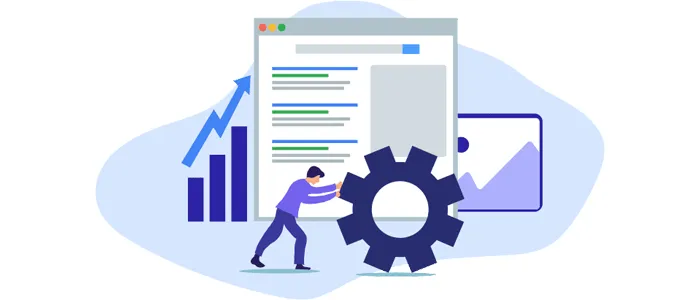
The reliance on a vast plugin ecosystem, while a strength of WooCommerce, can also introduce vulnerabilities and performance issues if plugins are not regularly updated. Outdated plugins pose a significant risk to the security and functionality of your online store.
I. Core Risks Associated with Outdated Plugins:
- Security Vulnerabilities:
- Outdated plugins often contain known security vulnerabilities that can be exploited by hackers, compromising your store and customer data.
- For information on web security best practices, you can look at resources from the OWASP Foundation.
- Compatibility Issues:
- Outdated plugins may not be compatible with the latest versions of WordPress, WooCommerce, or other plugins, leading to errors and conflicts.
- Performance Degradation:
- Outdated plugins may contain inefficient code that slows down your store’s performance, impacting user experience and SEO.
- For information on website speed optimization, you can look at resources like Google’s PageSpeed Insights.
- Functionality Breakdowns:
- Outdated plugins may cease to function correctly, leading to broken features and a poor customer experience.
II. Factors Contributing to Outdated Plugins:
- Developer Abandonment:
- Some plugin developers may abandon their projects, leaving plugins without updates or support.
- Lack of Awareness:
- Store owners may be unaware of the importance of plugin updates or fail to monitor plugin update notifications.
- Update Neglect:
- Store owners may neglect plugin updates due to time constraints or fear of breaking their site.
- The sheer amount of plugins:
- The large amount of plugins can make it hard to keep track of every plugin.
III. Mitigating Outdated Plugin Risks:
- Regular Plugin Updates:
- Regularly updating plugins is essential for maintaining security and compatibility.
- Plugin Audits:
- Periodically auditing installed plugins to identify and remove outdated or unnecessary plugins is crucial.
- Automatic Updates (with caution):
- Enabling automatic plugin updates can streamline the update process, but should be done with caution and after backups.
- Reputable Plugin Sources:
- Downloading plugins from reputable sources, such as the WordPress plugin repository, minimizes the risk of installing malicious or poorly coded plugins.
- Staging Environment Testing:
- Testing plugin updates in a staging environment before applying them to the live site can prevent downtime and errors.
IV. Impact and Significance:
- Increased Security Risks:
- Outdated plugins significantly increase the risk of security breaches and data loss.
- Performance Issues:
- Outdated plugins can lead to slow loading pages and a poor user experience.
- Website Instability:
- Compatibility issues caused by outdated plugins can lead to website instability and downtime.
- Loss of Customer Trust:
- Security breaches and website instability can erode customer trust and damage your brand’s reputation.
- Increased Maintenance Time:
- Outdated plugins can increase the maintenance time needed for a website.
Final Thoughts
WooCommerce is a popular eCommerce platform that enables you to create an online store. It’s a popular choice for many store owners as it’s easy to use, scalable, and has a large community of users and developers.
Whether you’re selling products on your own website, or through a marketplace like Amazon or eBay, WooCommerce makes it easy to get started and scale your eCommerce business. Plus, there are no transaction fees when you use WooCommerce, so you can keep more of your hard-earned profits.
If you need help with WooCommerce store development or are facing any issues with WooCommerce, then don’t hesitate to reach out to our expert customer support team. Our team will be more than happy to help you sort out any issues that you may it is a technical issue or a simple question, we will do our best to get you the answers that you need.
The WooCommerce community is also a great place to ask questions and get support. There are many experienced WooCommerce users who are always willing to help out fellow users.
We hope this article has helped you learn about the various ways you can get support for WooCommerce. If you have any further questions, please feel free to reach out to 1Solutions and we would be happy to help.