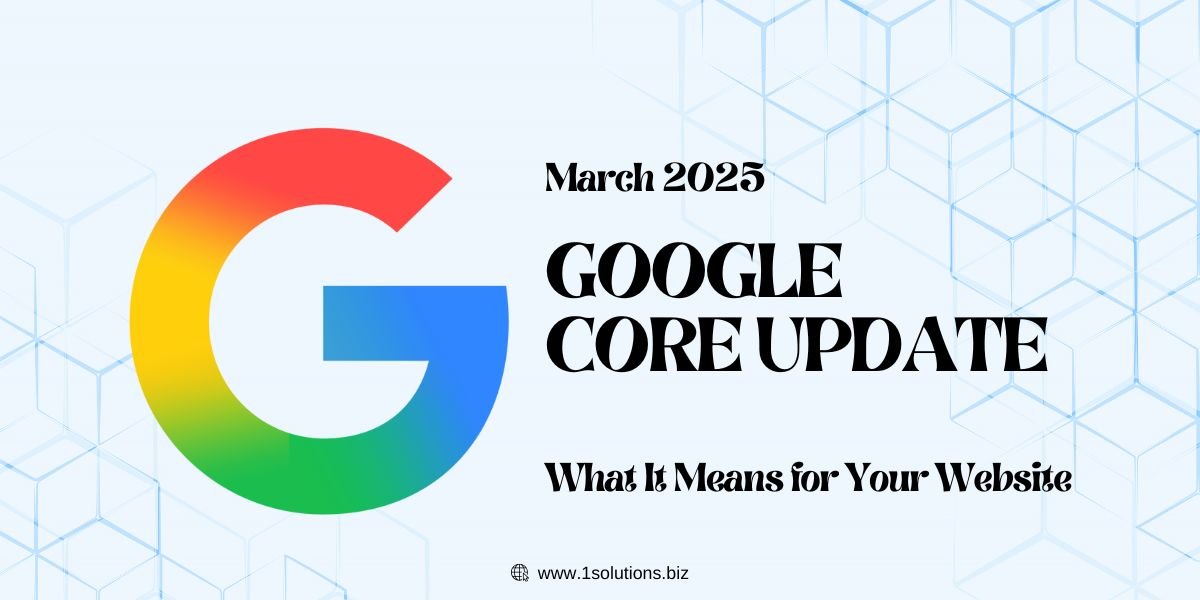In the fast-paced world of search engine optimization (SEO), tools that provide actionable insights are invaluable.
One such tool is Google Search Console (GSC), a free platform that helps website owners monitor and optimize their site’s performance in Google search results.
Within GSC, the Google Search Console Links Report stands out as a critical feature for understanding your website’s link profile—both external and internal.
This article will walk you through how to use the Links Report effectively, offering step-by-step instructions, practical strategies, and expert tips to enhance your SEO efforts.
Let’s dive into the world of the Google Search Console Links Report and unlock its potential for your website.
What Is the Google Search Console Links Report?
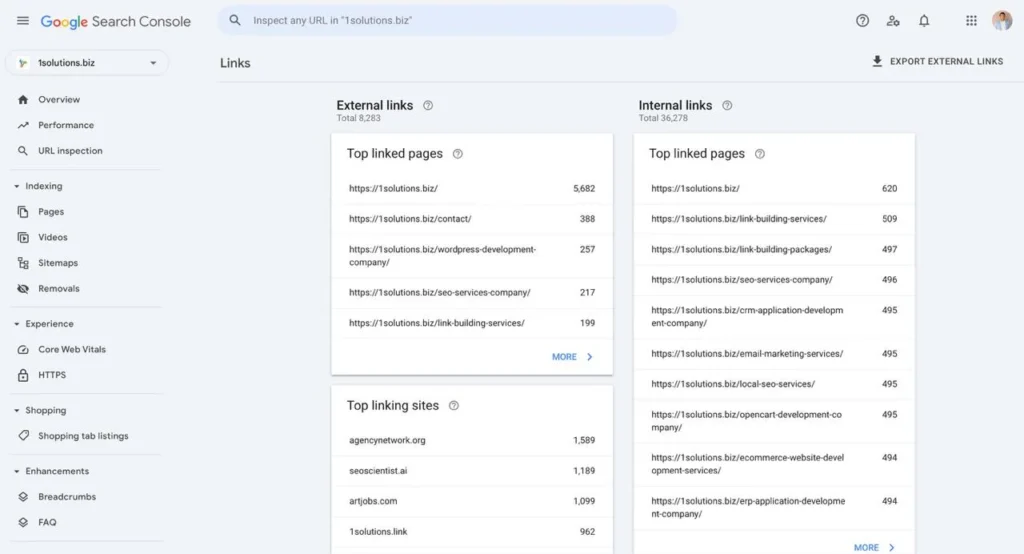
The Google Search Console Links report is a valuable tool within Google Search Console that provides website owners with insights into their website’s link profile. Essentially, it shows you:
- External Links:
- These are links from other websites that point to your site (backlinks).
- The report reveals which of your pages have the most backlinks, which websites are linking to you, and the anchor text used in those links.
- Internal Links:
- These are links within your own website that connect your pages.
- The report shows how your pages are linked to each other, helping you understand your site’s internal linking structure.
Here’s a breakdown of why this report is important:
- SEO Analysis:
- Links are a significant ranking factor in Google’s search algorithm.
- The Links report helps you monitor your backlink profile, identify potential issues (like spammy links), and discover opportunities to improve your site’s authority.
- It also allows you to analyze your internal linking, ensuring that important pages are well-connected.
- Website Structure:
- Analyzing internal links can help you identify areas where your website’s structure can be improved, making it easier for Google to crawl and index your pages.
- Understanding Link Data:
- The report provides valuable data about:
- Top linked pages (both external and internal).
- Top linking sites.
- Top linking text (anchor text).
- The report provides valuable data about:
In essence, the Google Search Console Links report gives you a comprehensive view of how your website is connected, both internally and externally, which is crucial for optimizing your SEO and overall website performance.
Also Read- How to Build Backlinks Naturally
Accessing the Google Search Console Links Report
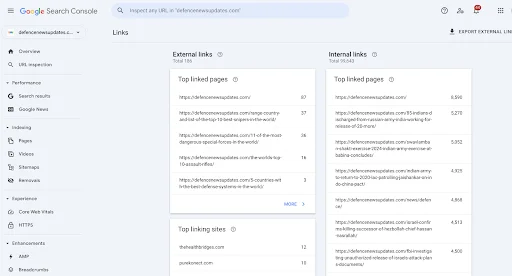
To harness the power of the Links Report, you first need to know how to find it. Here’s a simple step-by-step guide:
- Log In to Google Search Console: Visit Google Search Console and sign in with your Google account. If you haven’t added your website yet, you’ll need to set it up by verifying ownership—a quick process that involves adding a code to your site or verifying via Google Analytics.
- Select Your Property: After logging in, you’ll see a list of properties (websites) tied to your account. Choose the site you want to analyze.
- Navigate to the Links Report: On the left-hand sidebar, scroll down to the “Links” option and click it. This opens the Links Report dashboard.
Alternatively, some GSC interfaces display a “Links” tab in the top navigation bar—clicking this will take you straight to the report.
Once inside, you’ll see an overview of your link data, broken down into several sections:
- Top Linked Pages (External): Pages on your site with the most external links.
- Top Linking Sites: External websites linking to your site most frequently.
- Top Internally Linked Pages: Pages with the highest number of internal links.
- Top Linking Text: Common anchor text used in external links.
Each section can be expanded for more details, allowing you to drill down into specific data points. With access sorted, let’s explore how to interpret and use this information, starting with external links.
Understanding External Links
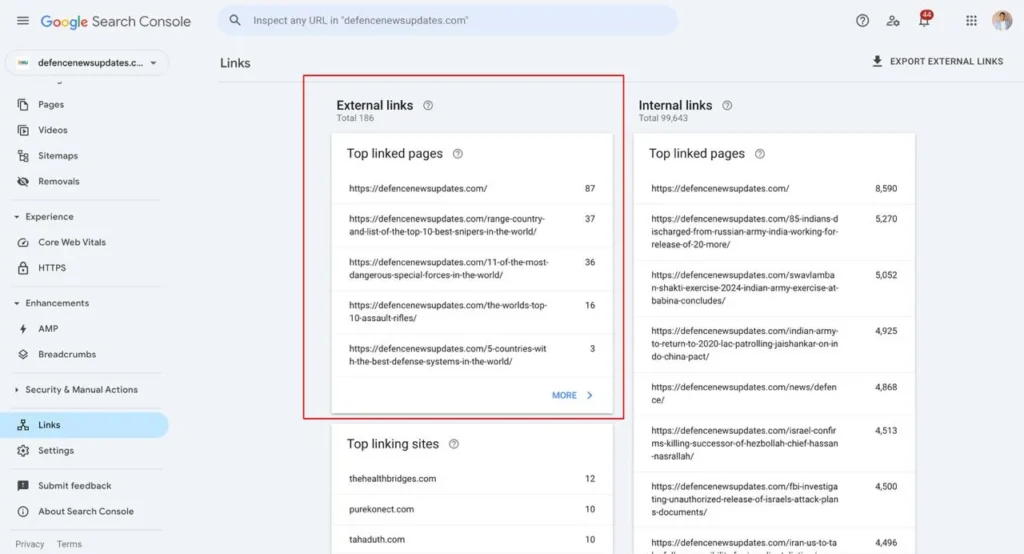
External links, or backlinks, are a cornerstone of SEO. They act as votes of confidence from other websites, telling search engines that your content is valuable.
The Links Report offers two key sections for analyzing external links: Top Linked Pages (External) and Top Linking Sites. Here’s how to make sense of each.
Top Linked Pages (External)
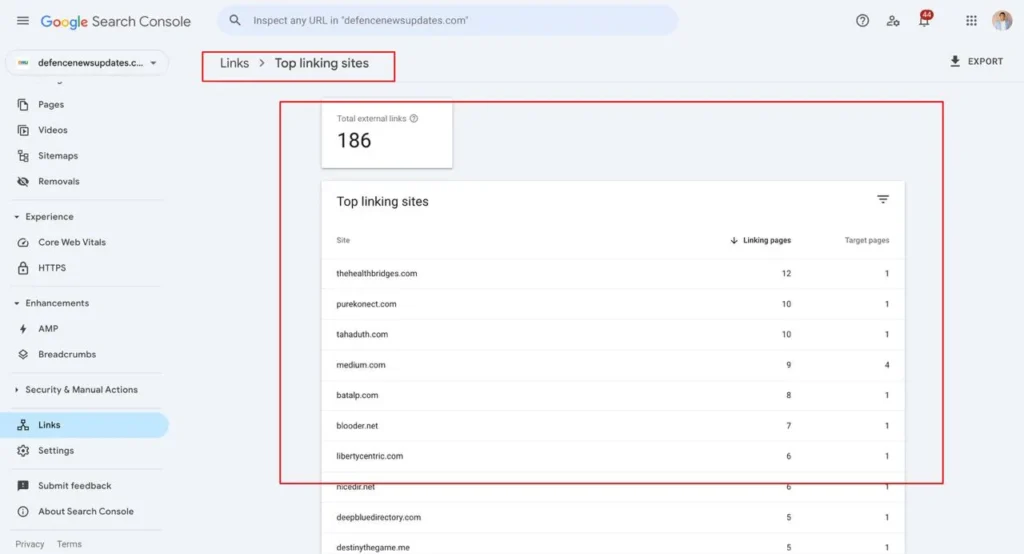
This section highlights which pages on your site have the most backlinks. Here’s how to use this data:
- Spot High-Performing Content: Pages with many external links are often your strongest assets. For example, if a blog post like “7 Effective Link-Building Strategies for E-commerce Websites” has numerous backlinks, it’s a sign that this content resonates with audiences and websites alike. Use this insight to create similar high-value content.
- Assess Link Quality: Quantity is only half the story—quality is critical. Click on a page to see the sites linking to it. Are they relevant to your niche? Are they authoritative (e.g., .edu, .gov, or well-known industry sites)? High-quality backlinks from sources like Moz carry more weight than links from obscure or spammy sites.
- Find Link-Building Gaps: If key pages—like product pages or cornerstone content—have few backlinks, it’s time to prioritize them. Reach out to industry blogs or create linkable assets (e.g., infographics) to attract more links.
Top Linking Sites
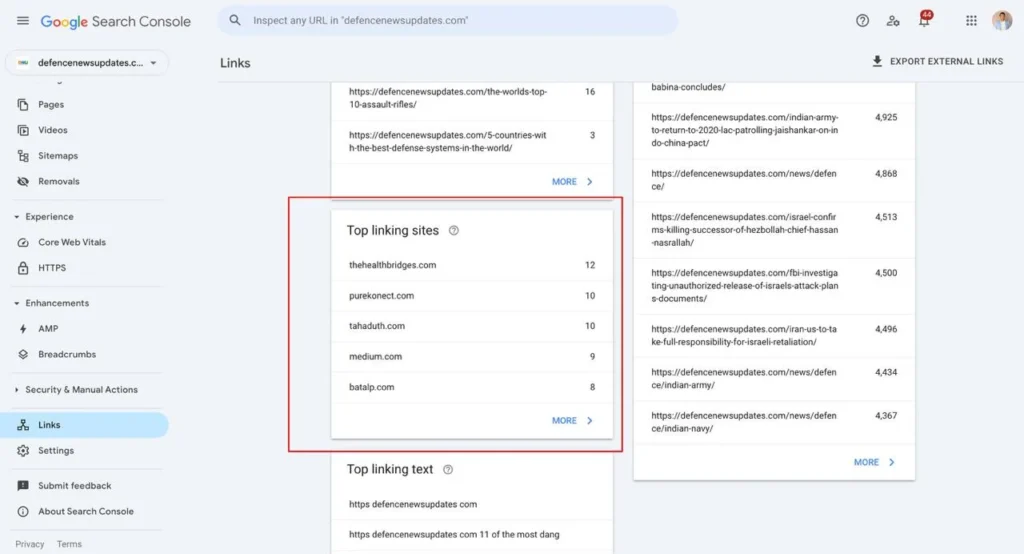
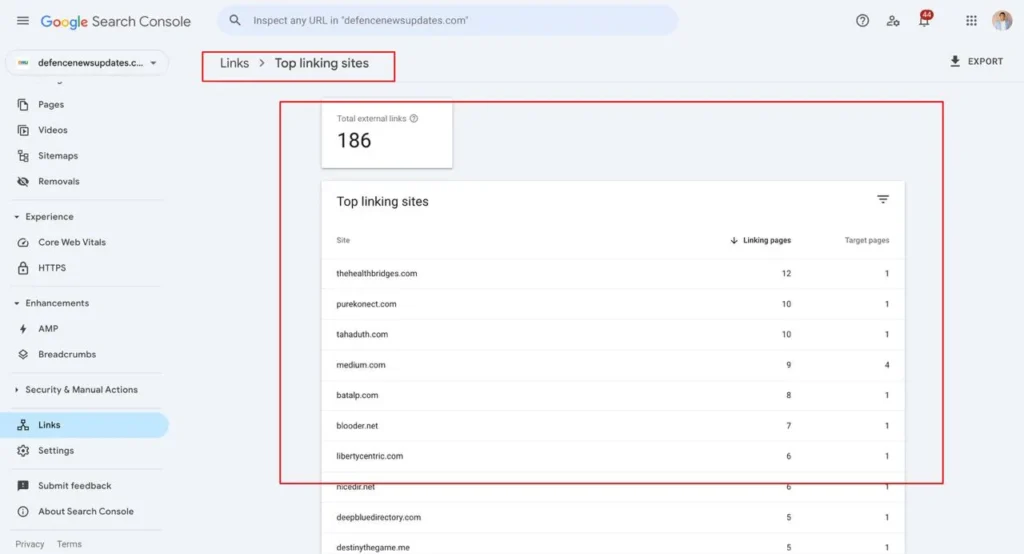
This section lists external websites that link to you most often. Here’s how to leverage it:
- Identify Potential Partners: Sites that frequently link to you are prime candidates for collaboration. For instance, if a marketing blog links to your content regularly, consider pitching a guest post or co-marketing idea.
- Check Link Diversity: A strong backlink profile includes links from varied sources. If most links come from one or two domains, diversify by targeting new websites in your niche.
- Detect Issues: A flood of links from a single low-quality site could signal spam. If you spot this, use Google’s Disavow Tool to distance your site from harmful links.
By analyzing external links, you gain a clearer picture of your site’s authority and opportunities for growth. Next, let’s examine internal links.
Analyzing Internal Links
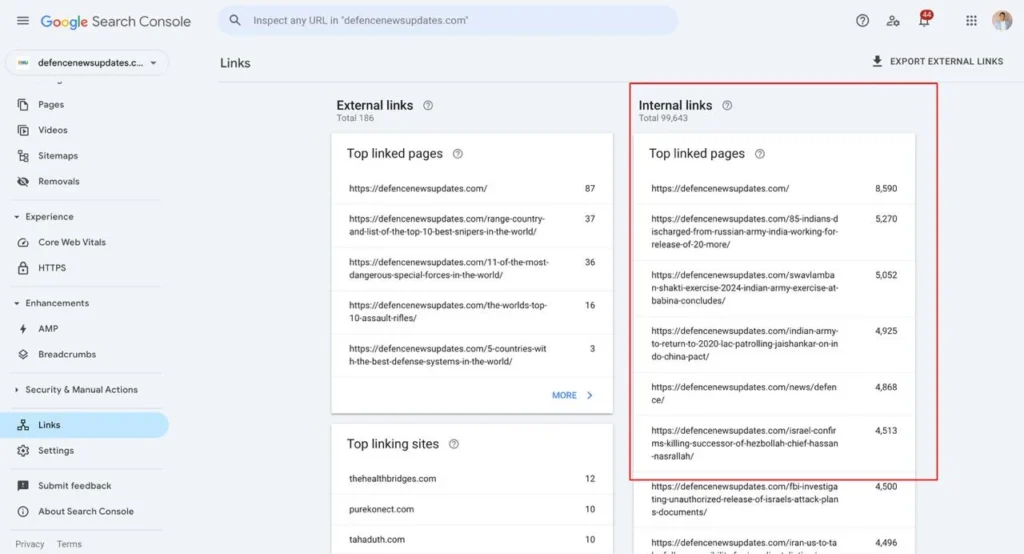
Internal links connect your site’s pages, guiding users and search engines alike. They enhance navigation, distribute link equity (ranking power), and ensure all pages are crawlable. The Links Report’s Top Internally Linked Pages section helps you optimize this structure.
Top Internally Linked Pages
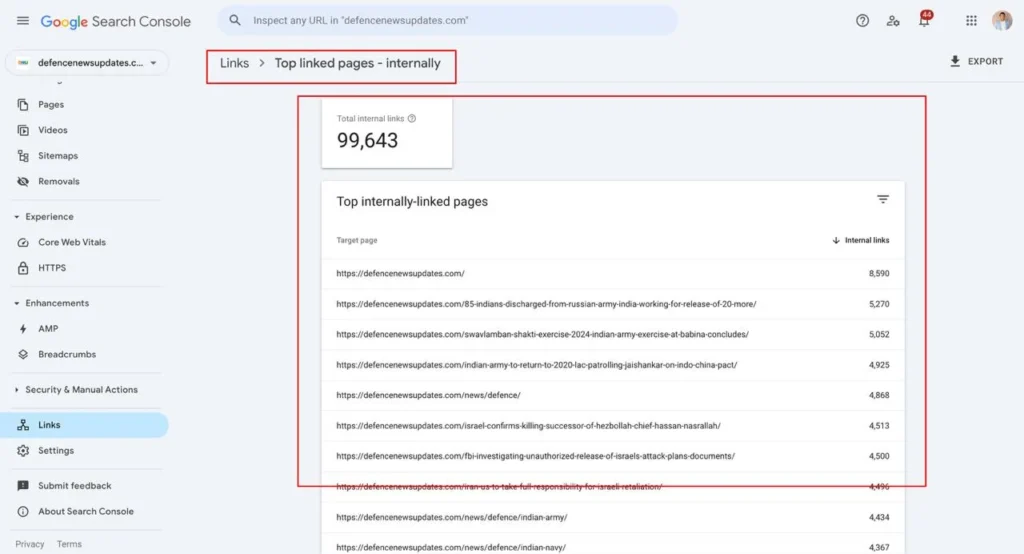
This lists pages with the most internal links pointing to them. Here’s how to use it:
Prioritize Key Pages: Important pages—like your homepage, product pages, or cornerstone content—should have many internal links. If they don’t, add links from relevant articles or high-traffic pages to boost their authority.
Avoid Over-Linking: Pages like “Contact Us” might have many links due to menus or footers. That’s fine, but ensure they don’t overshadow critical content pages.
Fix Orphan Pages: Pages with few or no internal links (orphan pages) are hard for search engines to find. Identify these in the report and link to them from related content.
Clicking a page reveals which other pages link to it, helping you map your site’s link flow.
For example, if a high-performing blog post lacks internal links, add connections from related posts or your homepage to amplify its reach.
Regularly reviewing internal links ensures your site is user-friendly and search-engine-ready. Now, let’s tackle anchor text optimization.
Also Read- Link Building SEO Guide for 2025
Optimizing Anchor Text


Anchor text—the clickable part of a link—provides context about the linked page. The Links Report’s Top Linking Text section shows anchor text used in external links. Here’s how to optimize it:
- Analyze Distribution: Check your anchor text. Is it varied and relevant? Too many exact-match keywords (e.g., “Google Search Console Links Report”) can look unnatural and risk penalties. Aim for a mix of branded (e.g., “1Solutions”), generic (e.g., “learn more”), and keyword-rich phrases.
- Improve External Anchor Text: If most anchor text is vague (e.g., “click here”), contact linking sites to request descriptive text aligned with your target keywords.
- Watch for Spam: Spammy sites might use irrelevant anchor text. If you see this, disavow those links to protect your SEO.
For internal links (not detailed in the report), follow these best practices:
- Be Descriptive: Use anchor text like “explore SEO tools” instead of “click here.”
- Avoid Overstuffing: Don’t force keywords—keep it natural.
- Vary It Up: Mix branded, generic, and keyword phrases.
Optimized anchor text enhances user experience and helps search engines understand your content. Next, let’s improve your site structure.
Monitoring and Improving Site Structure
A well-organized site boosts usability and crawlability. The Links Report’s internal link data is key to this process. Here’s how:
- Spot Potential Issues: If a page has many internal links but underperforms, check for broken links using GSC’s “Coverage” report or tools like Screaming Frog.
- Ensure Accessibility: Confirm key pages are well-linked. If a vital page is buried, link to it from prominent pages like your homepage.
- Boost Crawl Efficiency: Search engines allocate a crawl budget—use internal links to prioritize important pages, ensuring they’re indexed quickly.
Combine the Links Report with GSC’s other features or external tools for a full audit. A solid structure supports both users and SEO.
Best Practices and Tips
Maximize the Links Report with these actionable tips:
- Check Regularly: Review monthly to catch new links or issues.
- Disavow Bad Links: Remove harmful backlinks with Google’s Disavow Tool.
- Update Internal Links: Link new content to existing pages for better equity flow.
- Use Authority Pages: Link from pages with many backlinks to other key pages.
- Track Anchor Text: Ensure it’s natural and varied.
- Integrate Tools: Pair with Ahrefs or SEMrush for deeper insights.
These habits will keep your link profile strong and SEO on track.
Example: Applying the Links Report
Imagine you run a digital marketing blog and publish a guide on “Content Marketing Tactics.” Weeks later, the Links Report shows:
- Top Linked Pages: Your guide has 20 backlinks, making it a top performer.
- Top Linking Sites: A respected marketing blog links to it five times—reach out for collaboration.
- Internal Links: It has only three internal links—add more from related posts.
- Anchor Text: Links use “content marketing ideas”—a natural, relevant phrase.
These actions boost the guide’s visibility and rankings, showcasing the report’s real-world impact.
Conclusion
The Google Search Console Links Report is a game-changer for SEO. It reveals your site’s link strengths and weaknesses, empowering you to optimize external backlinks, internal structure, and anchor text.
By following this guide—accessing the report, analyzing data, and applying best practices—you’ll enhance your site’s authority and SERP performance.
Start today: log into GSC, explore your Links Report, and take control of your SEO destiny. Your path to top SEO rankings begins now!