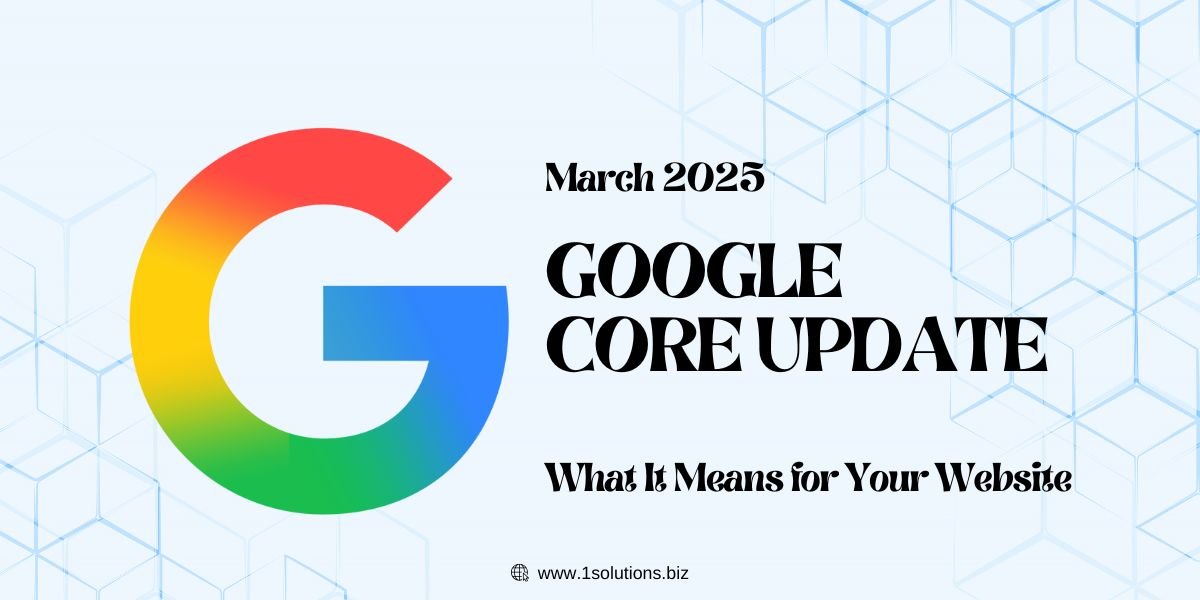Introduction
Running a successful online store requires more than just setting up WooCommerce and waiting for sales to roll in.
Like a physical store needs regular cleaning and inventory management, your WooCommerce store demands consistent maintenance to ensure optimal performance, security, and user experience. Neglecting maintenance can lead to slow loading times, security vulnerabilities, abandoned carts, and ultimately, lost revenue.
According to a study by Portent, a site that loads in 1 second has a conversion rate 3 times higher than a site that loads in 5 seconds. Additionally, research from the Baymard Institute reveals that the average cart abandonment rate is nearly 70%, with site errors and slow checkout processes being significant contributors.
This comprehensive WooCommerce maintenance checklist will guide you through essential tasks to keep your online store running smoothly, securely, and profitably.
Whether you’re a small business owner managing your own store or an ecommerce manager overseeing multiple sites, these maintenance practices are crucial for long-term success.
Daily Maintenance Tasks

Daily maintenance forms the foundation of a well-functioning WooCommerce store. These quick checks help you catch issues before they impact your customers’ experience.
Monitor Site Uptime and Performance
Your store should be accessible 24/7. Use uptime monitoring tools like Pingdom, UptimeRobot, or New Relic to alert you immediately if your site goes down. Even a few minutes of downtime can result in lost sales and damaged customer trust.
Performance monitoring is equally important. Track key metrics like:
- Page load times
- Server response times
- Database query performance
- Resource usage (CPU, memory, disk space)
Check for Failed Orders
Review your WooCommerce orders dashboard daily to identify any failed transactions or payment gateway issues. Look for patterns in failed orders that might indicate a systematic problem with your checkout process.
Review Customer Support Tickets
Customer support tickets often reveal technical or usability issues with your store. Set aside time each day to review new tickets and identify recurring themes that might indicate underlying problems.
Scan for Security Issues
Daily security scans are your first line of defense against threats. Use security plugins like Wordfence, Sucuri, or iThemes Security to automatically scan for malware, suspicious activities, and vulnerabilities.
Pro Tip: Set up automated daily backups with a service like UpdraftPlus or BackupBuddy. Configure them to store backups in an off-site location such as Dropbox, Google Drive, or Amazon S3. This ensures you can quickly restore your store if something goes wrong.
Must Read – E-Commerce Platforms 2025: Choosing the Right Store for Your Online Success
Weekly Maintenance Tasks

Weekly maintenance tasks dig deeper into your store’s health and performance, addressing issues that might not be immediately visible but could impact user experience over time.
Update WordPress Core, Themes, and Plugins
Outdated software is one of the most common vulnerabilities in WordPress sites. Set aside time each week to:
- Check for WordPress core updates
- Review and apply theme updates
- Update plugins (especially WooCommerce and its extensions)
Before updating, always back up your site first. Consider using a staging environment to test updates before applying them to your live store.
WordPress and WooCommerce are constantly evolving platforms. As discussed in 1Solutions’ article on WooCommerce advantages and disadvantages, one of the key benefits of WooCommerce is its regular updates and improvements—but you need to stay on top of them to benefit.
Clean Up Spam Comments and Reviews
Spam comments and fake reviews can hurt your site’s credibility and SEO. Regularly moderate and remove spam using tools like Akismet or Anti-Spam by CleanTalk.
Check for Broken Links
Broken links create a poor user experience and can negatively impact your SEO. Use tools like Broken Link Checker plugin or external services like Screaming Frog to identify and fix broken links throughout your store.
Review and Optimize Product Listings
Keep your product listings fresh and engaging by:
- Updating product descriptions and images
- Checking for consistent formatting
- Ensuring all products have proper categorization and tags
- Verifying pricing and inventory accuracy
Test Checkout Process
Regularly go through your checkout process as if you were a customer to identify any friction points. Test different payment methods, shipping options, and coupon codes to ensure everything works smoothly.
Pro Tip: Set up a monitoring system for your checkout process using tools like Pingdom Transaction Monitoring or Ghost Inspector. These can automatically test your checkout flow at regular intervals and alert you if anything breaks.
Must Read – 11 Best WordPress Themes For An Ecommerce Marketplace
Monthly Maintenance Tasks

Monthly maintenance tasks focus on optimization, analytics, and strategic improvements to keep your store competitive and growing.
Perform Database Optimization
Over time, your WordPress database accumulates transient options, post revisions, spam comments, and other unnecessary data that can slow down your site. Use database optimization plugins like WP-Optimize or Advanced Database Cleaner to:
- Remove post revisions
- Clean up transients
- Delete spam comments
- Optimize database tables
Conduct Full Security Audit
While daily security scans catch many issues, a monthly comprehensive audit helps identify more sophisticated problems:
- Review user accounts and permissions
- Check file permissions across your server
- Audit login attempts and security logs
- Verify SSL certificate status and settings
- Test website firewall configurations
Analyze Site Speed and Performance
Monthly performance reviews help identify trends and opportunities for improvement:
- Run speed tests using tools like Google PageSpeed Insights, GTmetrix, or WebPageTest
- Identify the slowest-loading pages and resources
- Optimize images and implement lazy loading
- Consider implementing content delivery network (CDN) solutions
- Review and optimize JavaScript and CSS files
When choosing an ecommerce platform, performance is a critical factor. As highlighted in 1Solutions’ comparison of top ecommerce platforms, WooCommerce offers excellent performance optimization options when properly maintained.
Review and Update SEO Elements
SEO requires ongoing attention to maintain and improve your search rankings:
- Audit title tags and meta descriptions
- Check for duplicate content issues
- Review structured data implementation
- Update content for underperforming pages
- Analyze internal linking structure
Evaluate Analytics and Sales Data
Your store generates valuable data that can inform business decisions:
- Review traffic sources and user behavior
- Analyze conversion rates by product and category
- Identify abandoned cart patterns
- Evaluate marketing campaign performance
- Track year-over-year and month-over-month trends
Pro Tip: Create a monthly maintenance report template that covers all key metrics and findings. Share this report with stakeholders to demonstrate the value of maintenance activities and highlight opportunities for improvement.
Must Read – WooCommerce: Advantages & Disadvantages
Quarterly Maintenance Tasks

Quarterly maintenance focuses on bigger picture issues and more substantial improvements to your WooCommerce store.
Conduct Comprehensive UX Review
Every three months, step back and evaluate your store’s user experience holistically:
- Review site navigation and information architecture
- Test mobile responsiveness across multiple devices
- Evaluate page layouts and call-to-action effectiveness
- Collect and analyze customer feedback
- Consider A/B testing major elements
The theme you choose significantly impacts your store’s UX. 1Solutions’ guide to the best WordPress themes for ecommerce marketplaces provides excellent options worth considering if it’s time for a refresh.
Update Business Information and Legal Pages
Ensure all business information and legal pages stay current:
- Privacy policy
- Terms and conditions
- Shipping and return policies
- Contact information
- About us and company details
Evaluate and Optimize Payment Gateways
Review your payment processors’ performance and consider adjustments:
- Compare transaction fees across providers
- Analyze payment failure rates
- Consider adding new payment options based on customer location and preferences
- Test checkout experience with each payment method
- Verify compliance with payment card industry (PCI) standards
Audit Third-Party Integrations
WooCommerce stores often rely on multiple integrations:
- Review performance of email marketing tools
- Evaluate inventory management systems
- Test CRM and customer service integrations
- Audit analytics and tracking implementations
- Verify shipping and fulfillment connections
Review and Update Automated Emails
WooCommerce sends various automated emails to customers:
- Update order confirmation templates
- Review abandoned cart email sequences
- Test transactional email deliverability
- Check for outdated information or branding
- Consider adding personalization elements
Pro Tip: Create a “sandbox” customer account with a real email address you can access. Place test orders periodically to experience your entire customer journey firsthand, from marketing emails to order confirmations to post-purchase follow-ups.
Must Read – 7 Effective Link-Building Strategies for E-commerce Websites
Bi-Annual (Every 6 Months) Maintenance Tasks
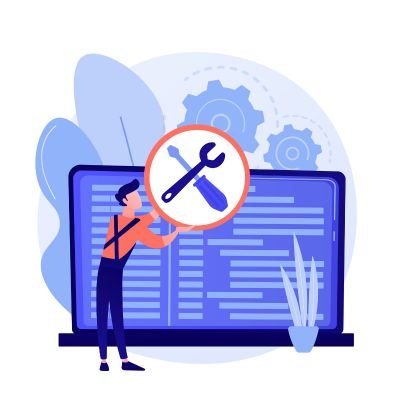
These less frequent but critical tasks help ensure your WooCommerce store remains competitive and technologically current.
Conduct Comprehensive Security Audit
Twice yearly, perform a deep security audit:
- Consider hiring a security professional for penetration testing
- Implement two-factor authentication if not already in place
- Review and update security plugins and configurations
- Check for outdated PHP versions
- Audit server configurations and security settings
Evaluate Hosting Performance
Your hosting provider plays a crucial role in your store’s performance:
- Review uptime statistics
- Analyze server response times
- Consider whether your current hosting plan still meets your needs
- Evaluate cost versus performance
- Research alternative hosting options if necessary
Update or Refresh Store Design
Keep your store looking fresh and current:
- Update hero images and featured content
- Consider seasonal design elements
- Review typography and color schemes
- Optimize product photography
- Ensure design consistency across all pages
For specific WooCommerce themes, check out 1Solutions’ collection of the 17 best WooCommerce WordPress themes for inspiration on current design trends and features.
Conduct Competitive Analysis
Stay aware of what your competitors are doing:
- Mystery shop on competitor sites
- Analyze their pricing strategies
- Evaluate their user experience and site design
- Review their product descriptions and photography
- Identify opportunities to differentiate your store
Review and Update Business Goals
Align your WooCommerce store with evolving business objectives:
- Evaluate what’s working and what’s not
- Set new performance targets
- Plan for upcoming product launches or promotions
- Consider expansion into new markets or categories
- Adjust resource allocation based on store performance
Pro Tip: Create a visual roadmap of planned improvements and maintenance milestones for the coming year. This helps prioritize work and ensures that maintenance activities align with business goals.
Must Read – Best Hosting Provider for your eCommerce store
Annual Maintenance Tasks

These yearly tasks involve deeper strategic planning and technical overhauls.
Conduct Full Site Audit
Once a year, perform a comprehensive review of your entire WooCommerce store:
- Technical audit (code quality, plugin efficiency)
- Content audit (relevance, accuracy, engagement)
- SEO audit (rankings, backlinks, opportunities)
- Performance audit (loading times, server response)
- Conversion audit (funnels, abandonment, optimization)
Evaluate Technology Stack
Assess whether your current technology meets your needs:
- Review WordPress and WooCommerce versions
- Evaluate plugin ecosystem efficiency
- Consider emerging technologies and standards
- Plan for major upgrades or migrations
- Research new tools that could improve efficiency
Review and Update Customer Policies
Ensure all customer-facing policies remain compliant and customer-friendly:
- Privacy policy (especially for international regulations like GDPR, CCPA)
- Return and refund policies
- Shipping policies and international considerations
- Terms of service
- Warranty information
Clean Up Users and Permissions
Over time, user accounts can become a security liability:
- Remove inactive user accounts
- Audit user roles and permissions
- Update passwords for administrative accounts
- Review third-party access to your systems
- Document user management procedures
Plan Major Updates or Redesigns
Based on your annual review, plan significant improvements:
- Major platform upgrades
- Redesign projects
- New feature implementations
- Infrastructure improvements
- Integration enhancements
Pro Tip: Create a “maintenance calendar” for the upcoming year with all daily, weekly, monthly, quarterly, bi-annual, and annual tasks scheduled. Use project management tools like Trello, Asana, or ClickUp to assign responsibilities and track completion.
Must Read – Top 10 Reasons To Choose Shopify For Ecommerce
Technical Maintenance Essentials

Beyond the scheduled tasks, certain technical aspects require ongoing attention to maintain a healthy WooCommerce store.
Server and Hosting Maintenance
Your server environment significantly impacts store performance:
- PHP Version Management: Keep PHP updated to the latest stable version supported by WordPress and WooCommerce. Older versions often have security vulnerabilities and performance limitations.
- Server Software Updates: Ensure your web server software (Apache, Nginx) remains current with security patches.
- SSL Certificate Management: Monitor SSL certificate expiration dates and renew certificates before they expire to avoid security warnings.
- Database Server Optimization: Regular MySQL/MariaDB optimization can significantly improve performance.
- Caching Configuration: Implement and maintain server-level caching for optimal performance.
Backup Strategy Implementation
A robust backup strategy is essential for disaster recovery:
- Regular Automated Backups: Configure daily backups of your database and files.
- Off-Site Storage: Store backups in multiple locations, including off-site cloud storage.
- Backup Testing: Regularly test backup restoration to ensure backups are usable.
- Incremental Backups: Consider incremental backup solutions to save storage space.
- Pre-Update Backups: Always create backups before applying updates.
Image and Media Management
Media files often account for the majority of an ecommerce site’s size:
- Image Optimization: Compress and resize images before uploading.
- Media Library Cleanup: Remove unused media files periodically.
- WebP Conversion: Consider converting images to WebP format for better performance.
- Image Delivery Optimization: Implement lazy loading and consider using a CDN for media files.
- Alt Text Audits: Ensure all product images have descriptive alt text for accessibility and SEO.
Pro Tip: Implement an image optimization workflow using tools like ShortPixel, Smush, or Imagify to automatically optimize images upon upload. This prevents the accumulation of unoptimized images in your media library.
Must Read – 10 Pre-Launch Checks for New WooCommerce Stores
Marketing and Analytics Maintenance

Your WooCommerce store’s marketing and analytics infrastructure also requires regular maintenance.
Analytics Implementation Verification
Ensure your analytics tools are capturing accurate data:
- Tracking Code Verification: Regularly check that Google Analytics and other tracking tools are properly implemented.
- Goal and Conversion Tracking: Verify that ecommerce tracking and goals are recording correctly.
- Filter Configuration: Review analytics filters to ensure they exclude internal traffic.
- Custom Dimension Setup: Configure custom dimensions to track important business metrics.
- Dashboard Customization: Create custom reports and dashboards for easy monitoring.
Email Marketing System Maintenance
Email marketing remains one of the most effective channels for ecommerce:
- List Hygiene: Regularly clean your email list of bounces and unengaged subscribers.
- Automation Workflow Testing: Verify that email automation sequences trigger correctly.
- Template Updates: Keep email templates fresh and mobile-responsive.
- Deliverability Monitoring: Check spam scores and inbox placement rates.
- Segmentation Refinement: Optimize customer segmentation for better targeting.
Social Media Integration Maintenance
Social media integrations help drive traffic and engagement:
- Social Share Button Functionality: Test social sharing buttons across product pages.
- Social Profile Links: Verify that links to social profiles are current.
- Social Feed Widgets: If displaying social feeds on your site, ensure they’re functioning properly.
- Social Proof Elements: Update testimonials and social proof displays.
- Social Commerce Features: Test and optimize any social selling features.
Pro Tip: Set up custom alerts in Google Analytics to notify you of significant changes in key metrics, such as a sudden drop in conversion rate or an unusual spike in traffic. This helps you quickly identify and address issues.
Must Read – How to pick the right eCommerce marketing company
Advanced WooCommerce Optimization

For established stores, these advanced optimization techniques can provide competitive advantages.
Conversion Rate Optimization (CRO)
Systematic CRO can significantly improve your store’s performance:
- Heatmap Analysis: Use tools like Hotjar or Crazy Egg to understand how users interact with your pages.
- A/B Testing Program: Implement regular split tests of key pages and elements.
- Form Field Optimization: Minimize and simplify form fields in the checkout process.
- Social Proof Enhancement: Strategically place reviews and testimonials at decision points.
- Urgency and Scarcity Elements: Ethically implement urgency triggers where appropriate.
Search Engine Optimization Refinement
Advanced SEO techniques can improve organic traffic quality:
- Keyword Cannibalization Analysis: Identify and fix instances where multiple pages compete for the same keywords.
- Content Gap Analysis: Discover and address missing content opportunities.
- Technical SEO Improvements: Implement advanced structured data and schema markup.
- Page Experience Optimization: Focus on Core Web Vital improvements.
- International SEO Considerations: Implement hreflang tags and country-specific optimizations if selling globally.
Performance Optimization
Advanced performance techniques can give your store an edge:
- Code Optimization: Minify and combine CSS and JavaScript files.
- Critical CSS Implementation: Inline critical CSS for faster rendering.
- Resource Hints: Implement preload, prefetch, and preconnect directives.
- Server-Side Rendering: Consider server-side rendering for dynamic elements.
- Advanced Caching Strategies: Implement fragment caching and object caching.
Pro Tip: Implement a continuous improvement program where you test one significant change each month based on data from your analytics and user feedback. Document the results and use these insights to guide future optimization efforts.
Must Read – 5 Best Ecommerce Platforms for Small Businesses
Crisis Preparedness and Recovery

Even with diligent maintenance, emergencies can occur. Being prepared is essential.
Emergency Response Plan
Develop a clear plan for handling site emergencies:
- Response Team Assignment: Designate team members responsible for different aspects of emergency response.
- Communication Templates: Prepare customer communication templates for various scenarios.
- Escalation Procedures: Define clear escalation paths for different types of emergencies.
- Vendor Contact Information: Maintain up-to-date contact details for hosting providers and critical service vendors.
- Documentation Access: Ensure key team members have access to necessary documentation and credentials.
Disaster Recovery Procedures
Document step-by-step recovery procedures:
- Backup Restoration Process: Document exact steps for restoring from backups.
- Malware Removal Procedures: Outline steps for cleaning infected sites.
- Database Repair Instructions: Document database troubleshooting and repair steps.
- Alternative Access Methods: Ensure team members know how to access the server if the main administration system is compromised.
- Post-Incident Analysis: Define processes for learning from incidents.
Regular Disaster Drills
Practice emergency procedures to ensure readiness:
- Backup Restoration Testing: Regularly test the process of restoring from backups.
- Security Incident Simulation: Conduct tabletop exercises for security breaches.
- Downtime Response Rehearsal: Practice your response to extended downtime scenarios.
- Team Coordination Exercises: Ensure the team knows how to work together during emergencies.
- Documentation Updates: Update emergency procedures based on drill findings.
Pro Tip: Create a “break glass” document that contains all emergency procedures, access credentials (stored securely), and contact information. Store this in multiple secure locations that key team members can access even if main systems are down.
Conclusion
Maintaining a WooCommerce store is an ongoing process that requires attention at daily, weekly, monthly, quarterly, bi-annual, and annual intervals. By following this comprehensive maintenance checklist, you’ll ensure your store remains secure, performs optimally, and provides an excellent shopping experience for your customers.
Remember that maintenance is not just about fixing problems—it’s about continuous improvement. Each maintenance cycle should leave your store better than it was before, gradually increasing conversion rates, improving user experience, and strengthening your competitive position.
For stores that lack internal resources to manage all these maintenance tasks, working with a specialized WooCommerce maintenance service might be a cost-effective solution. Whatever approach you choose, consistent maintenance is one of the best investments you can make in your ecommerce business’s long-term success.
By implementing this maintenance strategy, you’ll not only avoid costly downtime and security breaches but also continuously optimize your store for better performance and higher conversion rates. Your WooCommerce store is a vital business asset—treat it with the care and attention it deserves.