If you’ve ever tried to leave a comment on a WordPress site, you may have seen a Captcha test. This is because WordPress uses Captchas as a security measure to help protect against spam comments and bots.
Captcha is a test used to ensure that a human is trying to access a system, typically to prevent automated bots from spamming or accessing sensitive information.
Captchas are usually made up of a distorted image of letters and numbers that humans can easily read but computers cannot, making them effective at stopping bots from completing forms or accessing websites.
As a website owner, you’ve probably had to deal with spam comments and other forms of automated abuse. CAPTCHA plugins help protect your site by adding an extra layer of security that requires users to prove they’re human before they can submit a form or make a comment.
While Captchas can be annoying for humans, they are an effective way to keep automated bots from spamming WordPress sites.
There are a number of Captcha plugins available for WordPress, each with its own set of features. In this article, we’ll compare the best Captcha plugins to help you choose the right one for your site.
1. reCAPTCHA by Google

reCAPTCHA is a free Captcha plugin created by Google. It’s one of the most popular Captcha plugins, with over 1 million active installs.
reCAPTCHA works by showing a user a distorted image of letters and numbers, which they must then enter into a form to prove they’re human. The plugin also has an audio option for users who can’t see the image.
reCAPTCHA is effective at stopping spam comments and bots, but it can be annoying for human users. If you have a lot of user interaction on your site, you may want to consider another Captcha plugin.
Google reCAPTCHA can be easily integrated into any WordPress website with the help free plugin.
2. Simple Math CAPTCHA
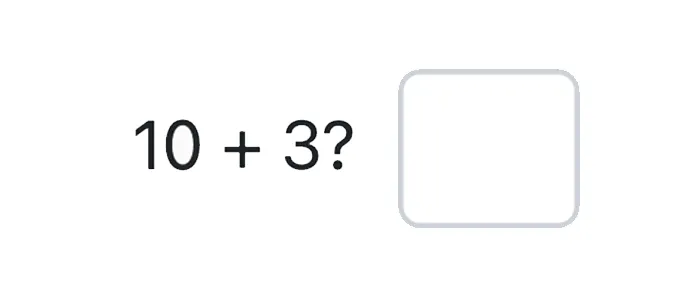
Simple CAPTCHA is a free Captcha plugin with over 300,000 active installs. It’s one of the simplest Captcha plugins, and it’s effective at stopping spam comments and bots.
The questions are simple, such as “What is 3+4?”, and can be easily answered by humans but not by bots. This makes it difficult for bots to spam your site.
If you’re looking for a simple Captcha plugin that’s effective at stopping spam, Simple CAPTCHA is a good option.
3. math CAPTCHA
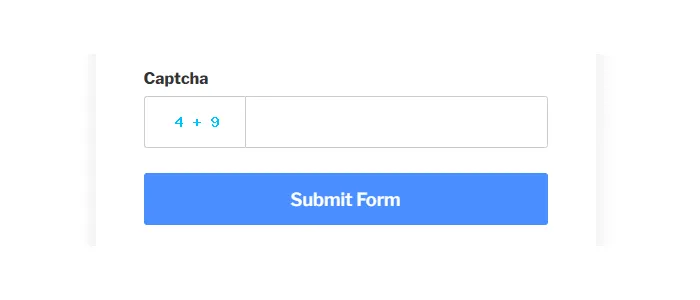
math CAPTCHA is a free Captcha plugin that has more than 100,000 active installations.
It works by displaying a simple math question to the user, which they must answer to verify they are human. The questions are straightforward, such as “What is 7+4?” and can be answered by people but not by machines.
This makes bots more difficult to spam your site.
Math CAPTCHA is a wonderful alternative if you want a simple Captcha plugin that is successful at preventing spam.
Also Read: Why WordPress Is Suitable For Small Businesses?
4. Really Simple CAPTCHA
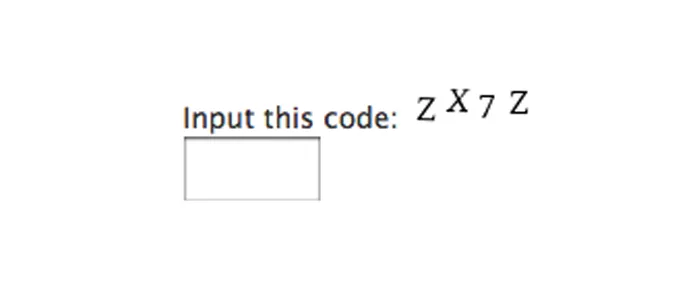
Really Simple CAPTCHA is a free Captcha plugin with over 200,000 active installs. It works by showing a user a simple image, which they must then enter into a form to prove they’re human.
The images are simple, such as pictures of animals or objects, and can be easily identified by humans but not by bots. This makes it difficult for bots to spam your site.
If you’re looking for a simple Captcha plugin that’s effective at stopping spam, Really Simple CAPTCHA is a good option.
5. hCaptcha

hCaptcha is a paid Captcha plugin created by the team behind the popular Cloudflare security service. It starts at $99 per year for 1 site and goes up to $499 per year for unlimited sites.
hCaptcha works by showing a user a distorted image of letters and numbers, which they must then enter into a form to prove they’re human. The plugin also has an audio option for users who can’t see the image.
hCaptcha is effective at stopping spam comments and bots, but it can be annoying for human users. If you have a lot of user interaction on your site, you may want to consider another Captcha plugin.
6. Honeypot CAPTCHA

Honeypot CAPTCHA is a free Captcha plugin with over 10,000 active installs. It works by hiding a form field from human users but not from bots. When a bot fills out the form, it’s caught and the submission is stopped.
This method is effective at stopping spam submissions, but it can also stop legitimate submissions if the honeypot field is filled out by mistake.
If you’re looking for a simple Captcha plugin that’s effective at stopping spam, Honeypot CAPTCHA is a good option.
7. Visual CAPTCHA
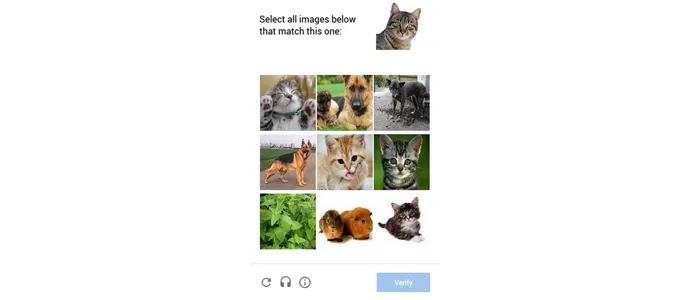
VisualCaptcha is a paid Captcha plugin with a free trial period. It starts at $9 per month for 1 site and goes up to $49 per month for unlimited sites.
VisualCaptcha works by showing a user a series of images, which they must then select in the correct order to prove they’re human. The plugin also has an audio option for users who can’t see the images.
VisualCaptcha is effective at stopping spam comments and bots, but it can be annoying for human users. If you have a lot of user interaction on your site, you may want to consider another Captcha plugin.
8. Modal Login Register

Modal Login Register For WordPress is a free Captcha plugin with over 100,000 active installs. It works by showing a user a popup window with a Captcha form when they try to log in or register on your site.
The Captcha form is simple and can be easily completed by humans but not by bots. This makes it difficult for bots to spam your site.
If you’re looking for a simple Captcha plugin that’s effective at stopping spam, Modal Login Register For WordPress is a good option.
9. WP-reCAPTCHA
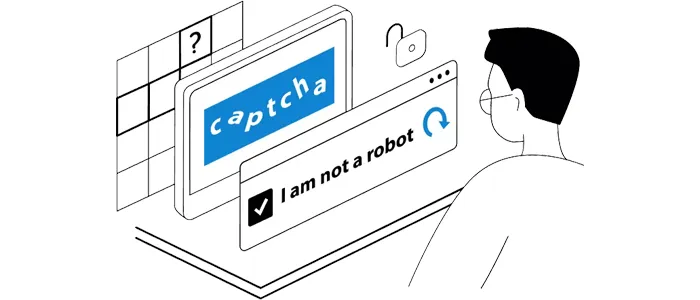
WP-reCAPTCHA is a free Captcha plugin with over 300,000 active installs. It works by showing a user a series of images, which they must then select in the correct order to prove they’re human.
The images are simple, such as pictures of animals or objects, and can be easily identified by humans but not by bots. This makes it difficult for bots to spam your site.
If you’re looking for a simple Captcha plugin that’s effective at stopping spam, WP-reCAPTCHA is a good option.
10. Advanced noCaptcha & invisible Captcha

Advanced noCaptcha & invisible Captcha For WordPress is a free Captcha plugin with over 200,000 active installs. It works by showing a user a distorted image of letters and numbers, which they must then enter into a form to prove they’re human.
The plugin also has an audio option for users who can’t see the image.
Advanced noCaptcha & invisible Captcha is effective at stopping spam comments and bots, but it can be annoying for human users.
It is also one of the more complex Captcha plugins to set up. If you’re looking for a simple Captcha plugin, you may want to consider another option.
Also Read: WooCommerce vs. Shopify: Which is Best eCommerce Platform for You?
11. SI CAPTCHA Anti-Spam

SI CAPTCHA Anti-Spam is a free Captcha plugin with over 2 million active installs. It works by showing a user a series of images, which they must then select in the correct order to prove they’re human.
The images are simple, such as pictures of animals or objects, and can be easily identified by humans but not by bots. This makes it difficult for bots to spam your site.
If you’re looking for a simple Captcha plugin that’s effective at stopping spam, SI CAPTCHA Anti-Spam is a good option.
12. reCAPTCHA by BestWebSoft

reCAPTCHA by BestWebSoft is a free Captcha plugin with over 200,000 active installs. It works by showing a user a series of images, which they must then select in the correct order to prove they’re human.
The images are simple, such as pictures of animals or objects, and can be easily identified by humans but not by bots. This makes it difficult for bots to spam your site.
If you’re looking for a simple Captcha plugin that’s effective at stopping spam, reCAPTCHA by BestWebSoft is a good option.
13. WPForms Lite

WPForms Lite is a free Captcha plugin with over 2 million active installs. It works by showing a user a series of images, which they must then select in the correct order to prove they’re human.
The images are simple, such as pictures of animals or objects, and can be easily identified by humans but not by bots. This makes it difficult for bots to spam your site.
If you’re looking for a simple Captcha plugin that’s effective at stopping spam, WPForms Lite is a good option.
14. CleanTalk Security

CleanTalk Security is a free Captcha plugin with over 200,000 active installs. It works by showing a user a series of images, which they must then select in the correct order to prove they’re human.
This plugin also has an audio option for users who can’t see the image.
CleanTalk Security is effective at stopping spam comments and bots, but it can be annoying for human users. If you’re looking for a simple Captcha plugin, you may want to consider another option.
15. Time-Based One-Time Password (TOTP) CAPTCHA

Time-Based One-Time Password (TOTP) CAPTCHA is a free Captcha plugin with over 5,000 active installs. It works by sending a one-time password (OTP) to a user’s mobile phone, which they must then enter into a form to prove they’re human.
The plugin is effective at stopping spam comments and bots, but it can be annoying for human users who don’t have their mobile phones with them.
If you have a lot of user interaction on your site, you may want to consider another Captcha plugin.
Also Read : Why digital marketing is important to your business
16. Akismet

Akismet is a paid Captcha plugin created by the team behind WordPress.com. It starts at $36 per year for 1 site and goes up to $299 per year for unlimited sites.
Akismet works by checking all comments and form submissions against a global database of spam. If a comment or submission is found to be spam, it’s automatically marked as such and sent to the Akismet spam folder.
Akismet is effective at stopping spam comments and bots, but it can be annoying for human users if their comments are mistakenly flagged as spam. If you have a lot of user interaction on your site, you may want to consider another Captcha plugin.
Final Thoughts
If you’re looking for a Captcha plugin to stop spam on your WordPress site, we recommend using one of the following plugins:
reCAPTCHA – A free Captcha plugin created by Google.
hCaptcha – A free Captcha plugin with over 100,000 active installs.
If you have a lot of user interaction on your site, we recommend using one of the following plugins:
VisualCaptcha – A paid Captcha plugin with a free trial period.
Time-Based One-Time Password (TOTP) CAPTCHA – A free Captcha plugin with over 5,000 active installs.
Akismet – A paid Captcha plugin created by the team behind WordPress.com.
Do you have any questions about how to stop spam on your WordPress site? Let us know in the comments section below!





























