Google’s local search results feature a small group of businesses prominently displayed in a box called the Google 3-Pack (also known as the Local Pack). For any local business, whether a coffee shop, plumber, dental clinic, or retail store, appearing in that three-listing panel can be the difference between a slow month and a booked calendar.
This guide is a step-by-step playbook for business owners, marketers, and SEO professionals who want to master Google Maps SEO, enhance local SEO rankings, and boost local business visibility. You’ll get clear how-tos, common pitfalls, advanced tactics, and an actionable checklist that you can implement today.
What the Google 3-Pack Is
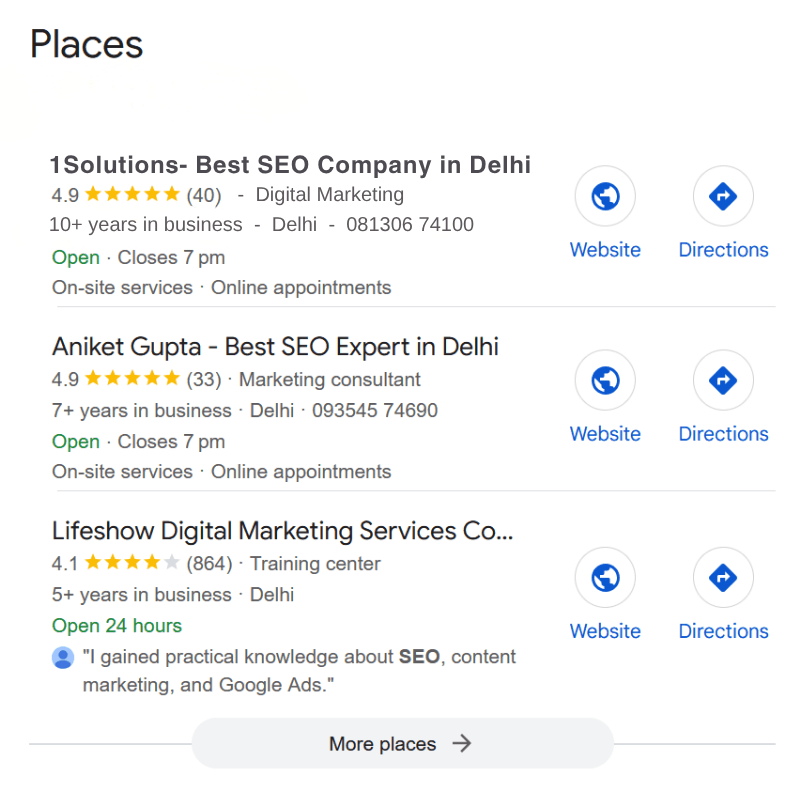
The Google 3-Pack is the box at the top of many local search results that shows three businesses relevant to a local query. It usually includes:
- Business name and primary category
- Star rating and review count
- Brief address or service area
- Phone number, directions link, and website link
- Hours and a link to the Google Business Profile (GBP) details
How the 3-Pack differs from organic search
- Placement: The 3-Pack appears above most organic listings for local intent queries, so it captures a larger share of clicks.
- Actionable items: Users can call, request directions, visit the website, or read reviews directly from the 3-Pack, which drives quick conversions.
- Signals are different: While organic SEO relies heavily on content and backlinks, the 3-Pack ranking depends more on GBP signals, reviews, proximity, and local engagement.
Why being in the 3-Pack matters
Being in the 3-Pack means more visibility, more calls, more direction requests, and higher conversions. For many local businesses, this box is the most valuable SERP space because customers searching with local intent are ready to act.
The Importance of Google Maps SEO
Optimizing for Google Maps is essential for local businesses. It connects local demand to foot traffic, phone calls, and bookings.
Why Google Maps SEO is a game-changer
- Higher intent: People who search with a location are close to converting.
- Mobile dominance: Mobile users often use maps for immediate directions and calls.
- Trust through reviews: A strong GBP profile with photos and reviews builds trust and increases click-through rates.
Google’s local ranking factors are summarized as:
- Proximity: How close the searcher is to your business.
- Relevance: How well your business matches the search intent.
- Prominence: How well-known or authoritative your business is online.
Example: A local bakery optimized its GBP, encouraged reviews, and fixed NAP inconsistencies. Over three months, they moved from no 3-Pack presence to a top-three slot for “bakery near me” searches. Phone calls increased by about 40% and walk-in traffic grew significantly. This shows how focused local optimization can drive real results.
Key Ranking Factors for Google Maps SEO
Below are the main ranking factors that influence Google Maps placement, along with practical tips for each.
1. Google Business Profile (GBP) Optimization
Why it matters: GBP is the most important direct signal for ranking in the 3-Pack.
Tips:
- Claim and verify your GBP listing.
- Use your exact business name as it appears in real-world signage.
- Choose accurate primary and secondary categories.
- Write a clear, keyword-friendly business description.
- Keep hours and attributes up to date.
- Add service areas if you travel to customers.
2. NAP Consistency (Name, Address, Phone)
Why it matters: Inconsistent NAP data confuses Google and users, reducing your chances of ranking.
Tips:
- Use one version of your NAP everywhere.
- Display your NAP as text on every page, especially in the footer and contact page.
- For multi-location businesses, create separate GBP listings for each address.
3. Local Citations and Directory Listings
Why it matters: Consistent citations across directories increase trust and authority.
Tips:
- List your business in high-authority directories such as Yelp, Bing Places, and industry-specific sites.
- Keep your information consistent and complete.
- Remove duplicates and fix incorrect entries.
4. Customer Reviews and Ratings
Why it matters: Reviews are a key prominence signal and heavily influence clicks and conversions.
Tips:
- Ask satisfied customers for reviews and provide a direct link.
- Respond to all reviews, both positive and negative.
- Add helpful details in replies to build relevance.
- Never use fake or paid reviews.
5. On-Page Local SEO (Local Keywords, Schema Markup)
Why it matters: On-site SEO supports local rankings by improving relevance.
Tips:
- Use location-specific keywords naturally in service pages and meta tags.
- Add LocalBusiness schema to your site.
- Embed a Google Map and structured contact information.
- Create content about your area, like guides and local FAQs.
6. Backlinks and Local Authority Building
Why it matters: Local authority signals from backlinks build prominence.
Tips:
- Get backlinks from local news sites and community blogs.
- Partner with nearby businesses for co-marketing opportunities.
- Join chambers of commerce and local associations.
7. User Engagement Metrics (Clicks, Calls, Directions Requests)
Why it matters: Google looks at how users interact with your listing to gauge relevance.
Tips:
- Post updates to keep your GBP active.
- Use offers and events to increase interactions.
- Enable click-to-call buttons for mobile users.
Also Read: Google Business Profile Optimization Checklist for Multi-Location Businesses
Step-by-Step Guide: How to Rank in the Google 3-Pack
Follow this sequence to boost your local ranking and visibility.
1. Claim and verify your Google Business Profile
- Search for your business on Google Business Profile.
- Claim it and complete the verification process.
- Assign access roles for your team.
2. Optimize every detail of your GBP
- Use your real business name.
- Choose precise primary and secondary categories.
- Write a clear 750-character description with natural keywords.
- Add detailed services and pricing where possible.
- Include relevant business attributes.
3. Add high-quality photos and videos
- Upload a clean logo and an appealing cover image.
- Include interior and exterior photos.
- Add team and product photos.
- Use short videos that show your services or environment.
4. Collect and respond to Google reviews
- Request reviews from happy customers using email or SMS.
- Provide a direct review link.
- Respond to all reviews to show engagement.
- Use review snippets in your marketing (with permission).
5. Build citations across trusted platforms
- Audit and correct existing citations.
- Submit your business to reputable directories.
- Use a citation management tool if you manage multiple locations.
6. Use location-specific keywords on your site
- Create service and city pages with natural local phrases.
- Add location keywords in title tags and meta descriptions.
- Write blogs about local topics or guides.
7. Implement local schema markup
- Add LocalBusiness, PostalAddress, and GeoCoordinates schema to your contact page.
- Use a separate schema for each location.
- Validate it with Google’s testing tools.
8. Encourage engagement through posts and Q&A
- Post offers, events, or updates regularly.
- Use Q&A to answer common customer questions.
- Monitor which posts generate more clicks or calls.
9. Track performance using Google Insights and tools
- Monitor GBP Insights for views, searches, and actions.
- Track direction requests, calls, and website clicks.
- Use analytics to measure traffic and conversions.
Example: A local HVAC business followed this process, optimizing its GBP, adding city-specific pages, and collecting genuine reviews. Within 90 days, they ranked in the 3-Pack for “HVAC near me” in two zip codes and increased phone leads by 28%.
Learn More: How To Optimize Google My Business Listing?
Common Mistakes to Avoid in Google Maps SEO
Avoid these frequent issues that stop businesses from reaching the 3-Pack.
Inconsistent NAP across platforms
- Problem: Different addresses or phone formats.
- Fix: Audit and standardize all listings.
Keyword stuffing in the business name
- Problem: Adding extra keywords can lead to penalties.
- Fix: Use only your official business name.
Fake or incentivized reviews
- Problem: These violate Google policies and can cause suspension.
- Fix: Only request genuine customer reviews.
Duplicate listings or unverified entries
- Problem: Duplicate GBPs confuse Google and weaken authority.
- Fix: Merge or remove duplicates and verify the correct listing.
Ignoring mobile optimization
- Problem: Most local searches happen on mobile devices.
- Fix: Optimize site speed and enable click-to-call.
Keyword stuffing on web pages
- Problem: Overusing local keywords harms readability.
- Fix: Write natural, helpful content.
Advanced Google Maps SEO Strategies
Once the basics are complete, apply these advanced tactics to strengthen your rankings.
Embed Google Maps on your website
- Add a map to your contact page to reinforce local signals.
- For multiple locations, include maps on each location page.
Build local backlinks and PR mentions
- Pitch stories to local media or sponsor events.
- Get listed on the Chamber of Commerce websites.
Use geo-tagged images
- Add location data to your images before uploading.
- Use this carefully and ethically to reinforce proximity signals.
Encourage mobile-first engagement
- Include click-to-call buttons and simple booking forms.
- Make sure mobile navigation is easy and fast.
Post regularly on your GBP
- Share sales, updates, and promotions.
- Use the Products and Services sections to add details.
Combine offline and online efforts
- Display QR codes or signs in-store asking for reviews.
- Encourage staff to mention your Google listing to customers.
Quick Action Plan
- Claim and Verify Your Google Business Profile (GBP)
Start by claiming your business listing on Google. Verify ownership through mail, phone, or email. Verified profiles rank higher and appear in Maps and Local Pack results. - Standardize Your NAP Across Directories
Ensure your business Name, Address, and Phone number are identical on Google, Yelp, Bing Places, and all local directories. Consistent data improves local ranking and avoids confusion. - Choose Accurate Categories
Select the most relevant primary and secondary categories in your GBP. This helps Google match your business with user searches more precisely. - Upload High-Quality Photos
Add clear images of your storefront, team, and services. Businesses with photos receive more clicks, calls, and direction requests. Update them regularly to keep your listing active. - Build Citations and Remove Duplicates
Submit your business details to local directories and niche platforms. Check for duplicate listings and remove or merge them to maintain authority and trust. - Add LocalBusiness Schema Markup
Use structured data on your website to help search engines understand your business type, location, and contact details. This increases visibility in rich results and local search features. - Set Up a Review Request Workflow
Encourage satisfied customers to leave reviews on Google and respond to each one professionally. Use automated email or SMS follow-ups to make the process consistent. - Create Local Content and Pages
Publish blogs, FAQs, and service pages optimized for your city or region. Highlight local projects, events, or partnerships to boost relevance in local search. - Track Performance Using GBP Insights
Review your GBP analytics regularly. Monitor metrics like calls, clicks, direction requests, and keyword impressions to refine your strategy. - Earn Local Backlinks
Partner with local organizations, blogs, and chambers of commerce to gain backlinks. These build authority and strengthen your local SEO presence.
FAQs: Google Maps SEO & 3-Pack Ranking
1. What is the Google 3-Pack, and why is it important for local businesses?
The Google 3-Pack is the highlighted box at the top of local search results that shows three relevant businesses for a search query. Being in the 3-Pack increases visibility, clicks, calls, and foot traffic for local businesses.
2. How does Google Maps SEO differ from traditional SEO?
Google Maps SEO focuses on optimizing your Google Business Profile, reviews, local citations, and engagement metrics, whereas traditional SEO mainly targets organic website content and backlinks. Maps SEO emphasizes proximity, relevance, and prominence.
3. What are the key ranking factors for appearing in the 3-Pack?
The main factors include:
- Optimized Google Business Profile (GBP)
- Consistent NAP (Name, Address, Phone) across directories
- Customer reviews and ratings
- Local citations and backlinks
- On-page local SEO and schema markup
- User engagement metrics like clicks, calls, and direction requests
4. How can I optimize my Google Business Profile to rank in the 3-Pack?
Claim and verify your profile, select accurate categories, add a keyword-rich business description, upload high-quality photos, respond to reviews, post regular updates, and ensure NAP consistency across all platforms.
5. How do reviews affect Google Maps ranking?
Reviews signal credibility and authority to Google. High-quality, frequent reviews increase prominence in local search. Responding to reviews also improves engagement and user trust, which can positively impact rankings.
6. Are there advanced strategies to maintain or improve 3-Pack ranking?
Yes. Advanced tactics include embedding Google Maps on your website, using geo-tagged images, earning local backlinks and PR mentions, posting regular updates to GBP, leveraging mobile-first engagement, and creating locally focused content to reinforce relevance.
Take Away
Ranking in the Google 3-Pack can completely transform your business’s visibility. By optimizing your Google Business Profile, maintaining NAP consistency, collecting reviews, and building local authority, you can attract more local customers and grow your brand.
Ready to get your business in Google’s 3-Pack? Contact 1Solutions today and dominate your local market. We offer tailored Google Maps SEO audits, review management, citation cleanup, and GBP optimization.






























