What is Google Word Coach?
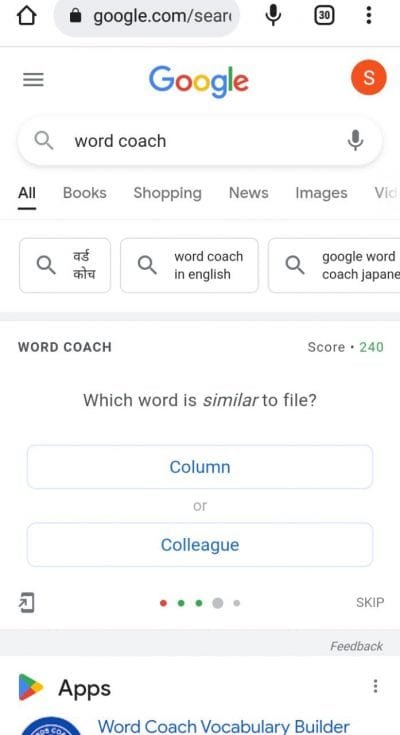
Google Word Coach is a tool that helps you improve your vocabulary and learn new words. It is available in Google Translate and can be accessed by selecting the “Word Coach” option from the Translate menu.
Googles Word Coach is a free online tool that helps users expand their vocabulary. The coach provides definitions and example sentences for words at a variety of levels, from beginner to advanced.
Users can select the level that best suits their needs, and they can also choose to focus on specific areas such as business or academic language.
In addition, the coach provides practice exercises to help users learn new words and improve their usage.
Google Word Coach is a valuable resource for anyone who wants to improve their language skills.
When Was Google Word Coach Game Launched?
Google Word Coach was launched in 2018. It is available in Google Translate and can be accessed by selecting the “Word Coach” option from the Translate menu. As a tool for non-native English speakers, it has been designed to help them improve their vocabulary and learn new words.
The game is designed to help people learn new words and improve their vocabulary. Google Word Coach game is based on the popular Google Translate tool.
It allows users to type in a word or phrase, and then see the translation in their native language. The game also provides a definition of the word, and an example sentence using the word.
Googles Word Coach game is available in over 30 languages, and new languages are being added all the time. Google Word Coach game is a fun and easy way to learn new words, and it’s a great way to improve your vocabulary.
Also Read: How To Optimize Magento Ecommerce Store For SEO
How to open the Google Word Coach game?
To use Google Word Coach, you first select a language that you want to learn. Then, you type in a word or phrase that you want to translate.
After you hit the “Translate” button, Word Coach will provide you with a list of words and their definitions. You can then click on any of the words to hear how it is pronounced.
Googles Word Coach is a great tool for anyone who wants to improve their vocabulary or learn new words. It is especially helpful for learners of foreign languages.
With Word Coach, you can learn words at your own pace and review them as often as you need to.
When you play it several times, it may ask you to add an option to your Mobile Phone Home Screen. If you’ve signed in, you’ll notice an arrow sign or symbol in the bottom left corner of the game. Simply press it.
What Languages Does Google Word Coach Support?
Google Word Coach is a great way to expand your English language skills in a fun and engaging way. The game supports English Language only, but from 2020 it has started supporting some other languages as well.
You can play this game in your own language, whether it be German, Japanese, Korean, French, Hindi, Italian, Portuguese, or many more languages. Even regional languages are supported. This game is a great way to improve your language skills while also having fun.
Also Read: 10 Traffic Driving Strategies for Your Shopify Store
It is constantly expanding its language offerings, so more languages will likely be added in the future.
How Much Does Google Word Coach Cost?
Googles Word Coach is a free online service that helps you improve your vocabulary and learn new words. Unlike some other vocabulary-learning tools, there are no subscription fees or other charges associated with Google Word Coach.
You can use it as often as you like, for as long as you like. The service is designed to help you gradually expand your vocabulary, providing you with new words and usage examples on a regular basis.
As you learn new words and become more familiar with them, the service will provide more challenging words to help you continue to improve.
Whether you’re looking to boost your word power for work or school, or simply want to broaden your vocabulary for personal enrichment, Google Word Coach is a great resource to have at your disposal.
What Are the System Requirements for Google Word Coach?
Googles Word Coach is a great way to improve your vocabulary. The service is web-based, so all you need is a computer with an internet connection.
Once you’ve logged in, you’ll be presented with a list of words. Each word has a definition, an example sentence, and a pronunciation guide.
To start learning a word, simply click on it. You’ll then be asked to select the word or an image. If you get the answer right, you’ll move on to the next word.
If you get it wrong, it will highlight in red and the next question will appear.
What Is the Purpose of Google Word Coach?
The purpose of Google Word Coach is to help you improve your vocabulary and learn new words. It is especially helpful for learners of foreign languages. With Word Coach, you can learn words at your own pace and review them as often as you need to.
Google Word Coach is a free tool that helps users improve their vocabulary and learn new words. It is especially helpful for learners of foreign languages, as it allows them to learn words at their own pace and review them as often as necessary.
Googles Word Coach is based on the popular Google Translate tool, which uses machine learning to provide accurate translations of words and phrases.
The Word Coach feature builds on this technology by providing definitions, example sentences, and even pronunciations of words. In addition, users can choose to receive notifications when new words are added to the Word Coach database.
As a result, Google Word Coach is an essential tool for anyone looking to improve their vocabulary and learn new words.
Also Read: 10 Powerful Link Building Techniques For SEO
Is Word Coach a Google app?
Google Word Coach is a feature that is available in Google Translate. It can be accessed by selecting the “Word Coach” option from the Translate menu.
While it is not an app that you can download from the Google Play Store, it is a useful tool for anyone who wants to learn a new language.
The Word Coach feature provides translation of words and phrases, as well as pronunciation help and example sentences.
In addition, it keeps track of the words you have already learned, so you can review them later. As a result, it is an excellent resource for anyone who is looking to expand their vocabulary.
What is the highest score in Google word coach?
There is no official highest score in Google Word Coach. The game is meant to be played at your own pace, so you can keep playing it until you feel like you’ve learned all the words you want to learn.
How many Levels are there in Google Word Coach?
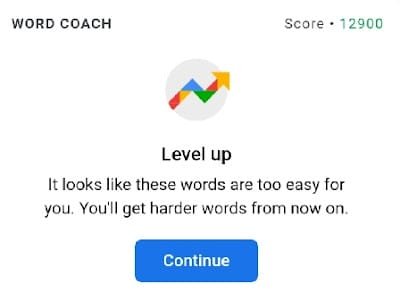
Googles Word Coach is a great way to improve your vocabulary. There are two levels of difficulty, so you can challenge yourself as you progress.
In Level 1, you will learn basic words and phrases. In Level 2, you will learn more difficult words and phrases. As you advance through the levels, you will gradually increase your vocabulary and become more proficient in using new words.
You will be leveled up when you correctly answer all five questions on the Level 1 quiz. The next level is a little more difficult than the previous one. When you correctly answer all of the questions, you will receive around 200 points as a reward. The number of points awarded varies depending on the level and difficulty.
In addition to strengthening your language skills, Googles Word Coach is also a fun and interactive way to learn. So whether you’re a beginner or an expert, there’s something for everyone in Google Word Coach.
Can you play Google Word Coach offline?
Google Word Coach is a fun and challenging way to improve your vocabulary. However, the game requires an internet connection in order to work. This means that you cannot play the game offline, even if you have previously opened it on your device or browser.
While this may be disappointing for some players, it is important to remember that the game is designed to be played online.
The developers have likely included this requirement in order to prevent cheating and to ensure that everyone has an equal chance of winning.
So, while you may not be able to play Word Coach offline, you can still enjoy the game by playing it online with friends or family members.
What are the different types of questions asked in Google word coach?
In Google Word Coach, you will be asked three types of questions-
Which word is similar to? (Synonym Question Quiz)
Which word is opposite to? (Antonym Question Quiz)
Which Image best fits the word? (Image Question Quiz)
Every round of the game contains five questions, and you must select one of two answers. In the game, there is also the option to skip.
Benefits of playing Google Word Coach
1. Improves your vocabulary
2. Teaches you new words and their definitions
3. Helps you review words that you have already learned
4. Helps improve your pronunciation
5. Available in a variety of languages
6. Free to use
7. No subscription is required
8. Web-based, so no download or installation is necessary
9. You can play at your own pace and review them as often as you need to.
11. When you finish the game, you will receive a certificate that you can share with your friends and family.
How you can play Google Word Coach in Your own Language?
Google Word Coach is available in a variety of languages, so you can play the game in your own language.
To change the language, simply click on the “Language” option in the top right corner of the screen and select your preferred language from the drop-down menu. Once you have selected your language, all of the game’s content will be automatically translated into that language.
This includes the words, definitions, and images. Keep in mind, however, that some words may not be translated correctly. If you come across a word that you don’t understand, you can always ask a friend or family member for help.
Playing Googles Word Coach in your own language is a great way to improve your vocabulary and language skills.
Also Read: 10 Important Things You Should Consider Before Hiring Monthly SEO Packages
What are the languages which the Word Coach Game supports?
The Word Coach Game supports the following languages-
Afrikaans Igbo Sesotho Albanian Indonesian Shona Amharic Irish Sindhi Arabic Italian Sinhala Armenian Japanese Slovak Azerbaijani Javanese Slovenian Basque Kannada Somali Belarusian Kazakh Spanish Bengali Khmer Sundanese Bosnian Kinyarwanda Swahili Bulgarian Korean Swedish Catalan Kurdish Tajik Cebuano Kyrgyz Tamil Chichewa Lao Tatar Chinese Latin Telugu Corsican Latvian Thai Croatian Lithuanian Turkish Czech Luxembourgish Turkmen Danish Macedonian Ukrainian Dutch Malagasy Urdu English Malay Uyghur Esperanto Malayalam Uzbek Estonian Maltese Vietnamese Filipino Maori Welsh Finnish Marathi Xhosa French Mongolian Yiddish Frisian Myanmar (Burmese) Yoruba Galician Nepali Zulu Georgian Norwegian German Odia (Oriya) Greek Pashto Gujarati Persian Haitian Creole Polish Hausa Portuguese Hawaiian Punjabi Hebrew Romanian Hindi Russian Hmong Samoan Hungarian Scots Gaelic Icelandic Serbian
What are some other vocabulary-building apps in Google Playstore?
If you’re looking for other apps to improve your vocabulary, here are a few recommendations-
1. Word Master
2. Vocabulary Builder
3. Word Streak
4. SpellTower
5. Ruzzle
6. Literati
7. Crosswords by POWGI
8. Scrabble
9. Words With Friends
10. Boggle
These are just a few of the many options available. There are many websites that offer vocabulary-building games and activities.
One website that we recommend is Vocabulary.com. This site has a variety of games and activities to help you learn new words and improve your vocabulary.
Whether you use an app or a website, the important thing is that you’re actively engaged in learning new words and expanding your vocabulary.
Doing so will not only make you a better communicator, but it can also open up new opportunities in your career and personal life.





























