Hosting services work by storing your website on a server, which is basically a big computer that’s connected to the internet. When someone types in your web address, they’re directed to the server that’s hosting your website files. From there, their browser (like Chrome or Safari) loads your website from the server and displays it on their screen.
It’s important to choose a web hosting provider that offers fast, reliable service. If your site is down, visitors can’t see it, and they may not come back. Additionally, a good web host will offer features like security and backups, which can help protect your site from hacking or data loss.
Also Read: The Google E-A-T Score: What Is It and Why Does It Matter?
How Does Cloud Hosting Work?

Cloud hosting is a newer type of web hosting that’s become popular in recent years. With cloud hosting, your website is stored on a network of servers (rather than just one) and can draw resources from multiple servers as needed. This offers a few benefits over traditional hosting:
Scalability: If your website gets a lot of traffic, you can easily scale your resources up or down to meet the demand.
Flexibility: You’re not tied to one server or location, so you can easily change providers or locations if needed.
Reliability: If one server goes down, your website can still draw resources from other servers on the network.
Cost: Cloud hosting can be more expensive than traditional hosting, but it can also be more cost-effective, depending on your needs.
How Does Cloud Hosting Affect SEO?

There are a few ways that cloud hosting can affect your website’s SEO:
1. Site speed: One of the most important ranking factors for SEO is site speed. Cloud hosting can offer improved performance and load times by distributing resources across multiple servers.
2. Uptime: Downtime can hurt your SEO, so it’s important to choose a web hosting provider with a good uptime record. Cloud hosting can offer increased uptime by allowing your website to draw resources from multiple servers.
3. Security: Cloud hosting can offer increased security for your website by storing your data across multiple servers.
4. Geo-location: If you want to target a specific geographic location with your SEO, you can choose a cloud hosting provider with data centers in that location. This can help improve your website’s loading times for visitors in that area.
5. Cost: As we mentioned, cloud hosting can be more expensive than traditional hosting. However, it can also be more cost-effective, depending on your needs. If you need the scalability and flexibility of cloud hosting, it may be worth the investment.
No matter what type of web hosting you choose, it’s important to select a provider that offers fast, reliable service. Site speed, uptime, and security are all important ranking factors for SEO, so you’ll want to make sure your website is in good hands.
If you’re looking for a cloud hosting provider that offers fast, reliable service, we recommend using WP Engine. WP Engine is a leading provider of WordPress hosting and offers plans that are specifically optimized for WordPress websites. With WP Engine, you can get started with a 14-day free trial.
Things to Keep in Mind For Using Cloud Hosting
Cloud hosting can have a positive or negative effect on your SEO, depending on how you use it. Here are a few things to keep in mind:
1. Make sure your website is fast.
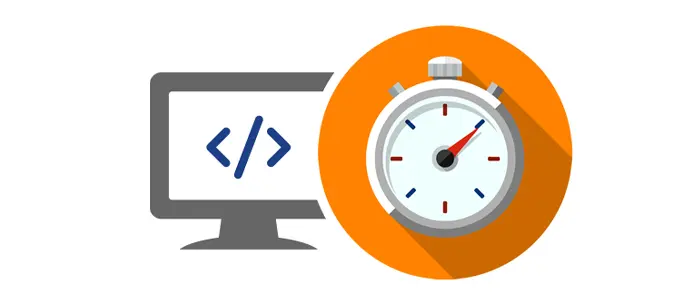
Cloud hosting can be faster than traditional hosting, but it’s not always the case. If you’re using a shared cloud host, your site may be slower than if you’re using a dedicated server. Additionally, if you don’t configure your server correctly, your site may be slow.
That’s why it’s important to make sure your website is as fast as possible. A slow website can hurt your SEO in a few ways:
It will result in a higher bounce rate, as visitors will leave your site if it takes too long to load.
It will hurt your click-through rate, as visitors are less likely to click on a slow-loading site.
It will damage your reputation, as users are more likely to associate a slow site with a poor-quality brand.
There are a few things you can do to speed up your website, including using a content delivery network (CDN), optimizing your images, and using caching.
Also Read: 5 Quick Fix for Overcoming Slow Website Loading Speed
2. Use a reliable host.

Cloud hosting can be more reliable than traditional hosting, but it’s not always the case. If you’re using a shared cloud host, your site may be less reliable than if you’re using a dedicated server. Additionally, if you don’t configure your server correctly, your site may be down more often.
That’s why it’s important to make sure your website is hosted on a reliable host. A site that’s down often will hurt your SEO in a few ways:
It will result in a higher bounce rate, as visitors will leave your site if it’s down when they try to visit it.
It will hurt your click-through rate, as visitors are less likely to click on a site that’s often down.
It will damage your reputation, as users are more likely to associate an unreliable site with a poor-quality brand.
There are a few things you can do to ensure your site is hosted on a reliable host, including choosing a reputable host, using a monitoring service, and having a backup plan.
3. Choose the right location.

Cloud hosting gives you the flexibility to choose where your website is hosted. This can be beneficial for SEO, as you can choose a location that’s closer to your target audience.
For example, if most of your visitors are in the United States, you may want to choose a server in the United States. This will help your site load faster for those visitors.
4. Monitor your activity.

Cloud hosting can be more scalable than traditional hosting, but it’s important to monitor your activity to avoid overage charges. If you’re not careful, you could end up paying for more resources than you need, which can be costly.
To avoid overage charges, keep an eye on your website traffic and adjust your resources as needed. Additionally, consider using a monitoring service to help you keep track of your activity.
5. Use multiple providers.
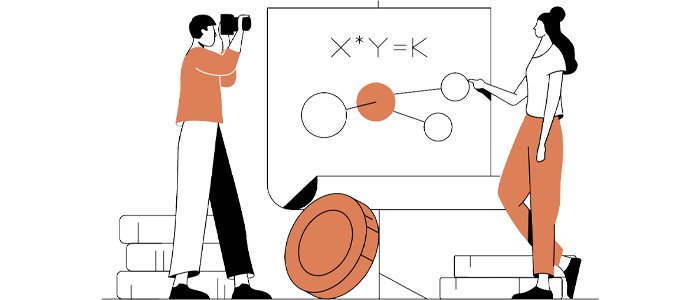
Cloud hosting gives you the flexibility to use multiple providers. This can be beneficial for SEO, as you can choose a provider that’s closer to your target audience. For example, if most of your visitors are in the United States, you may want to use a provider in the United States. This will help your site load faster for those visitors.
Additionally, using multiple providers can help improve your website’s uptime, as your site will still be up even if one of the providers is down.
6. Consider the cost.

Cloud hosting can be more expensive than traditional hosting, but it’s important to consider the cost before making a decision. If you’re not careful, you could end up paying for more resources than you need, which can be costly.
To avoid overage charges, keep an eye on your website traffic and adjust your resources as needed. Additionally, consider using a monitoring service to help you keep track of your activity.
7. Use a Content Delivery Network (CDN).

A content delivery network (CDN) is a group of servers that deliver content to users based on their geographic location. Using a CDN can improve your website’s performance, as the content is delivered from a server that’s close to the user.
Additionally, using a CDN can improve your website’s uptime, as the content is delivered from multiple servers. If one server is down, the others can still deliver the content.
8. Optimize your images.

Images can take up a lot of space and bandwidth, which can be costly if you’re not careful. To optimize your images, consider using a service like Cloudinary. Cloudinary offers a free plan that allows you to compress and resize your images.
9. Use a caching plugin.

A caching plugin stores a copy of your website’s files, so they don’t have to be loaded each time a user visits your site. This can improve your website’s performance, as the cached files are delivered faster than the originals.
Additionally, using a caching plugin can improve your website’s uptime, as the cached files are still available if your site goes down.
10. Use a content management system (CMS).

A content management system (CMS) is software that helps you create and manage your website’s content.
Using a CMS like WordPress can be beneficial for SEO, as it can help you create and manage your site’s content more efficiently. Additionally, using a CMS can improve your website’s uptime, as the CMS can help you manage your site even if it goes down.
There are many different CMSs available, so be sure to choose one that’s right for you. WordPress is a popular option for small businesses, as it’s free and easy to use.
11. Use Google Analytics.
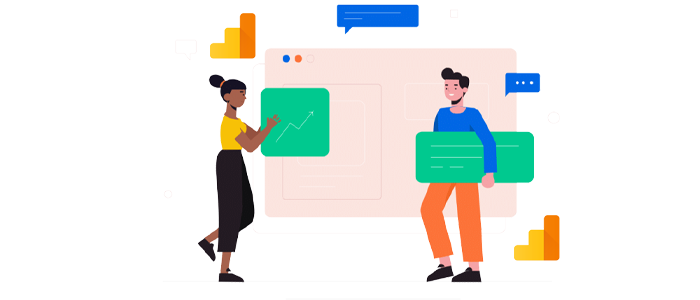
Google Analytics is a free service that provides website statistics, such as the number of visitors and the pages they visit. Using Google Analytics can be beneficial for SEO, as it can help you track your site’s traffic and see which keywords are driving traffic to your site. Additionally, using Google Analytics can help you improve your website’s uptime, as it can help you identify and fix problems quickly.
12. Use Google Search Console.

Google Search Console is a free service that provides website owners with tools to help them improve their site’s visibility in Google searches. Using Google Search Console can be beneficial for SEO, as it can help you track your site’s traffic and see which keywords are driving traffic to your site. Additionally, using Google Search Console can help you improve your website’s uptime, as it can help you identify and fix problems quickly.
13. Use a sitemap.

A sitemap is a file that contains a list of all the pages on your website. Using a sitemap can be beneficial for SEO, as it can help Google find and index your site’s pages. Additionally, using a sitemap can improve your website’s uptime, as it can help you identify and fix problems quickly.
14. Use social media.

Social media is a great way to promote your website and its content. Using social media can be beneficial for SEO, as it can help you build links to your site and promote your content. Additionally, using social media can improve your website’s uptime, as it can help you identify and fix problems quickly.
Take Away
Cloud hosting can be a great choice for businesses looking to improve SEO rankings. By choosing a cloud host, you can speed up your website and make it more reliable.
This will help you rank higher in search engines and attract more visitors. If you’re considering switching to cloud hosting, contact us today for more information.
We’d be happy to help you choose the right plan for your business and get started on improving your SEO!





























