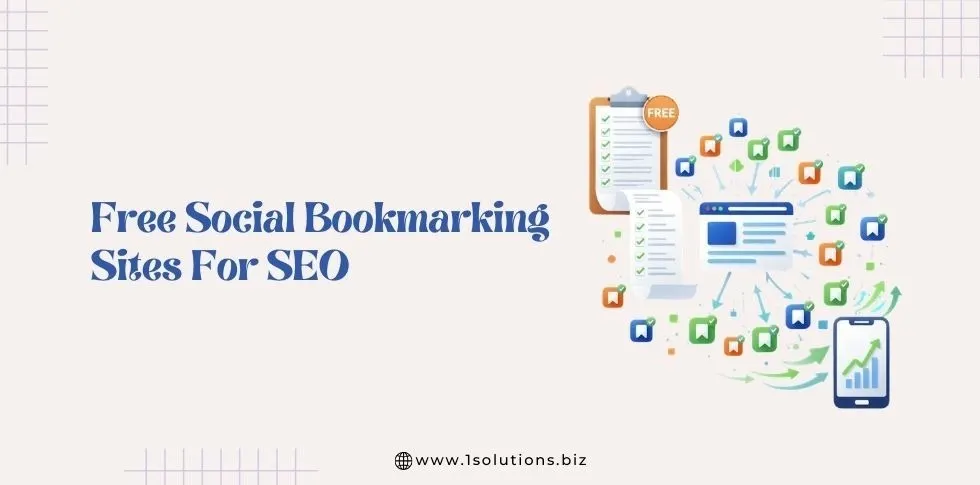Launching a new website is an exciting milestone, whether you’re a small business owner, marketer, or web developer. But without proper SEO for a new website, your shiny new site might remain invisible to your target audience.
Search engine optimization (SEO) is the key to driving organic traffic, building credibility, and competing in today’s crowded digital landscape. In this comprehensive guide, we’ll walk you through how to do SEO for a new website with a beginner-friendly, actionable approach tailored for 2025.
From technical setup to content strategy and backlink building, this article covers every step of the new site SEO checklist to help your website rank higher on Google. Whether you’re launching a local business site, an e-commerce store, or a personal blog, you’ll find practical tips, tools, and examples to get started the right way. Let’s dive in!
Introduction: Why SEO Matters for New Websites in 2025
Imagine launching a beautiful website only to realize no one can find it on Google. That’s the reality for many new websites without proper SEO. In 2025, search engines like Google prioritize user experience, relevance, and authority, making new website SEO more critical than ever. A well-optimized site can attract organic traffic, generate leads, and establish your brand in a competitive market.
For new websites, SEO is a long-term investment that pays off by:
- Driving free, targeted traffic: Organic search accounts for over 50% of website traffic on average.
- Building trust: Ranking high on Google signals credibility to users.
- Leveling the playing field: Even small businesses can utrank larger competitors with smart SEO strategies.
However, new domains face unique challenges, like limited authority and indexing delays. That’s why a strategic SEO setup for a new website is essential from day one. This guide will break down the process into manageable steps, ensuring your site is primed for success.
Must Read – 5 Key SEO Strategies for Google News Article Ranking
Understanding SEO Basics for a Fresh Website
Before diving into the new site SEO checklist, let’s cover the fundamentals of SEO and why they matter for new websites.
What is SEO and Why It’s Critical for New Sites
SEO is all about making your website more appealing to search engines like Google, Bing, or Yahoo so that it appears higher in search results when people look for topics, products, or services related to your site. It’s a blend of strategies and techniques that improve how search engines understand, evaluate, and rank your website.
For a new website, SEO involves three core components:
- Technical Setup: This ensures your site is fast, secure, and easy for search engines to crawl and index. Think of it as the foundation—without it, even the best content won’t get seen.
- Content Creation: This is about producing high-quality, relevant material that answers the questions or meets the needs of your target audience.
- Authority Building: This involves earning backlinks (links from other websites to yours) to establish your site as a trustworthy and credible source.
Together, these efforts help search engines figure out what your site is about and decide where it should rank for specific search terms. For a new site, this process is vital because you’re starting from scratch—there’s no existing reputation or traffic to lean on.
Must Read – 10 Best WordPress Plugins for SEO
Why SEO is Critical for New Sites
New websites begin with a blank slate. While this offers a fresh start, it also presents challenges: no domain history, no established audience, and no inherent trust from search engines or users. SEO bridges that gap, making it a lifeline for new sites. Here’s why it’s so critical:
1. Driving Free, Targeted Traffic
Organic search—traffic that comes from unpaid search engine results—is a powerhouse. Studies show it accounts for over 50% of all website visits on average. For a new site, SEO unlocks this free, sustainable traffic source by helping you rank for keywords your audience is already searching for.
Unlike paid advertising, which stops delivering results the moment your budget runs dry, SEO builds momentum over time. Once your site ranks for terms like “new website SEO” or “SEO for new website,” it can attract targeted visitors—people actively looking for what you offer—without ongoing costs.
2. Building Trust and Credibility
Ranking high on Google does more than just get you clicks—it signals to users that your site is credible. People trust websites on the first page of search results, often assuming they’re authoritative and reliable. For a new website, this perception is gold.
SEO helps you earn that trust by optimizing your content, securing your site (e.g., with HTTPS), and earning backlinks from reputable sources. Over time, these efforts convince both search engines and users that your site is worth their attention.
3. Leveling the Playing Field
One of the most exciting aspects of SEO is its ability to help small businesses and startups compete with bigger players. Established brands might have larger advertising budgets, but a new website with a smart SEO strategy can outrank them for niche or long-tail keywords—specific phrases with less competition but high intent (e.g., “best affordable running shoes” vs. just “shoes”).
By targeting these opportunities and creating valuable content, new sites can carve out a space in the SERPs, even against competitors with more resources.
4. Long-Term Investment
SEO isn’t a quick fix; it’s a long-term strategy. For new websites, this is a huge advantage. The effort you put in today—optimizing your site, creating content, building links—pays off as your rankings improve, traffic grows, and your brand gains recognition. Starting SEO early sets you up for sustainable success, ensuring your site isn’t just a flash in the pan but a growing digital asset.
How Search Engines Rank New Domains
Google uses over 200 ranking factors, but for new websites, a few stand out:
- Content quality: High-quality, relevant content is king.
- Technical SEO: A fast, mobile-friendly, and secure site is non-negotiable.
- Backlinks: Links from reputable sites signal authority.
- User experience: Metrics like bounce rate and time on page matter.
New domains often face the “sandbox effect,” a period where Google evaluates your site’s trustworthiness before ranking it prominently. While debated, this means consistent SEO efforts are crucial in the first 3–6 months.
Must Read – 10 Essential SEO Techniques for E-commerce Websites
Key Focus Areas for New Sites
To make SEO work for a new website, you need to prioritize three key areas: relevance, technical performance, and authority. Here’s how each one plays a role:
Relevance: Matching User Search Intent
Search engines aim to deliver the most relevant results to users. For your site to rank, its content must align with what people are searching for—known as search intent. This could be informational (“how to start a blog”), navigational (“WordPress login”), or transactional (“buy running shoes online”).
- How to achieve it: Research keywords your audience uses and create content that directly addresses their needs. For example, if you’re targeting “SEO for new website,” write a guide like this one that explains the process clearly and thoroughly.
Technical Performance: A Fast, Secure, and Crawlable Site
Even the best content won’t rank if search engines can’t access or evaluate your site properly. Technical performance covers the behind-the-scenes elements that make your site functional and appealing to search engine crawlers.
- Key tasks:
- Ensure your site loads quickly (ideally under 3 seconds).
- Make it mobile-friendly, as most searches now happen on smartphones.
- Use HTTPS for security.
- Submit an XML sitemap to help search engines find and index your pages.
Authority: Earning Backlinks and Trust
Authority tells search engines that your site is a reliable source. For new sites, this is a hurdle because you start with zero backlinks and no domain history.
- How to build it:
- Create standout content (e.g., guides, infographics) that others want to link to.
- Reach out to industry blogs or websites for guest posting or mentions.
- Focus on quality over quantity—links from trusted sites matter more than dozens from low-value ones.
Must Read – Google Search Status Dashboard Update
Challenges New Sites Face
New websites don’t have it easy when it comes to SEO. Here are some common hurdles and why starting with a strategic setup is non-negotiable:
- Limited Authority: Without backlinks or a track record, new sites struggle to compete for popular keywords. Targeting less competitive, long-tail terms can help you gain traction early.
- Indexing Delays: Search engines take time to discover and index new sites, meaning your content might not show up in results right away. Submitting your sitemap and building internal links can speed this up.
- Invisibility Risk: Ignoring SEO could leave your site buried on page 10 of Google, where no one looks. A solid strategy can help you climb the ranks within months.
The Cost of Skipping SEO
If you don’t bother with SEO for your new site, you’re setting yourself up for some big problems. Here’s what you’re facing:
- Your Site Becomes Invisible to SearchersWithout SEO, search engines like Google won’t know what your site is about or why it matters. That means when people search for something related to what you offer, your site won’t show up—or it’ll be buried so deep (like page 10) that no one will find it.
- The Problem: Most people don’t look past the first page of search results. If you’re not there, you’re basically invisible.
- What You’re Left With: You’ll have to pay for ads (like Google Ads) or hope social media brings in visitors. But ads can get pricey fast, and social media traffic isn’t always reliable or targeted. For example, a small business might spend hundreds on ads for just a handful of clicks, while SEO could bring in free traffic over time.
- You Miss Out on Potential CustomersEvery day, people are typing in searches for products, services, or info that match what your site provides. These are folks ready to buy or engage—they’re not just browsing. Without SEO, they’ll never find you, and instead, they’ll land on a competitor’s site.
- Why It Hurts: These are warm leads, people already interested in what you’ve got. Losing them stings because they’re low-hanging fruit you didn’t have to chase.
- Example: Imagine you run a dog grooming service, but your site isn’t optimized. Someone searches “dog groomer near me” and books with a competitor who shows up first. That’s a missed sale you could’ve had.
- Competitors Get Ahead (and It’s Tough to Catch Up)If your competitors are doing SEO and you’re not, they’re going to leave you in the dust. They’ll rank higher, get more traffic, and snag more customers while you’re stuck starting from scratch.
- The Long-Term Issue: SEO takes time to build. The longer you wait, the bigger their lead gets. It’s like they’re running a marathon and you’re still tying your shoes.
- Example: Two new online stores launch. One optimizes for “best running shoes,” gaining steady traffic. The other skips SEO and struggles with low visibility. Months later, the first store dominates while the second scrambles to catch up.
The Bright Side: Why SEO Is Worth It
Now, here’s the good news. If you do invest in SEO, it can turn things around in a big way—and it doesn’t have to cost a fortune. Here’s how:
- Rank for Valuable Terms: With some smart planning (like picking the right keywords), your site can show up when people search for stuff like “best coffee maker” or “affordable web design.” These are terms your audience cares about.
- Attract Targeted Visitors: SEO brings in people who are already looking for what you offer, so they’re more likely to stick around, sign up, or buy. It’s quality traffic, not just random clicks.
- Establish Your Presence: Ranking high on Google makes your site look legit. People trust what’s on the first page, so it’s a way to build credibility even as a newbie.
The best part? Unlike ads that stop working when you stop paying, SEO keeps delivering over time. It’s like planting a seed that grows into a steady stream of visitors.
Must Read – 301 Redirection For SEO – The Ultimate Guide
Step 1: Setting Up a Solid Technical Foundation
A strong technical foundationPreferred: A strong technical foundation ensures your website is crawlable, indexable, and user-friendly. Let’s break down the must-haves for SEO setup for a new website.
Make Your Site Mobile-Friendly and Fast
In 2025, mobile-first indexing is Google’s default. This means Google primarily crawls the mobile version of your site. A mobile-friendly site is also critical for user experience.
Actionable steps:
- Use a responsive design that adapts to all screen sizes.
- Test your site with Google’s Mobile-Friendly Test.
- Optimize site speed by compressing images, minifying CSS/JS, and using a content delivery network (CDN) like Cloudflare.
- Aim for a page load time under 3 seconds. Tools like Google PageSpeed Insights or GTmetrix can identify bottlenecks.
Example: A new e-commerce site reduced its load time from 5 seconds to 2 seconds by optimizing images and enabling browser caching, resulting in a 20% increase in conversions.
Secure Your Website with HTTPS
HTTPS is a ranking signal and builds user trust. Most hosting providers offer free SSL certificates via Let’s Encrypt.
Actionable steps:
- Install an SSL certificate to enable HTTPS.
- Redirect all HTTP traffic to HTTPS using .htaccess or your CMS settings.
- Verify HTTPS setup with tools like SSL Labs.
Configure robots.txt and XML Sitemaps
A robots.txt file tells search engines which pages to crawl or ignore, while an XML sitemap helps them discover your content.
Actionable steps:
- Create a robots.txt file in your site’s root directory. Example:
User-agent: * Disallow: /wp-admin/ Allow: /wp-admin/admin-ajax.php - Generate an XML sitemap using plugins like Yoast SEO (for WordPress) or tools like Screaming Frog.
- Submit your sitemap to Google Search Console.
Ensure Proper Indexing and Crawling Setup
Google needs to index your pages to rank them. Misconfigured settings can prevent this.
Actionable steps:
- Avoid “noindex” tags on key pages. Check with Screaming Frog.
- Fix broken links and 404 errors using Google Search Console.
- Request indexing for new pages via Search Console’s URL Inspection tool.
Install Google Search Console and Google Analytics
These free tools are essential for monitoring and improving new website SEO.
Actionable steps:
- Set up Google Search Console to track indexing, errors, and keyword performance.
- Install Google Analytics 4 to monitor traffic, user behavior, and conversions.
- Link both tools for unified insights.
Case Study: A new blog used Search Console to identify and fix crawl errors, increasing indexed pages from 50% to 95% within a month.
Must Read – Optimizing PDFs for SEO: A Step-by-Step Guide
Step 2: Keyword Research for New Websites
Keyword research helps you target terms your audience searches for, driving relevant traffic to your new site.
How to Choose the Right Keywords
Focus on keywords that balance search volume, competition, and relevance.
Actionable steps:
- Identify your niche and audience pain points (e.g., “affordable web design” for a design agency).
- Use tools to find keywords with low difficulty and high intent.
- Prioritize informational (e.g., “how to do SEO for a new website”) and commercial (e.g., “best SEO tools”) keywords.
Best Free and Paid Tools for Keyword Research
Free tools:
- Google Keyword Planner: Basic volume and competition data.
- Ubersuggest: Free keyword ideas and difficulty scores.
- AnswerThePublic: Visualizes user questions.
Paid tools:
- Ahrefs ($99/month): Comprehensive keyword data and competitor analysis.
- Semrush ($119/month): Keyword gap analysis and content ideas.
- Moz Keyword Explorer ($99/month): Beginner-friendly interface.
Long-Tail Keywords and Zero-Search Opportunities
Long-tail keywords (e.g., “SEO checklist for new e-commerce website”) have lower competition and higher conversion rates. Zero-search keywords target emerging trends with no current volume but future potential.
Actionable steps:
- Use Ahrefs’ Keywords Explorer to find long-tail variations.
- Analyze competitors’ content gaps with Semrush’s Keyword Gap tool.
- Target question-based keywords for featured snippets (e.g., “What is new website SEO?”).
Example: A new fitness blog ranked on page 1 for “best home workouts for beginners” within 3 months by targeting long-tail keywords with low competition.
Must Read – 9 Google Manual Penalties You Should Avoid
Step 3: On-Page SEO Optimization
On-page SEO ensures your content is optimized for both users and search engines.
Crafting SEO-Friendly Titles and Meta Descriptions
Your title tag and meta description influence click-through rates (CTR).
Actionable steps:
- Keep title tags under 60 characters, including your primary keyword (e.g., “SEO for New Website: 2025 Guide”).
- Write meta descriptions (120–160 characters) that summarize the page and include a call-to-action.
- Use plugins like Yoast SEO or Rank Math to optimize.
Optimizing Headers, Content, and Images
Well-structured content improves readability and rankings.
Actionable steps:
- Use one H1 per page, incorporating your primary keyword.
- Break content into H2/H3 subheadings for scannability.
- Include your keyword naturally in the first 100 words and throughout the content (~1–1.5% density).
- Optimize images with descriptive file names (e.g., “new-website-seo-checklist.png”) and alt text.
- Compress images with tools like TinyPNG.
Creating SEO-Friendly URLs
Short, descriptive URLs are easier for users and search engines to understand.
Actionable steps:
- Use hyphens, not underscores (e.g., /new-website-seo/).
- Include your primary keyword.
- Avoid unnecessary parameters (e.g., ?id=123).
Using Internal Linking Strategically
Internal links improve navigation and distribute link equity.
Actionable steps:
- Link to related pages and blog posts using descriptive anchor text.
- Create a logical site structure (e.g., Home > Services > SEO Services).
- Add a “Related Posts” section to blog content.
Example: A new SaaS website increased time on site by 30% by adding internal links to product pages from blog posts.
Must Read – 14 Strategies to Boost Your Organic CTR
Step 4: Creating High-Quality Content
Content is the backbone of SEO for a new website. It attracts visitors, earns backlinks, and builds topical authority.
Types of Content Every New Website Needs
Your site needs a mix of core pages and dynamic content.
Actionable steps:
- Core pages: Home, About, Services/Products, Contact. Optimize each for a primary keyword.
- Blog posts: Target informational keywords to attract organic traffic.
- Resource pages: Create guides or tools (e.g., “Ultimate New Site SEO Checklist”).
- FAQs: Address common customer questions.
Content Planning and Blogging from Day One
A blog establishes authority and targets long-tail keywords.
Actionable steps:
- Create a content calendar with 1–2 posts per week.
- Use tools like HubSpot’s Blog Ideas Generator for inspiration.
- Focus on solving user problems (e.g., “How to set up Google Analytics for a new website”).
Evergreen vs. Trend-Driven Content
Evergreen content (e.g., “SEO Basics for New Websites”) remains relevant long-term, while trend-driven content (e.g., “SEO Trends for 2025”) capitalizes on current interest.
Actionable steps:
- Prioritize 70% evergreen and 30% trend-driven content.
- Update evergreen posts annually to maintain rankings.
- Monitor trends with Google Trends or Exploding Topics.
Case Study: A new travel blog gained 5,000 monthly visitors by publishing evergreen guides like “Best Budget Travel Tips” alongside trending posts like “Top Destinations for 2025.”
Must Read – Google’s Helpful Content Update: What You Need To Know
Step 5: Building Authority with Backlinks
Backlinks are a top ranking factor, signaling trust to search engines.
Easy Link Building Tactics for New Websites
New sites can start with low-effort, high-impact strategies.
Actionable steps:
- Claim unlinked brand mentions using Google Alerts.
- Submit your site to niche directories (e.g., Yelp for local businesses).
- Create shareable content like infographics or industry reports.
Guest Posting, Directory Listings, and Digital PR
These methods build authority and drive referral traffic.
Actionable steps:
- Write guest posts for reputable blogs in your niche. Use Ahrefs’ Content Explorer to find opportunities.
- List your site in high-quality directories like DMOZ or industry-specific platforms.
- Pitch journalists with unique data or stories using HARO.
Avoiding Toxic Backlinks and Common Pitfalls
Low-quality links can harm your rankings.
Actionable steps:
- Use Semrush’s Backlink Audit to identify toxic links.
- Disavow spammy links via Google Search Console.
- Avoid buying links or participating in link farms.
Example: A new tech blog earned 10 high-quality backlinks in 2 months by guest posting on SaaS blogs, boosting its domain authority from 5 to 15.
Must Read – 9 Link Building Strategies for Bloggers
Step 6: Local SEO Tips for New Local Business Sites
If your business serves a specific area, local SEO is a game-changer.
Setting Up and Optimizing Google Business Profile
A Google Business Profile (GBP) boosts visibility for “near me” searches.
Actionable steps:
- Claim your GBP at Google Business Profile.
- Complete every field (name, address, phone, categories, hours).
- Add high-quality photos and regular updates.
Earning Local Citations and Reviews
Citations (mentions of your business name, address, and phone number) and reviews build trust.
Actionable steps:
- List your business on platforms like Yelp, Yellow Pages, and local chambers of commerce.
- Encourage happy customers to leave Google reviews.
- Respond to all reviews, positive or negative.
Targeting “Near Me” and Location-Based Searches
Optimize for location-specific keywords.
Actionable steps:
- Include city names in titles and content (e.g., “Best Coffee Shop in Seattle”).
- Create location pages for each service area.
- Use schema markup to highlight your address and phone number.
Case Study: A new bakery in Austin ranked in the top 3 for “Austin bakery near me” within 4 months by optimizing its GBP and earning 20 Google reviews.
Must Read – Top 10 Tools To Effectively Analyze Your Website
Step 7: Measuring SEO Performance
Tracking progress helps you refine your new website SEO strategy.
Key SEO Metrics to Track
Focus on metrics that reflect growth.
Actionable steps:
- Organic traffic: Monitor sessions in Google Analytics.
- Keyword rankings: Track positions with Ahrefs or Semrush.
- Click-through rate (CTR): Check Search Console’s Performance report.
- Conversions: Set up goals in Google Analytics (e.g., form submissions).
How to Use Google Search Console Reports
Search Console provides actionable insights.
Actionable steps:
- Use the Performance report to see which queries drive clicks.
- Check the Coverage report for indexing errors.
- Analyze the Core Web Vitals report for user experience issues.
When to Expect Results
SEO is a marathon, not a sprint.
Actionable steps:
- Expect indexing within days to weeks.
- Traffic and rankings may take 3–6 months, depending on competition.
- Review progress monthly and adjust based on data.
Example: A new consulting site saw a 200% traffic increase after 5 months by consistently publishing optimized content and fixing technical issues.
Must Read – 7 Key eCommerce Conversion Metrics You Should Monitor
Step 8: Common SEO Mistakes New Website Owners Make
Avoid these pitfalls to ensure long-term success.
Ignoring Technical SEO
Technical errors can cripple your rankings.
Actionable steps:
- Regularly audit your site with Screaming Frog or Sitebulb.
- Fix broken links, redirects, and slow pages promptly.
- Stay updated on Google’s algorithm changes.
Keyword Stuffing and Poor Content
Overusing keywords or publishing thin content hurts user experience.
Actionable steps:
- Write for humans, not robots. Use keywords naturally.
- Aim for 1,000+ words for in-depth guides.
- Avoid duplicate content by canonicalizing similar pages.
Not Having a Long-Term SEO Plan
SEO requires ongoing effort.
Actionable steps:
- Set quarterly goals (e.g., “Publish 12 blog posts, earn 5 backlinks”).
- Budget for tools or professional help if needed.
- Stay consistent with content and link building strategy.
Must Read – 10 Powerful Link Building Techniques For SEO
Frequently Asked Questions About New Website SEO
How long does SEO take for a new website to work?
SEO for a new website typically takes 3 to 6 months to show measurable results, depending on your industry, competition, and consistency. Indexing can happen quickly, but strong keyword rankings and organic traffic growth require time, quality content, and backlinks.
What are the first steps to take when doing SEO for a new website?
Start with these steps:
- Submit your site to Google Search Console.
- Create and upload an XML sitemap.
- Perform keyword research.
- Optimize meta tags, titles, and headers.
- Publish high-quality, relevant content.
- Build foundational backlinks.
Can I do SEO for my website on my own without hiring an expert?
Yes, beginners can handle basic SEO tasks like keyword research, on-page optimization, and content creation using free tools like Google Search Console, Ubersuggest, or Yoast SEO. For competitive niches or faster results, consider hiring an SEO professional.
What kind of content should a new website focus on first?
Focus on core pages (Home, About, Services/Products, Contact) and SEO blog posts targeting long-tail keywords. Create content that solves problems your audience searches for, ensuring each page has a clear purpose and target keyword.
Do backlinks still matter for a new website in 2025?
Yes, backlinks remain a critical ranking factor in 2025. They act as votes of trust from other sites. New websites should earn high-quality backlinks from reputable sources through guest posts, directories, and share-worthy content.
Is blogging important for a new website’s SEO?
Absolutely. Blogging targets long-tail keywords, attracts backlinks, improves crawlability, and builds topical authority. A consistent blog strategy can significantly boost your site’s visibility in search results.
How do I make sure Google indexes my new website?
To ensure fast indexing:
- Submit your sitemap to Google Search Console.
- Request indexing of key pages via the URL Inspection tool.
- Avoid duplicate content or broken links.
- Share your content on social media and directories to drive traffic.
Must Read – SEO Hacks To Boost Your Website Rankings
Conclusion: Start Ranking Your New Website the Right Way
SEO for a new website may seem overwhelming, but with the right strategy, you can lay a strong foundation for long-term success. By focusing on technical setup, keyword research, on-page optimization, content creation, backlinks, and local SEO (if applicable), you’ll position your site to rank higher on Google and attract organic traffic.
The key is consistency. Follow the new site SEO checklist outlined in this guide, track your progress with tools like Google Search Console and Analytics, and avoid common mistakes like ignoring technical SEO or keyword stuffing. Whether you’re a small business owner, marketer, or web developer, you have the power to make your new website a success in 2025.
Start today by auditing your site’s technical health, researching your first set of keywords, and publishing your first optimized blog post. Your future rankings depend on the actions you take now—get started and watch your new website soar!