Laravel is an open-source PHP web framework for website and app development.
Laravel gives you a starting point and a structure to help you build an app, as well as an elegant, expressive syntax.
Hire Laravel developers to install the latest version of Laravel, which promises features like unit and integration testing, an expressive database abstraction layer, thorough dependency injection, and many more.
Taylor Otwell created the PHP web framework in 2011.
It has tools to help deploy and maintain applications, different ways to connect to relational databases, and a modular packaging system with a dedicated dependency manager.
Laravel 8 is the most recent version of this program.
It has features like better rate-limiting, dynamic blade components, a models directory, and Laravel Jetstream.
Laravel Setup on Windows 10
Windows is among the most popular operating systems for PHP Laravel developers. But you need to set up XAMPP in order to install Laravel 8 on Windows 10.
Follow these steps for XAMPP installation
1. Download the XAMPP program
https://www.apachefriends.org/download.html is where you can get XAMPP for Windows.
Choose parts like phpMyAdmin, MySQL, and Apache, and run the installer.
To avoid problems with Windows user permissions, it is best to install XAMPP in C:.
2. Install XAMPP
Install Composer by doing the following to set up XAMPP.
Composer’s Windows installer link is- https://getcomposer.org/download/.
Start the installer from the C:xamppphp path directory.
Once the above steps are complete, we can move ahead with the installation of Laravel.
Step 1- Install Composer on Windows:
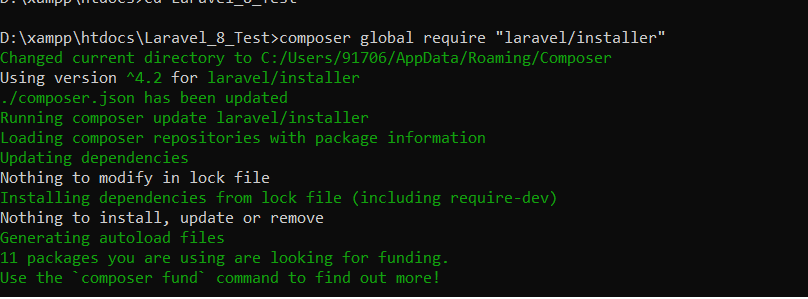
Composer is essentially a package manager for PHP.
A package manager is, it allows anyone to import codebases into the project & keep them up to date.
It just helps you to manage those dependencies.
Composer is essentially a package manager for PHP.
A package manager is, it allows anyone to import codebases into the project & keep them up to date.
It just helps you to manage those dependencies.
Navigate to the official composer website.
Click on the Download button.
Then click on the Composer-Setup.exe & download the file.
Then click on “Install for all users”.
Follow the instructions in the setup wizard.
You will see the version number displayed if the Composer is installed properly.
That’s it!
You have now installed Composer on Windows.
You can use Composer to manage dependencies for your PHP projects.
Step 2. Check Server Requirements:
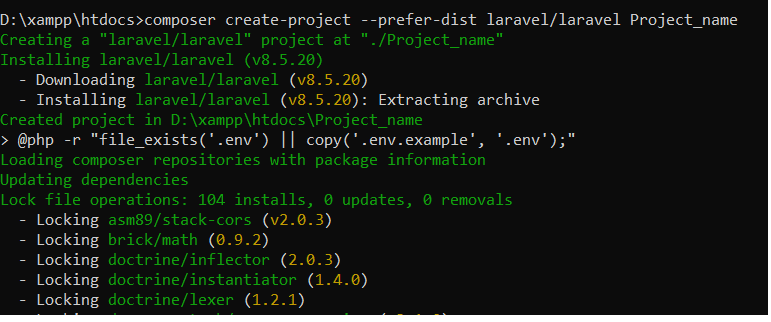
PHP >= 7.3
BCMath PHP Extension
Ctype PHP Extension
Fileinfo PHP extension
JSON PHP Extension
Mbstring PHP Extension
OpenSSL PHP Extension
PDO PHP Extension
Tokenizer PHP Extension XML PHP Extension.
Step 3. Installing Laravel:

To begin the installation of Laravel, enter the following command into the command prompt window: “laravel/installer” must be required globally in composer.
composer global require “laravel/installer”.
composer create-project –prefer-dist laravel/laravel Project name: This command will install Laravel and its dependencies, as well as make the ANSI key.
Step 4. Database Creation:
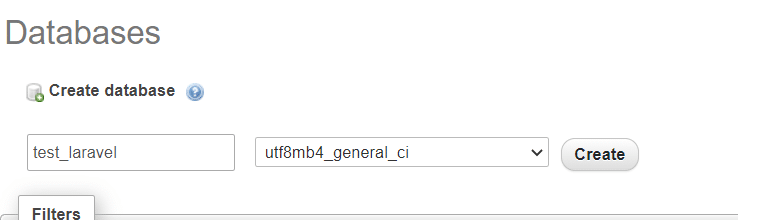
To make a database for the project, go to phpMyAdmin and click on “Create a new tab.”
Identify the database.
Click on the Create button.
Step 5. Update:
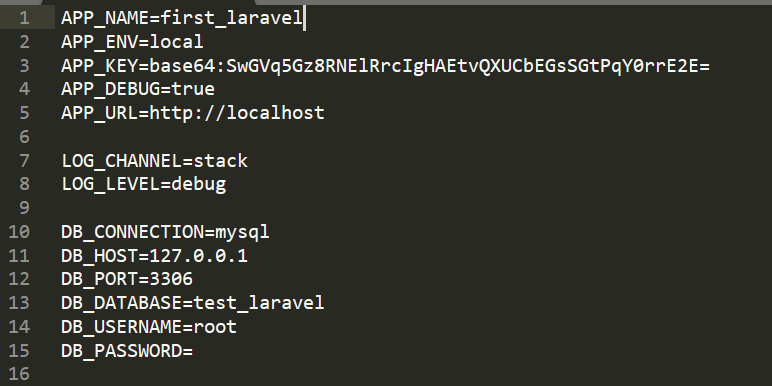
Env file:
Env file:
APP ENV=local
APP KEY=base64:TJ9Sob7KFPhL5XkqT+TyQux3x7UbW08QLb0xtirLWSs=
APP DEBUG=true
APP URL=http://127.0.0.1:8000
LOG CHANNEL=stack
LOG LEVEL=debug
DB CONNECTION=mysql
DB HOST=127.0.0.1
DB PORT=3306
DB DATABASE=first-laravel
DB USERNAME=root
DB PASSWORD=
Step 6. Migrate Database:
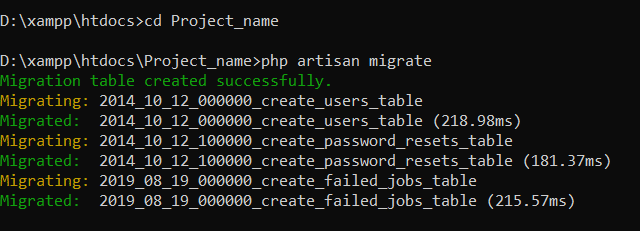
Create tables in the database so that Laravel can access them. This also helps with database version control.
PHP artisan make migration create database table: This command is used to make the DB migration file in your ‘database/migration’ folder.
PHP artisan migrate: used to run the database changes that need to be migrated but haven’t been done yet.
Step 7. Start the Development Server:
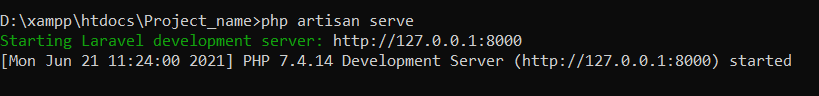
PHP artisan serve: this command starts your development server.
Step 8. Test
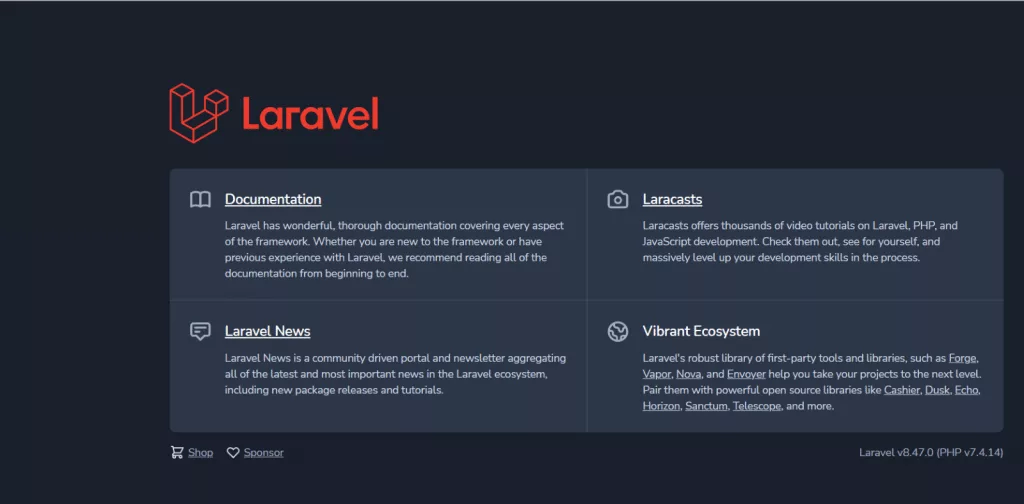
Go to the IP URL that you can see on your CMD screen.
By following these simple steps, you can install Laravel on your Windows 10 XAMPP.
Laravel Configuration
When you create Laravel, a folder called config is created at the root of the app. This folder contains default configuration files, all of which are application configuration settings. A simple file to remember is config/app.php, which contains information such as application language and application name. Here are some things to consider when configuring Laravel’s configuration settings:
1. Obtaining a configuration value
The config helper function can retrieve data from any configuration file. For example, to find out the name of an app, type the following:
config(‘app.name’)To repeat the contents of the preceding code, the result will be that string name inside the file config/app.php.
You can also type: to get a configuration value.
\Config::get(‘app.name’)
2. Changing a configuration value
Configuration can also be changed manually by editing the config file’s string. Changing the value dynamically is an alternative to hardcoding it, which can be accomplished by typing:
config([‘app.name’ => ‘My Radical App’]);
This is also possible with the Configuration. This can be accomplished by doing the following:
set(‘app.name,’ ‘My Radical Application’);
NOTE: If dynamically changing configuration files are not properly managed, they may exhibit strange behavior. As a result, many developers advise against editing configuration dynamically.
3. Your Environment Record
A location where the application is running is referred to as an “environment.” As a result, if a developer works on a local machine, the environment is considered local. It is one of the most important files to include when configuring the Laravel application. Typically identified by a file called.env.example, which must be renamed.env in most cases. An example of a default.env file in Laravel is shown below:
APP_NAME=Laravel
APP_ENV=local
APP_KEY=
APP_DEBUG=true
APP_URL=http://localhost
LOG_CHANNEL=stack
DB_CONNECTION=mysql
DB_HOST=
DB_PORT=
DB_DATABASE=Laravel
DB_USERNAME=root
DB_PASSWORD=
BROADCAST_DRIVER=log
CACHE_DRIVER=file
QUEUE_CONNECTION=sync
SESSION_DRIVER=file
SESSION_LIFETIME=
REDIS_HOST=
REDIS_PASSWORD=
REDIS_PORT=
MAIL_MAILER=smtp
MAIL_HOST=smtp.mailtrap.io
MAIL_PORT=
MAIL_USERNAME=null
MAIL_PASSWORD=null
MAIL_ENCRYPTION=null
MAIL_FROM_ADDRESS=null
MAIL_FROM_NAME=”${APP_NAME}”
AWS_ACCESS_KEY_ID=
AWS_SECRET_ACCESS_KEY=
AWS_DEFAULT_REGION=us-east-1
AWS_BUCKET=
PUSHER_APP_ID=
PUSHER_APP_KEY=
PUSHER_APP_SECRET=
PUSHER_APP_CLUSTER=mt1
MIX_PUSHER_APP_KEY=”${PUSHER_APP_KEY}”
MIX_PUSHER_APP_CLUSTER=”${PUSHER_APP_CLUSTER}”
The new config files found inside the config/app.php will look like this:
env(‘APP_NAME’, ‘Laravel’),
/*
|——————————————————
| Application Setting
|——————————————————
|
| This value determines your “environment.”
| application is currently in use. This
| determine how you want to configure
| The application makes use of a variety of services.
Configure this in your “.env” file.
|
*/
/*
|——————————————————
| Debug Mode for Applications
|——————————————————
|
| When your application is in debug mode, detailed error information is displayed.
| messages with stack traces will be displayed on each
| occurs within your application. If
| disabled, a straightforward generic error page
| is displayed.
|
*/
(bool) env(‘APP DEBUG’, false), ‘debug’
Conclusion: Laravel 8 installation
Laravel 8 installation is simple and takes a few steps.
Developers benefit from Laravel beyond its ease of installation.
The simple syntax, modular design, and built-in features of Laravel a great choice.
Developers prefer Laravel for creating web applications as it is secure, scalable, and easy to update.
Laravel is a great option for developers of all skill levels because of its active and helpful community.
If you are looking for a proficient Laravel development company, hire 1Solutions.
Contact us today or reach us at info@1solutions.biz





























