In today’s highly competitive digital world, businesses cannot depend on assumptions or intuition to guide their marketing decisions. Successful digital strategies rely on accurate data, clear insights, and the ability to understand how audiences behave across every online interaction. As advertising becomes more personalized and performance-driven, one tool has emerged as a cornerstone for modern marketers: the Meta Pixel.
The Meta Pixel is a powerful piece of tracking technology that helps businesses gather accurate behavioral data from website visitors. This data can then be used to optimize campaigns, improve targeting, and measure performance more effectively.
This long-form guide provides a detailed breakdown of everything you need to know about the Meta Pixel, including what it is, why it matters, how it works, how to install it, how to configure events, and how to troubleshoot common issues. It also explores advanced uses and best practices to help you extract maximum value from your tracking setup.
Whether you are a marketer, developer, agency owner, or business owner, this guide gives you a clear roadmap to deploying the Meta Pixel properly and using it to strengthen your digital marketing results.
What Is the Meta Pixel?
The Meta Pixel is a small JavaScript code snippet added to your website to collect information about user behavior. Once installed, it sends details to Meta’s advertising and analytics systems about how users interact with your site. These interactions can include simple actions such as viewing pages or more advanced behaviors such as adding products to a cart or completing a purchase.
Because the Pixel tracks real user actions in real time, it becomes an essential tool for optimizing Meta ads, improving audience targeting, and measuring campaign performance. It bridges the gap between your website activity and your ad results, giving you more control and insight over your marketing funnel.
The Pixel continues to be one of the most important tools for businesses that use Meta platforms for advertising, especially for brands focused on conversions, lead generation, and revenue optimization.
Why the Meta Pixel Matters in Modern Marketing
Digital marketing has evolved significantly, and the Meta Pixel plays a crucial role in this transformation. It provides deeper insight into user behavior and helps ensure your campaigns are not just running but performing at their highest potential.
1. Enables Data-Driven Decision Making
Instead of guessing what visitors are doing on your site, the Pixel provides accurate analytics on engagement patterns, user flow, and conversion actions. This empowers marketers to make informed decisions based on real data rather than assumptions.
2. Enhances Audience Targeting
The Pixel fuels several valuable audience types:
- Remarketing audiences built from past website visitors
- Custom audiences created using specific actions
- Lookalike audiences modeled from your best customers
These audiences allow you to reach people who are highly relevant, more qualified, and more likely to convert.
3. Improves Conversion Tracking
The Pixel provides a complete view of your sales and lead generation funnel. It helps you measure:
- Micro conversions such as clicks or form submissions
- Macro conversions such as purchases
- Revenue tracking for attribution
- User paths and behavioral trends
With this visibility, you can better evaluate which campaigns, ads, and targeting setups drive meaningful results.
4. Helps Optimize Campaigns Automatically
Meta’s machine learning systems rely heavily on Pixel data. The more reliable your tracking is, the more accurately Meta can deliver your ads to the right people. This leads to higher conversion rates and lower cost per result.
5. Ensures Smarter Budget Allocation
By understanding which ads, audiences, and creatives perform best, you can allocate your marketing budget more effectively. The Pixel ensures your spend is focused on high-quality traffic and profitable conversions.
How the Meta Pixel Works Behind the Scenes
The Pixel works through a simple but effective mechanism that allows Meta to monitor actions on your website.
Event Firing
Every action a user takes triggers an event. This event sends specific details to Meta, such as the page visited, the action completed, or the purchase value.
Matching and Data Aggregation
Meta matches the events with anonymized user profiles to map user journeys. This is done securely and without revealing personal identities.
Machine Learning and Optimization
Meta analyzes the collected data to understand which users are more likely to convert. This learning helps algorithms optimize future ad delivery and improve campaign performance.
Also Read: How To Check If Google Analytics Is Installed Correctly On Your Website
Step-by-Step Guide to Installing the Meta Pixel
Installing the Meta Pixel is a straightforward process. Follow these steps to deploy it on your website.
Step 1: Create Your Pixel in Events Manager
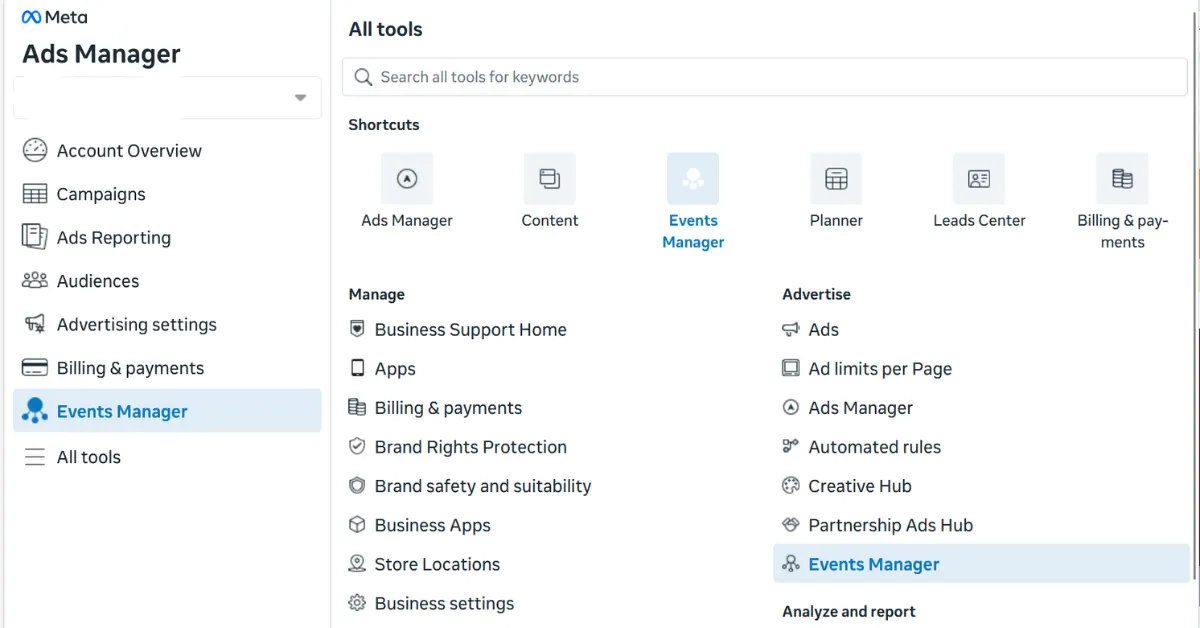
- Log into your Meta Business Suite
- Navigate to Events Manager
- Select Connect Data Sources
- Choose Web
- Select Meta Pixel
- Name your Pixel
- Click Create
You will then receive your Pixel ID, which is required for installation.
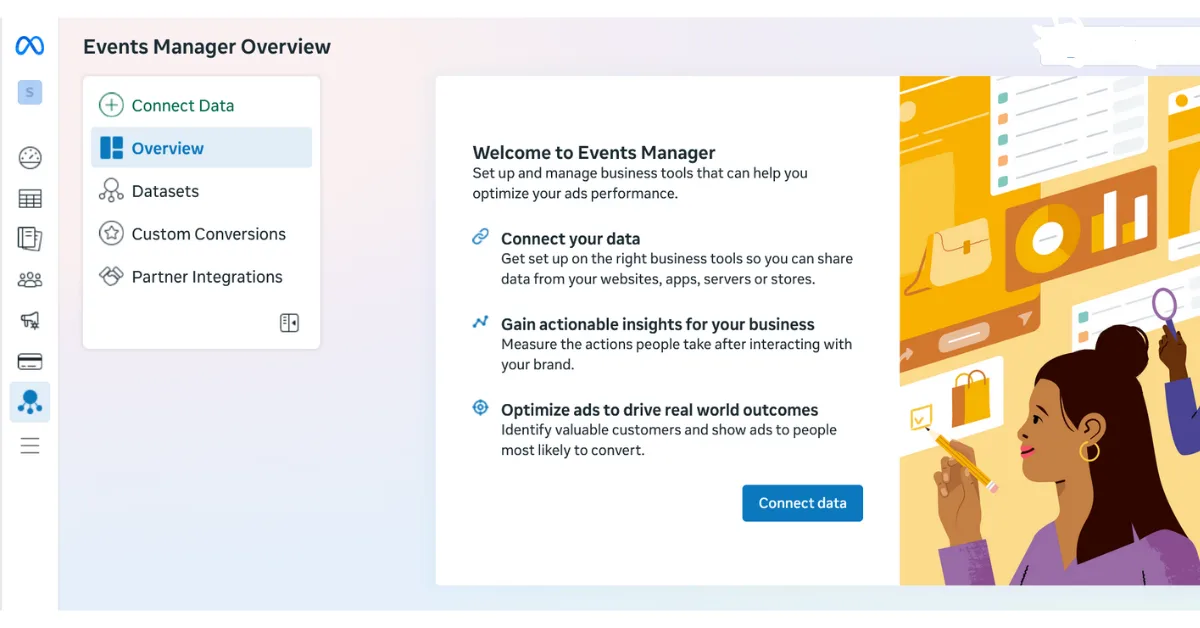
Step 2: Install the Pixel on Your Website
There are two main methods to install the Pixel.
A. Manual Installation
![]()
This is recommended for developers or those using custom websites.
Steps:
- Copy the Pixel base code from Events Manager
- Paste it into your website’s global header section
- Insert the code before the closing <head> tag
- Ensure the code appears on every page you want tracked
Manual installation gives you full control and is ideal for custom-coded sites.
B. Partner Integrations
If you use a CMS or ecommerce platform, integration is easier.
Supported platforms include:
- WordPress
- Shopify
- WooCommerce
- Wix
- Squarespace
- Magento
- BigCommerce
Typical Setup Process:
![]()
- Open your platform’s Facebook or Meta integration settings
- Enter your Pixel ID
- Enable recommended tracking features
- Save your settings
The system automatically places the Pixel across your website.
Step 3: Configure Events for Accurate Tracking
Once the Pixel is installed, the next step is defining which actions to track.
A. Standard Events
These are built-in, universally recognized actions. Examples include:
- Page View
- View Content
- Add to Cart
- Add Payment Info
- Initiate Checkout
- Lead
- Purchase
Tracking standard events is essential for funnels, retargeting, and optimization.
B. Custom Events
Custom events allow you to track unique interactions based on your goals, such as:
- Button clicks
- Video engagement
- Multi-step form progress
- PDF or eBook downloads
- Custom funnel milestones
These events offer more detailed insights tailored to your business.
C. Event Setup Tool
Meta provides a visual tool that helps you configure events without coding.
Capabilities include:
- Selecting page elements to track
- Assigning event types
- Adding event parameters
- Saving configurations directly in Events Manager
This tool is ideal for users who want a quick setup without technical complexity.
Step 4: Validate and Test Your Meta Pixel
Proper validation ensures every event is firing as expected.
Use Meta Pixel Helper
A Chrome extension that checks:
- Pixel activation
- Event firing accuracy
- Errors or warnings
- Duplicate triggers
Use Events Manager Diagnostics
This tool helps you:
- Monitor event flow in real time
- Identify implementation issues
- Test specific events
- Review error notifications
Validation ensures accurate reporting and reliable optimization.
Step 5: Best Practices to Maximize Pixel Performance
To get the best results, consider the following guidelines.
1. Enable Domain Verification
This ensures you have control over your domain and allows you to prioritize events.
2. Activate Advanced Matching
This improves event accuracy by securely sending hashed customer data such as emails or phone numbers.
3. Select Events for Aggregated Event Measurement
This is important for tracking after privacy updates. Choose the events that have the highest business value.
4. Avoid Duplicate Triggers
Duplicates can result in inflated numbers and inaccurate reporting. Review your triggers carefully.
5. Use Server-Side Tracking with Conversions API
Pairing the Pixel with the Conversions API increases reliability by sending data directly from your server to Meta. It improves:
- Attribution accuracy
- Tracking consistency
- Optimization quality
6. Optimize Your Website for Performance
Fast-loading pages and clear call-to-action elements help ensure events fire correctly and improve user experience.
Advanced Uses of the Meta Pixel
Once the basic setup is complete, you can leverage the Pixel for more sophisticated marketing strategies.
1. Dynamic Product Ads
Pixel data allows Meta to show personalized ads based on products users viewed or added to their cart.
2. Funnel Optimization
By analyzing Pixel events, you can find bottlenecks where users drop off and fix those issues for higher conversions.
3. Cross-Device Attribution
Pixel tracking helps you understand how users move between mobile, tablet, and desktop to complete actions.
4. Customer Lifetime Value Tracking
Pixel data helps estimate customer lifetime value and identify repeat purchase patterns, improving long-term strategy.
Also Read: 11 Must Have WordPress Plugins for Every Website in 2025
Troubleshooting Common Pixel Issues
Even with careful setup, issues may occur.
1. Pixel Not Firing
Common causes include:
- Incorrect installation
- Missing header code
- Ad blockers
- JavaScript conflicts
2. Events Not Showing in Events Manager
This may be due to:
- Incorrect event configuration
- Browser privacy settings
- Pixel Helper errors
3. Duplicate Events
This often occurs when:
- Pixel and Conversions API both trigger the same event
- Multiple Pixels are installed
4. Inactive Pixel
If no traffic or events are recorded for a period of time, the Pixel is marked inactive.
Frequently Asked Questions
1. Is Meta Pixel needed if I use Google Analytics?
Yes. Google Analytics measures general website behavior, but Meta Pixel provides ad-specific tracking. Using both ensures better targeting, attribution accuracy, and stronger optimization across Meta’s advertising ecosystem.
2. Can I install the Pixel without technical expertise?
Yes. Most platforms like WordPress, Shopify, and Wix offer simple partner integrations. They allow you to install the Pixel quickly without coding or developer assistance.
3. Does the Pixel affect my website speed?
No. Meta Pixel loads asynchronously, meaning it doesn’t block other resources. It runs in the background, keeping your page speed and user experience unaffected.
4. Can I track offline conversions?
Yes. You can upload offline data or connect CRM tools to Meta’s Offline Conversions or Conversions API, allowing accurate tracking of sales occurring outside your website.
5. What happens if I remove a Pixel?
You stop receiving valuable tracking data. Without Pixel signals, Meta ads lose optimization accuracy, leading to weaker targeting, higher costs, and reduced campaign performance.
6. Is Meta Pixel compliant with privacy laws?
Yes, provided you use proper consent management tools, update your privacy policy, and ensure users can opt in or out of tracking according to local regulations.
7. What is the Conversions API?
It is Meta’s server-side tracking system that works with the Pixel to improve data accuracy, reduce signal loss, and maintain tracking even with browser restrictions or ad blockers.
8. Can I run multiple Pixels on a site?
Yes. You can run multiple Pixels for different accounts or tracking needs, but you must manage events carefully to avoid duplication, conflicts, or inaccurate reporting.
Final Takeaway
The Meta Pixel is one of the most essential tools for improving digital marketing performance. It provides clear insights, supports stronger targeting, enhances optimization, and helps businesses build data-driven strategies that lead to real, measurable growth.
With proper installation, event configuration, validation, and ongoing optimization, the Meta Pixel can significantly strengthen the accuracy of your tracking and the overall effectiveness of your Meta advertising efforts. As digital marketing continues to evolve, mastering tools like the Meta Pixel is key to staying competitive and maximizing results.





























