Website performance, user experience, and SEO rankings are tightly linked. Fast, stable, and responsive websites keep visitors engaged, and search engines reward pages that deliver better experiences.
Core Web Vitals are Google’s concise, user-focused set of performance metrics designed to measure that experience in real-world conditions. They simplify complex performance signals into three actionable scores that reflect how quickly content loads, how responsive a page is to users’ actions, and how stable the page appears while it loads.
In plain terms, Core Web Vitals tell you how your site feels to a real user, not just how fast the server responds. Because Google emphasizes real-user experience in ranking, optimizing Core Web Vitals is both a technical SEO task and a business opportunity. Mastering these metrics can give your site a competitive SEO edge by improving visibility, engagement, and conversions.
Understanding Core Web Vitals
Google’s Core Web Vitals focus on three primary metrics. Each measures a different aspect of user experience and has a specific target range that defines “good,” “needs improvement,” and “poor.”
1. Largest Contentful Paint (LCP) – Loading Performance
- What it measures: LCP measures the time it takes for the largest visible content element (for example, a hero image, large headline, or main video thumbnail) to load and become visible to the user.
- Why it matters: Users judge page speed by when the main content appears. A slow LCP feels like the site is lagging, which increases bounce rate.
- Good score: Aim for LCP ≤ 2.5 seconds for a page to be considered fast. Between 2.5 and 4 seconds is “needs improvement.” Above 4 seconds is considered poor.
- Real-world examples:
- Slow-loading hero image: A homepage with a large, unoptimized hero image often causes high LCP.
- Heavy third-party fonts or large background videos that delay rendering of the main content.
2. INP – Interactivity and Responsiveness
- What it measures: INP (Interaction to Next Paint) is a newer, more holistic metric Google is promoting as a replacement for FID. INP measures responsiveness across the page’s entire lifecycle, capturing the worst interaction delay users experience, not just the first one.
- Why it matters: Pages that look interactive but respond slowly frustrate users. A button that takes a second to respond feels broken even if the content loads.
- Good scores: INP: Aiming for ≤ 200 ms is a good target (INP thresholds can vary; treat this as a practical guideline).
- Real-world examples:
- Heavy JavaScript long tasks are blocking the main thread, causing a delay when a user clicks “Add to cart.”
- Third-party widgets (chat or analytics) that block event handling.
3. Cumulative Layout Shift (CLS) – Visual Stability
What it measures: CLS quantifies how much visible elements move around the page during loading. It is a score that accumulates the size and distance of unexpected shifts.
Why it matters: Unexpected layout shifts can lead to frustrating misclicks, for example, when you click a CTA and an ad loads, causing the button to be pushed down so that you click the ad instead. This erodes trust and usability.
Good score: Aim for CLS ≤ 0.1. Between 0.1 and 0.25 needs improvement. Above 0.25 is poor.
Real-world examples:
- Ad banners are injected above the content without reserved space.
- Images without width or height attributes causing the layout to jump.
- Fonts that swap dramatically when custom web fonts load.
Why Core Web Vitals Matter for SEO
When it comes to ranking high on Google, great content alone is no longer enough. Today, how your website performs technically plays a major role in determining where it appears in search results. This is where Core Web Vitals come into play because they directly connect website performance and user experience with SEO visibility.
Google’s Focus on Page Experience
In 2021, Google introduced the Page Experience Update, emphasizing that a user’s on-site experience is just as important as the relevance of the content itself. The update introduced a set of Page Experience signals, which include:
- Core Web Vitals (Loading, Interactivity, and Visual Stability)
- Mobile-Friendliness (how well your site performs on mobile devices)
- Safe Browsing (ensuring no harmful or deceptive content)
- HTTPS Security (encrypted connections for user data protection)
- No Intrusive Interstitials (avoiding pop-ups that block content)
Together, these signals help Google ensure that the pages ranking on top not only answer user queries but also deliver smooth, secure, and frustration-free browsing experiences.
Core Web Vitals and Their Role in SEO Rankings
Core Web Vitals are now part of Google’s ranking algorithms, meaning that sites with better Web Vitals performance are more likely to rank higher than those that lag behind.
For example:
- A site that loads its main content quickly (good LCP) is less likely to lose visitors before they even see the page.
- A site that responds instantly to taps or clicks (strong INP/FID) keeps users engaged longer.
- A site that maintains visual stability (low CLS) prevents accidental clicks and improves trust.
From an SEO perspective, these small technical wins translate into lower bounce rates, longer dwell times, and better conversion rates. All these are behavioral signals that reinforce strong search visibility.
Better User Experience Leads to Better SEO Performance
Google’s ultimate goal is to serve users the best possible experience. If two websites offer equally relevant content, the one that loads faster, feels smoother, and stays visually stable will almost always have an advantage.
A smooth website encourages users to stay longer, engage more, and convert more often. These actions send positive signals back to search engines, which helps your site perform better in organic rankings.
Here is how improving Core Web Vitals impacts overall SEO performance:
- Higher Search Visibility: Pages that meet Google’s Core Web Vitals thresholds are more likely to appear on top of search results.
- Reduced Bounce Rates: Users tend to leave slow or unstable pages quickly. Improving these metrics keeps visitors engaged.
- Increased Conversion Rates: Fast and responsive websites create trust, leading to higher sales, form submissions, or inquiries.
- Enhanced Mobile Performance: As mobile-first indexing dominates, Core Web Vitals optimization ensures mobile users get a seamless experience.
Real-World Impact and Data Insights
Several case studies from Google and performance analytics companies show that improving Core Web Vitals can lead to measurable business results.
For instance:
- The Financial Times saw a 15% increase in engagement after improving LCP and CLS metrics.
- eBay reported higher conversion rates after optimizing page load performance.
- Akamai’s research shows that even a 100-millisecond delay in load time can reduce conversion rates by 7%.
- These examples prove that optimizing Core Web Vitals is not just a technical task. It is a strategic approach to SEO and business growth that improves user satisfaction and online visibility.
Core Web Vitals as a Competitive Advantage
In competitive industries where many websites target the same keywords, Core Web Vitals can be the key differentiator that gives one website an advantage in search rankings.
When you optimize your site for faster loading, smoother interaction, and visual stability, you are not just improving user experience. You are also signaling to Google that your website delivers consistent quality and reliability.
Over time, these improvements create multiple benefits:
- Your website earns higher organic rankings.
- Users develop trust and loyalty due to a consistent experience.
- You spend less on paid advertising since organic visibility improves naturally.
This is why Core Web Vitals should be viewed as a long-term SEO investment rather than a one-time technical fix.
Connecting SEO, User Experience, and Business Growth
Modern SEO is no longer only about keywords and backlinks. It focuses on delivering complete value through fast, secure, and enjoyable digital experiences that align with Google’s mission to make information accessible and useful.
Optimizing Core Web Vitals directly supports this goal. When your site performs well:
- Users enjoy browsing it.
- Search engines can better understand and reward it.
- Your business experiences stronger growth.
In simple terms, Core Web Vitals connect SEO, user experience, and business performance. By improving them, you are not just enhancing site speed; you are building a stronger digital foundation that supports visibility, engagement, and long-term success.
Also Read: Google Core Update September 2025: What Changed and How to Recover
How Improving Core Web Vitals Affects Your Site
Improving your Core Web Vitals is more than a technical adjustment. It is a complete performance enhancement that impacts how users interact with your site, how search engines evaluate it, and how effectively it drives business results. Each improvement in loading time, responsiveness, and visual stability strengthens your online presence and contributes to better SEO, engagement, and conversions.
Below are three major areas where optimizing Core Web Vitals creates measurable benefits.
1. Search Engine Visibility
Search visibility determines how often your website appears in Google’s search results and how well it competes against others targeting the same keywords. With Google integrating Core Web Vitals into its ranking systems under the Page Experience update, these metrics now play an important role in SEO performance.
Even though high-quality content remains the most significant ranking factor, when multiple sites publish equally valuable content, Core Web Vitals become the deciding factor. A website that loads quickly, responds smoothly, and maintains visual stability has a better chance of outranking slower or unstable competitors.
In other words, Core Web Vitals act as SEO tie-breakers.
When two websites are comparable in content quality and backlink profile, the one with better page experience will likely earn a higher ranking position.
How Core Web Vitals Improve Visibility:
- Faster pages earn better crawl efficiency. Google can index your content more effectively when your site loads quickly and consistently.
- Improved user behavior metrics. Pages that perform well on Core Web Vitals see higher engagement, which signals quality to search engines.
- Reduced ranking friction. Core Web Vitals optimization can help you overcome technical barriers that limit ranking potential, especially in competitive niches.
- Enhanced mobile SEO. With mobile-first indexing, fast and responsive pages on smartphones receive higher preference in search results.
Improving Core Web Vitals does not guarantee top rankings, but it removes technical obstacles that can prevent great content from performing well.
2. User Engagement
A fast and stable website creates a positive first impression and encourages users to stay longer. User engagement refers to how visitors interact with your site, such as scrolling, clicking, reading, or exploring other pages. Poor Core Web Vitals scores can disrupt this experience, leading to higher bounce rates and lower engagement.
When your website loads instantly, responds to user actions without delay, and keeps layouts stable, users are more likely to trust your brand and engage further. They spend more time consuming content, exploring products, and moving deeper into your conversion funnel.
Ways Core Web Vitals Enhance Engagement:
- Reduced bounce rate: Visitors rarely wait more than a few seconds for a page to load. Optimizing LCP ensures users see meaningful content quickly.
- Longer dwell time: When interactivity improves through better INP or FID, users find navigation smooth and are more likely to stay and browse multiple pages.
- Higher click-through and scroll depth: Stable visual layouts with low CLS make reading and navigating effortless, encouraging more actions and deeper exploration.
- Better user trust: A site that loads consistently without visual jumps or delays feels professional and reliable, which improves perception and return visits.
Improved engagement metrics also send positive behavioral signals to Google. When users stay longer and interact more, the search engine interprets your page as high-value content, which supports stronger organic visibility.
3. Conversion Rates and Revenue
At the business level, the true power of Core Web Vitals optimization lies in its ability to increase conversions and drive revenue. Whether your website sells products, promotes services, or generates leads, a fast and frictionless user experience directly impacts results.
A page that takes several seconds to load or shifts layout while a user is clicking can cause frustration, hesitation, or even abandonment of the process. Every extra second of delay can cost you potential customers.
How Core Web Vitals Drive Conversions:
- Faster product pages boost sales: E-commerce studies show that every one-second improvement in load time can raise conversions by up to 20 percent.
- Stable checkout processes reduce cart abandonment: When forms and payment buttons stay fixed and respond instantly, customers complete their transactions more confidently.
- Improved mobile conversions: Many users shop or submit inquiries on mobile devices. Optimizing Core Web Vitals ensures the mobile experience is as smooth as the desktop version.
- Better lead generation and inquiries: Service-based websites that load quickly and interact smoothly make it easier for users to fill forms, request quotes, or contact the business.
A smooth, predictable user experience builds trust and reduces friction, leading to higher satisfaction, stronger loyalty, and increased lifetime value.
The Revenue Impact
- A Google study revealed that sites loading within 2.5 seconds experience 24 percent more conversions than slower ones.
- Retail companies have reported losing millions in sales due to only a 100-millisecond delay in response time.
- Businesses that improved their Core Web Vitals have seen measurable gains in retention and customer satisfaction.
Optimizing Core Web Vitals is not simply a technical SEO task. It is a strategic business growth initiative that improves performance, strengthens user trust, and directly contributes to your bottom line.
Practical example: E-commerce sites that reduce load and interaction delays typically see improved add-to-cart rates and fewer interrupted checkout sessions. SaaS pages that respond quickly to user clicks reduce friction in trial sign-ups.
Multiple independent case studies show positive lifts in traffic and conversions after improving Core Web Vitals. When you optimize for these metrics, you optimize a path to both better SEO and better business outcomes.
Measuring Core Web Vitals
Before you can improve your Core Web Vitals, you need accurate data to understand where your website stands. Measuring Core Web Vitals is not a one-time task; it is an ongoing process that helps maintain fast, stable, and user-friendly web experiences.
To measure effectively, use a combination of lab tools and field tools.
- Lab tools simulate performance in controlled environments, allowing developers to identify potential problems before changes go live.
- Field tools collect data from real users, showing how your site performs in real-world conditions across different devices, browsers, and network speeds.
Together, they provide a complete view of your website’s health, identifying technical bottlenecks, confirming improvements, and revealing how users actually experience your pages.
Key Tools and How to Use Them
1. Google PageSpeed Insights
URL: https://pagespeed.web.dev/
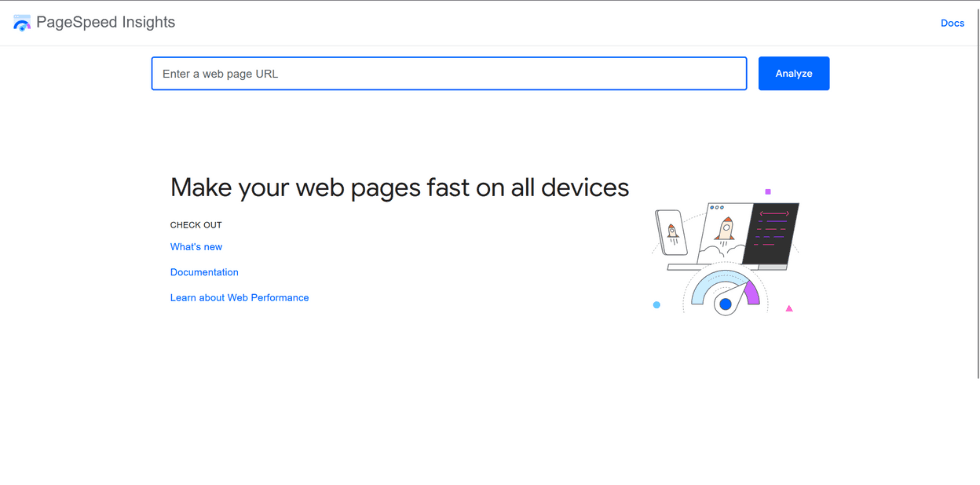
Overview:
Google PageSpeed Insights (PSI) combines both lab and field data to give you a clear understanding of your page’s real-world performance and technical potential. It uses Lighthouse to run simulations and the Chrome User Experience Report (CrUX) for real-user metrics.
How to Use:
- Visit the PageSpeed Insights website.
- Enter your webpage URL and click Analyze.
- Review the Performance Score, which summarizes results out of 100.
- Scroll down to the Core Web Vitals Assessment to check whether your page passes or fails based on LCP, FID/INP, and CLS.
- Expand the Opportunities and Diagnostics sections for actionable recommendations such as image compression or script optimization.
Why It Matters:
PageSpeed Insights provides a balanced view between potential and reality. It helps identify bottlenecks like slow server response or unoptimized assets that impact both performance and SEO. By implementing its recommendations, websites often see measurable improvements in user engagement and ranking performance.
2. Lighthouse (in Chrome DevTools)
Url: https://developer.chrome.com/docs/lighthouse
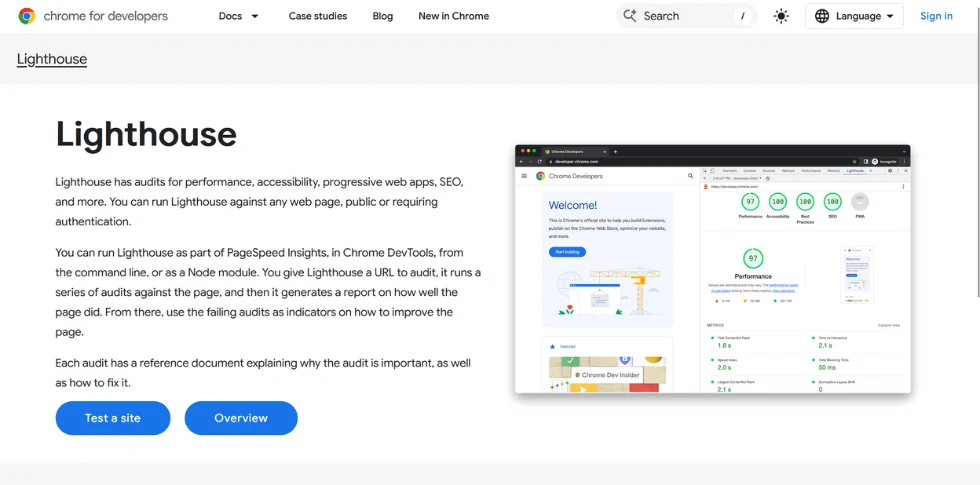
Overview:
Lighthouse is an open-source tool built directly into Chrome DevTools that simulates how a webpage performs under specific network and device conditions. It is especially useful for developers who want to isolate performance issues before going live.
How to Use:
- Open your website in Google Chrome.
- Right-click anywhere on the page and select Inspect.
- Navigate to the Lighthouse tab within DevTools.
- Choose testing categories such as Performance, Accessibility, SEO, and Best Practices.
- Run an audit and review detailed feedback on rendering, scripting, and layout performance.
Deep Insight:
Lighthouse allows you to emulate slow 3G networks or older devices to test resilience under pressure. This helps ensure your site delivers acceptable user experiences even in less-than-ideal conditions. Developers often use Lighthouse to test new design updates, monitor changes in Core Web Vitals, and measure progress after optimization.
Pro Tip:
Use Lighthouse regularly during development, not just after launch. Catching performance regressions early saves time, prevents SEO loss, and ensures a consistent user experience across updates.
3. Chrome User Experience Report (CrUX)
Urls: https://cruxvis.withgoogle.com/#/
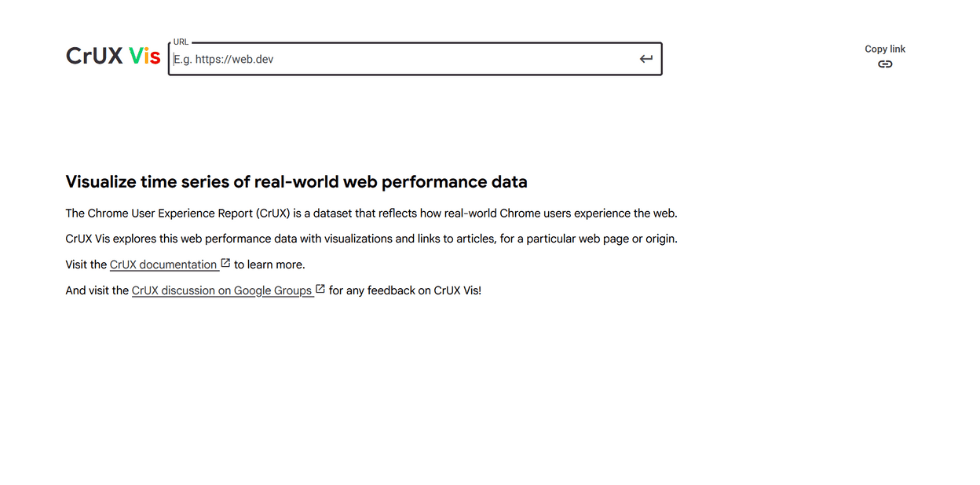
Overview:
The Chrome User Experience Report (CrUX) is Google’s public dataset containing real-world performance data from millions of users who have opted to share their anonymized metrics. Unlike lab tools, CrUX captures actual user experiences, making it invaluable for benchmarking.
How to Use:
- Access CrUX data through PageSpeed Insights, BigQuery, or Looker Studio dashboards.
- Analyze metrics for LCP, INP, and CLS to understand how your site performs for real visitors.
- Compare your site’s performance to global averages or competitors to gauge where you stand.
- Track improvements over time to validate optimization impact.
Deep Insight:
CrUX bridges the gap between theory and reality. While lab tests might show perfect scores, real users could experience slower performance due to different devices or network conditions. CrUX provides these insights at scale, helping you prioritize optimizations that deliver the most significant impact on real-world usability and SEO performance.
Pro Tip:
Use CrUX to identify regional or device-based performance issues. If mobile users in certain areas have poor LCP scores, it may indicate server or content delivery network (CDN) inefficiencies that need attention.
4. Google Search Console – Core Web Vitals Report
Urls: https://search.google.com/u/2/search-console/
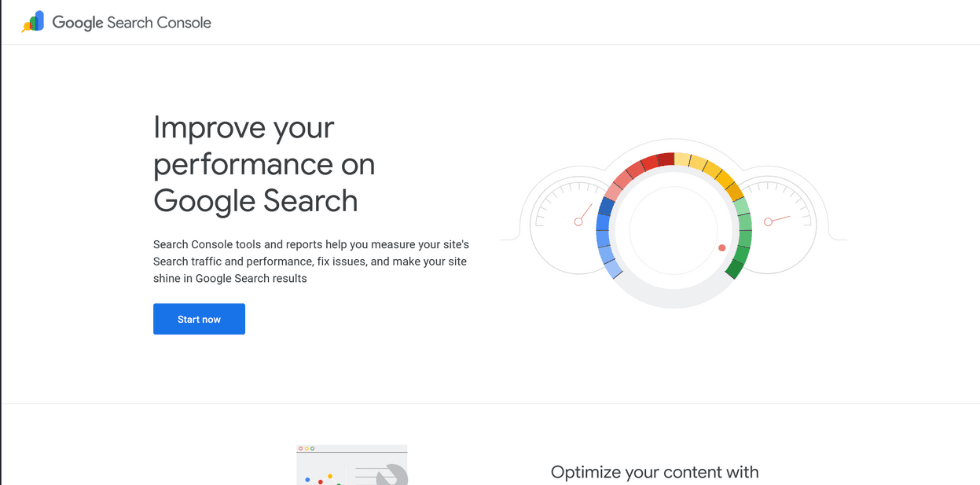
Overview:
The Core Web Vitals report in Google Search Console helps you monitor performance across your entire domain. It collects field data and groups pages into categories based on real-user experiences.
How to Use:
- Log in to Google Search Console.
- Go to Experience → Core Web Vitals.
- View separate reports for mobile and desktop performance.
- Identify pages marked as Good, Needs Improvement, or Poor.
- Click each issue type to see affected URLs and actionable guidance from Google.
Deep Insight:
This report goes beyond raw metrics by showing how Core Web Vitals affect your visibility in Google Search. A “Poor” label means that Google may reduce your ranking potential due to a subpar user experience. Tracking this data over time helps you understand how technical changes impact your site’s SEO health.
Pro Tip:
Prioritize fixing URLs flagged as “Poor” first. Once these are optimized, focus on “Needs Improvement” pages. Regularly reviewing this report ensures your site stays within Google’s preferred performance thresholds.
How to interpret results
- Good / Needs improvement / Poor: Most tools use these labels based on the thresholds described earlier (LCP ≤ 2.5s, INP ≤ 100ms or INP ≤ ~200ms, CLS ≤ 0.1).
- Field vs. Lab data:
- Field data (CrUX and Search Console) shows how real users experience your site.
- Lab data (Lighthouse) is a repeatable simulation useful for debugging and testing changes.
Quick checklist to run a measurement
- Open PageSpeed Insights and test a key page (home, top landing pages, product pages).
- Use Chrome DevTools Lighthouse on desktop and mobile emulation.
- Check Search Console for Core Web Vitals trends.
- Pull CrUX data or use tools like WebPageTest for advanced analysis.
- Track metrics over time in an analytics or monitoring dashboard.
How to Improve Core Web Vitals
Below are actionable steps organized by metric. These are practical techniques that developers and marketers can implement or prioritize.
Improve LCP (Loading)
Primary causes: Large images or videos, slow server response times, render-blocking resources.
Actionable fixes:
- Optimize server response time. Use a faster hosting plan, tune backend performance, and use CDNs to reduce Time to First Byte (TTFB).
- Use efficient caching. Implement caching for static assets and dynamic content where possible.
- Compress and properly size images. Serve images in modern formats such as WebP or AVIF and use responsive image tags.
- Use lazy loading for below-the-fold images but ensure hero images are prioritized.
- Minify and inline critical CSS to render above-the-fold content faster.
- Preload key resources such as hero images, fonts, or other render-critical assets.
Improve INP or FID (Interactivity)
Primary causes: Long JavaScript tasks, excessive third-party scripts, heavy main-thread work.
Actionable fixes:
- Reduce JavaScript execution time. Break up long tasks into smaller chunks or move them off the main thread.
- Minimize third-party scripts. Audit chat widgets, ad networks, and analytics tools. Remove or defer non-essential ones.
- Defer non-critical JavaScript using the defer and async attributes.
- Use code-splitting to serve only the necessary JavaScript for the initial view.
- Optimize event handlers. Keep them lightweight and avoid heavy computations.
Improve CLS (Visual Stability)
Primary causes: Images without dimensions, dynamically injected content, and web fonts causing layout shifts.
Actionable fixes:
- Always specify width and height on images or use aspect-ratio CSS so the browser can reserve space.
- Reserve space for ads and embeds with fixed dimensions or aspect ratios.
- Avoid layout-shifting animations. Use transform and opacity for animations instead of width or top.
- Use font-display: swap or preload fonts to reduce layout shifts caused by late font loads.
- Monitor dynamic content insertion and ensure new content is added below the fold or within reserved containers.
The Business Value of Optimizing Core Web Vitals
Improving Core Web Vitals is not just a technical maintenance task. It is a strategic investment that directly influences how customers perceive your brand, interact with your website, and convert into paying clients. Each optimization you make contributes to smoother performance, stronger user satisfaction, and measurable business growth.
When your site loads fast, feels responsive, and remains visually stable, you are not just pleasing search engines. You are building trust and driving conversions.
ROI and Business Outcomes
1. Higher Conversions and Sales Growth
Website speed and responsiveness have a direct correlation with conversion rates. Users today expect instant results. Even a one-second delay in page load time can lead to noticeable drops in engagement and sales.
- Faster loading checkout pages reduce cart abandonment by minimizing waiting time during critical decision-making moments.
- Optimized product or service pages keep users focused on key content instead of frustrating delays or shifting layouts.
- Improved interactivity through a better INP score ensures that buttons, forms, and menus respond immediately, encouraging users to complete actions confidently.
From e-commerce to B2B service websites, every millisecond saved can lead to more leads, sales, and revenue growth. By aligning technical performance with user intent, Core Web Vitals improvements translate directly into stronger business results.
2. Increased Trust and Stronger Brand Perception
A stable, predictable, and well-performing website sends a strong signal of reliability and professionalism. Users subconsciously associate performance quality with brand quality.
- Visually stable pages (low CLS) prevent accidental clicks and frustration, enhancing the perception of care and attention to detail.
- Consistent load speed across devices shows that your business values user time and accessibility.
- Reduced interaction delays improve satisfaction, making users more likely to revisit and recommend your website.
In a digital world where first impressions often happen online, a fast and stable experience builds lasting trust that enhances your brand reputation and customer loyalty.
3. Lower Operational and Maintenance Costs
Performance optimization is not only beneficial for users but also for your bottom line. A technically efficient website uses fewer resources to serve content, which can reduce hosting and operational expenses.
- Optimized images and scripts consume less bandwidth, lowering data transfer costs.
- Caching and content delivery networks (CDNs) reduce server load by delivering assets from nearby servers, improving both speed and cost efficiency.
- Cleaner, streamlined code means faster deployments, easier updates, and fewer maintenance issues over time.
By focusing on Core Web Vitals improvements, businesses can achieve long-term sustainability with faster performance, reduced infrastructure strain, and ongoing savings on server resources.
4. Competitive Advantage in Search and Market Position
In competitive search results where multiple sites offer similar products or services, Core Web Vitals can be the deciding factor between who ranks higher and who gets overlooked.
- Better page experience improves organic visibility, helping your site stand out in crowded SERPs.
- Faster sites tend to attract more backlinks and social shares because they deliver better usability.
- Improved engagement metrics like longer session duration and reduced bounce rate signal to Google that your site offers real value to users.
Websites that consistently deliver superior user experiences build stronger authority and brand equity over time. When performance becomes part of your SEO and marketing strategy, you create a competitive edge that slower, less optimized competitors cannot easily match.
Business Perspective: Beyond SEO Metrics
Core Web Vitals are not only about meeting Google’s benchmarks. They are about aligning your digital experience with human behavior. Visitors stay longer, interact more deeply, and are more likely to convert when they encounter a site that feels effortless to use.
Improving your Core Web Vitals strengthens every part of your business funnel:
- Marketing campaigns perform better because landing pages load instantly.
- Sales pages convert at higher rates because interactions are seamless.
- Support costs drop because fewer users experience technical issues or slowdowns.
Every technical improvement enhances overall customer satisfaction and retention, which are key drivers of long-term profitability.
FAQs About Core Web Vitals and SEO
1. What are Core Web Vitals in simple terms?
Core Web Vitals are a set of performance metrics that measure how fast, stable, and responsive your website feels to real users. They include loading speed (LCP), interactivity (INP/FID), and visual stability (CLS). Together, these help determine how good the overall user experience is.
2. How do Core Web Vitals affect SEO rankings?
Google uses Core Web Vitals as a ranking signal under its Page Experience update. Websites that load faster, respond quickly, and stay visually stable often rank higher because they deliver better user experiences, which search engines prioritize.
3. What is considered a good Core Web Vitals score?
- LCP (Largest Contentful Paint): Should occur within 2.5 seconds
- INP (Interaction to Next Paint): Should be under 200 milliseconds
- CLS (Cumulative Layout Shift): Should be less than 0.1
Websites meeting these benchmarks provide optimal user experiences and stronger SEO performance.
4. How can I check my website’s Core Web Vitals?
You can use free tools such as Google PageSpeed Insights, Search Console, Lighthouse, or the Chrome User Experience Report. These tools show real data, highlight performance issues, and offer improvement suggestions.
5. What are the most common issues that hurt Core Web Vitals?
Slow server response, large unoptimized images, render-blocking JavaScript, unreserved ad spaces, and dynamic content shifts are the main causes of poor Core Web Vitals scores. Fixing these issues can significantly boost your site’s performance and SEO.
6. Can improving Core Web Vitals increase conversions?
Yes. Faster-loading and more stable websites create smoother browsing experiences, reducing bounce rates and increasing user trust. This often leads to higher engagement and conversion rates across both desktop and mobile users.
7. How can 1Solutions help improve my Core Web Vitals?
1Solutions provides technical SEO services focused on website speed optimization, Core Web Vitals enhancement, and user experience improvement. Their experts can audit your website, fix technical issues, and help you achieve better SEO rankings and business results.
Conclusion
Core Web Vitals are a practical and measurable way to align technical performance with user experience and SEO outcomes.
By focusing on LCP, INP, or FID, and CLS, teams can reduce friction, improve engagement, and create measurable business impact.
Regular auditing, prioritized fixes for high-value pages, and collaboration between marketing and development are essential to maintain gains.
Want to boost your site’s performance and SEO rankings? Contact 1Solutions today for a free audit and tailored optimization plan.






























