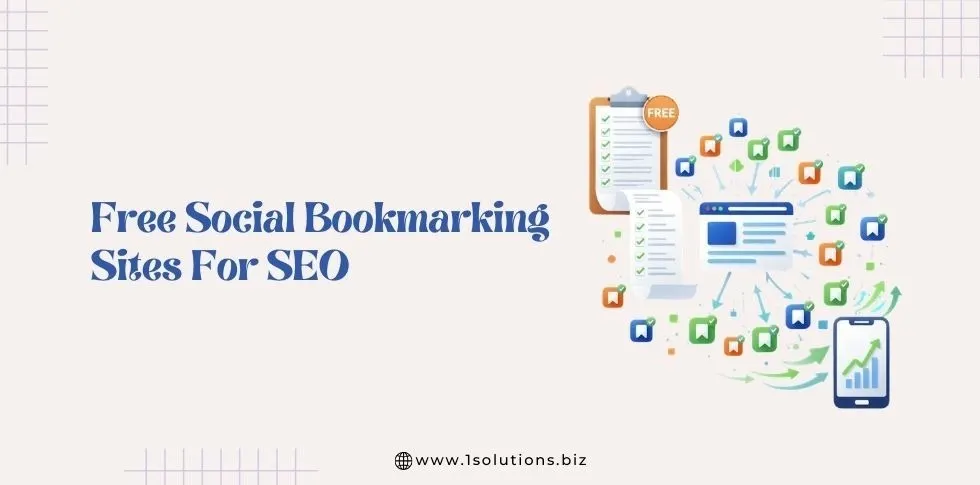A sudden Google My Business suspension can feel like a punch to your revenue. One moment, your business is discoverable on Google Search and Maps, the next, your listing is limited or gone, and customers can no longer find your hours, phone number, or reviews.
This guide walks you through everything: what causes suspensions and removals, how to diagnose the problem, step-by-step recovery actions, prevention best practices, and how to rebuild local authority after a penalty. Read on for clear, actionable steps that align with Google’s own policies and proven local SEO tactics.
What is a Google My Business suspension, and why does it matter
A Google My Business suspension means Google has restricted or removed your Business Profile because it appears to violate one or more of Google’s policies. Suspensions range from management restrictions that block edits to full removal from Maps and Search.
For small businesses that rely on local search, a suspended profile can drastically reduce organic visibility, lower foot traffic, and cut off a primary lead source. Restoring a suspended listing is therefore an urgent priority.
Common causes of GMB suspension or removal
Google’s moderation systems and human reviewers look for signals that a Business Profile is misleading, spammy, or inconsistent. Common causes include:
- Violating the “represent your business” guidelines, such as using keyword-stuffed business names, false service claims, or categories that misrepresent the business.
- Using an unverifiable, virtual, or P.O. box address instead of a real staffed location when a physical presence is required.
- Duplicate listings for the same location or multiple pages created to capture extra map real estate.
- Spammy content or keyword stuffing in the listing title or description.
- Inconsistent NAP (Name, Address, Phone) across your website, Google Profile, directories, and citations.
- Unauthorized account access or suspicious activity coming from an associated Google Account or agency account.
- Fake reviews or review manipulation, and posting prohibited content in descriptions or photos.
- Bulk or automated edits that trigger automated filters.
Many of these items are explicitly covered in Google’s official representation guidelines, and they are the most frequent reasons profiles get flagged.
Also Read: Google Explains How It Catches Fake Local Business Reviews
Soft suspension vs hard suspension: how to identify which you have
Before you act, you must identify the type of suspension. The recovery path differs depending on whether the profile is soft-suspended or hard-suspended.
Soft suspension (profile limited or unmanageable)
- Your business may still appear in Search and Maps, but you cannot edit the profile or verify it.
- Typical signs: dashboard shows a restriction message, or management actions fail.
- Often caused by verification issues, user account restrictions, or subtle guideline flags.
Hard suspension (profile removed or hidden)
- The listing is removed from Search and Maps or the knowledge panel is gone entirely.
- You may receive an email from Google or see a “suspended” notice in your profile dashboard.
- Usually tied to more serious or repeated violations, duplicate profiles, or confirmed misrepresentation.
How to verify which one you have
- Sign in to the Google Account that manages the profile and open the Business Profile dashboard.
- Look for banners or messages that explain the action.
- Search Google and Maps privately (incognito window) for your business name and exact address to see whether the profile appears.
- Check the Appeals Tool or the “Fix suspended or disabled profiles” support page for any available status or reason.
Step-by-step recovery: a practical reinstatement playbook
Below is a prioritized, practical workflow to recover a suspended or removed Google My Business listing. Follow it carefully and document each change you make.
1. Pause and audit your profile (do not create new listings)
- Do not create replacement or duplicate listings. Google penalizes duplicate recovery attempts.
- Export screenshots of your current dashboard, any suspension messages, and any emails received from Google. These are helpful if you need to escalate or resubmit evidence.
2. Run a full compliance audit
- Compare your Business Profile name, address, phone number, and category to the information on your website, directory listings, and invoices. Fix inconsistencies.
- Remove keyword stuffing from the business name. Only use the official business name as it appears on signage and legal documents.
- Ensure the business address is a real, customer-facing location if your category requires it. If your business is service-area only, configure GBP appropriately without a public storefront.
3. Identify the likely reason and collect supporting evidence
- If the suspension was for address verification, gather utility bills, lease agreements, business license, or other proof that matches the profile address.
- For ownership or account issues, prepare a screenshot proving the account ownership, emails showing authorized management, and any identity verification you can provide.
- For review or content problems, document any third-party evidence that disproves claims of manipulation.
4. Use Google’s official appeals and reinstatement tools
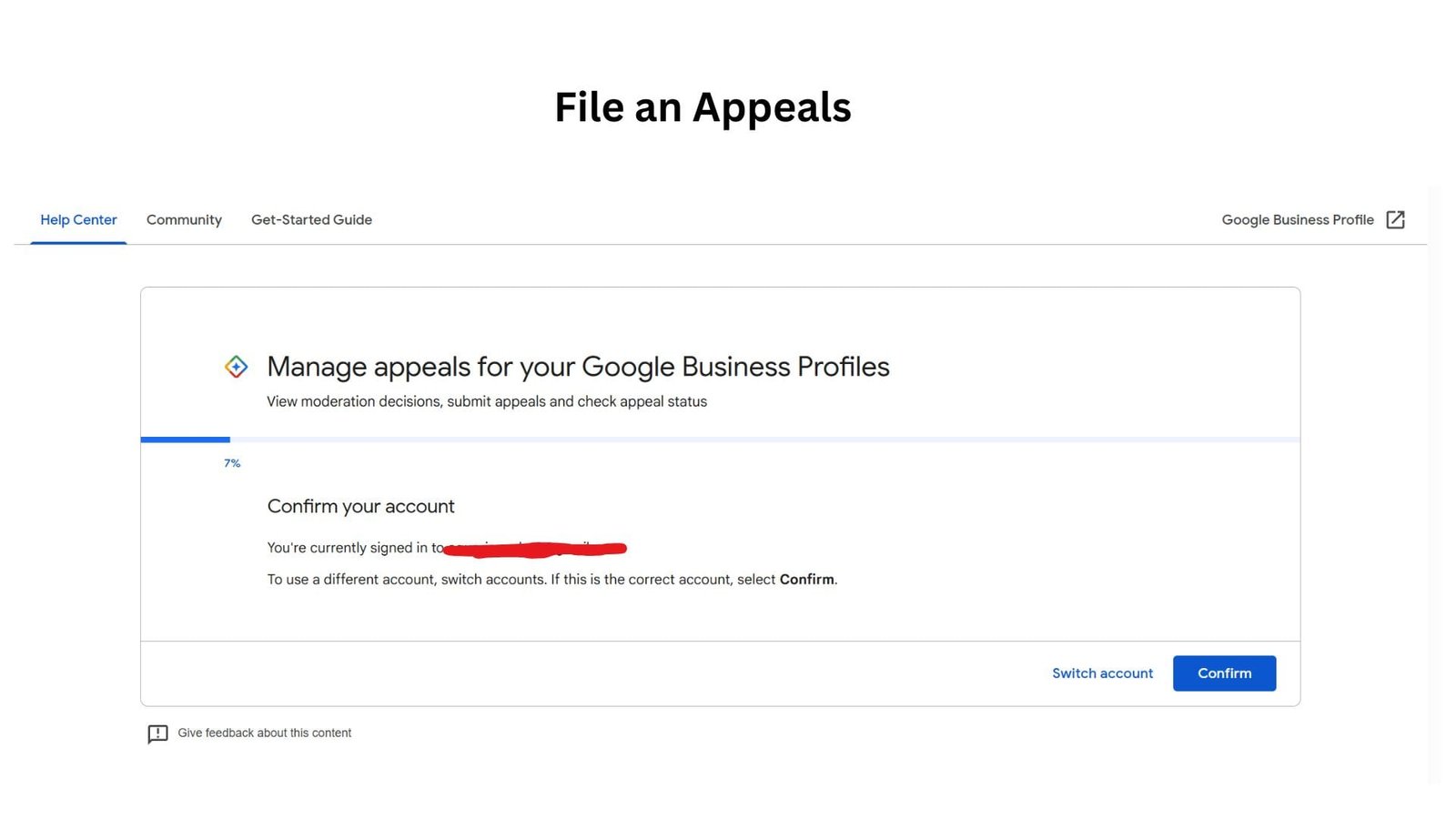
- Open the Google Business Profile appeals tool or the reinstatement form in the Help Center and select the profile to appeal. Provide concise, factual explanations and attach evidence. Follow Google’s instructions for multiple profiles if you have bulk cases.
- For account-level restrictions, follow the recommended account appeals route described in Google’s support articles.
5. Be meticulous in your appeal message
- Keep appeals professional, factual, and short. Outline:
- The exact problem you corrected.
- Evidence attached (invoice, utility bill, photos of signage).
- A clear request for reinstatement.
- Avoid emotional language, blame, or marketing fluff. Google reviewers need verifiable proof, not opinions.
6. Monitor and follow up
- After submitting an appeal, monitor the appeal status in your Google Business dashboard and your email.
- If denied, read the denial closely, correct any remaining issues, and resubmit with new evidence. Keep records of every appeal and response.
7. When to escalate or hire a pro
- If multiple appeals fail or your account is part of a larger agency account suspension, consider escalating through Google’s support channels or hiring a reputable Local SEO expert specializing in GBP reinstatements.
- Third-party specialists can help package evidence and liaise with Google’s support teams.
Sample evidence checklist (attach these when relevant)
- Government-issued business license or registration
- Recent utility bill or bank statement showing business name and address
- Lease agreement or property deed with matching address
- Photos of exterior signage showing business name and entrance
- Proof of staff presence (payroll summary, staff IDs) if address verification is in question
- Screenshots of consistent NAP across your website and directories
Attach as many relevant documents as possible when submitting an appeal. The more concrete the evidence, the better the chance of reinstatement.
Prevention: how to avoid future suspensions
Preventing a Google My Business suspension is far easier than recovering from one. Implement these housekeeping steps:
- Use the correct business name exactly as it appears on your storefront and legal documents. No keyword stuffing.
- Keep NAP consistent across your website, citations, directories, and profiles. Use a single source of truth for listings.
- Avoid virtual offices unless eligible. If you use a coworking space or virtual office, confirm it meets Google’s guidelines for receiving customers.
- Limit bulk edits and avoid repeated high-volume changes in short windows. Pace necessary edits.
- Control access: only grant manager or owner rights to trusted accounts. Monitor linked agency accounts and revoke access when relationships end.
- Follow review guidelines: never solicit fake reviews or offer incentives for reviews. Report fraudulent reviews through Google’s processes.
- Document evidence for your address and business operations in a folder for quick access.
These steps align with Google’s representation rules and will reduce the risk of automated or manual flags.
The impact of suspension on local ranking and rebuilding authority
A suspended listing can cause immediate and measurable damage:
- Loss of impressions and calls as your knowledge panel and Maps visibility drop, leading to fewer organic leads.
- Reputation risk because customers who cannot find up-to-date info may assume you are closed or untrustworthy.
- Algorithmic trust erosion since repeated violations can reduce Google’s trust in your profile, making it harder to rank even after reinstatement.
Recovery strategy after reinstatement
- Confirm full data accuracy by verifying your profile, uploading current photos, and confirming hours, services, and categories.
- Solicit legitimate reviews by encouraging customers to leave honest feedback and replying to reviews promptly.
- Create local signals by updating local citations, adding schema markup, and creating location-specific content that reinforces authenticity.
- Monitor insights and searches to track recovery of impressions, clicks, and directions.
- Document and prevent repeat issues by keeping a log of what caused the suspension and what corrective actions you took.
Rebuilding trust can take weeks. A careful, conservative approach paired with accurate documentation produces the best long-term results.
Also Read: Google Maps SEO: How to Rank in the 3-Pack
Quick checklist: immediate actions if your listing is suspended
- Do not create a new listing.
- Sign in to the account that owns the profile and note any messages.
- Run a NAP and category consistency audit.
- Gather proof of address and ownership.
- Submit an appeal via Google’s appeals or reinstatement form.
Common pitfalls to avoid when pursuing reinstatement
- Submitting multiple identical appeals can delay review or confuse reviewers.
- Relying on hearsay instead of verifiable documents that directly support your claims.
- Blaming Google publicly rather than keeping communication factual and private.
- Using black-hat tactics or creating duplicates instead of fixing the real issue.
Also Read: How to Manage Multiple Google Business Listings Across Different Locations
Frequently Asked Questions
1. Why was my Google My Business account suspended?
Google may suspend your profile if it violates guidelines, uses an unverifiable address, creates duplicate listings, or shows spam signals such as keyword stuffing or fake reviews. Always review the official Google Business Profile policies.
2. How do I know what type of Google My Business suspension I have?
Log in to your Google Business dashboard. If your listing still appears on Search or Maps but you cannot edit it, it’s a soft suspension. If it’s completely missing, it’s a hard suspension that needs a reinstatement request.
3. How long does it take to reinstate a suspended Google My Business listing?
Reinstatement usually takes between 1 to 3 weeks after submitting the appeal with valid evidence. However, complex or repeated violations can take longer if Google requires manual review or additional documentation.
4. Can I create a new listing instead of appealing a suspended one?
No. Creating a new listing can worsen the issue and delay reinstatement. Google treats it as a duplicate or spam attempt. Always fix the original profile and submit a reinstatement request through official channels.
5. What documents do I need to appeal a GMB suspension?
You may need a business license, utility bill, lease agreement, or photos of your business signage to prove authenticity and address verification. The more verifiable documentation you provide, the faster your reinstatement process.
6. Will a suspension affect my local SEO ranking permanently?
If resolved properly, suspension effects are temporary. However, repeated violations or incomplete reinstatement can reduce Google’s trust in your profile, affecting local search ranking over the long term.
7. How can I prevent my Google My Business account from being suspended again?
Follow Google’s business representation guidelines, use accurate NAP details, avoid keyword stuffing, and maintain consistent listings. Regular audits and compliance checks can help prevent future suspensions.
Take Away
A Google My Business suspension is stressful, but it is usually reversible with calm, methodical work: identify the suspension type, audit your profile, gather strong evidence, and file a clear appeal through Google’s official channels. After reinstatement, focus on accuracy, consistent citations, controlled access, and honest customer engagement to rebuild trust and stay visible.
If you need hands-on help, 1Solutions specializes in local SEO, Google Business Profile reinstatements, and long-term reputation restoration. We can audit your profile, prepare a complete evidence package, submit a professional appeal, and implement prevention processes so you never face this disruption again.
Ready to recover your listing? Contact us for a free profile audit and step-by-step reinstatement support.